21 February 2016 | Computers |
 Everybody watches videos online. I mean, who hasn’t heard of YouTube, right?
Everybody watches videos online. I mean, who hasn’t heard of YouTube, right?
If you have a “less good” internet connection, or if you just want to be able to watch some vids offline when it’s more convenient, it’s very handy to be able to download videos from various web sites.
Well, not all of us have 200Mbit FTTH (fiber to the home)…
There are a few different ways to grab online videos for offline viewing. Some work better than others, some depend on the web browser you’re using, some depend on the OS you’re using, and some are just downright awesome!
So, let’s take a quick look…
(more…)
7 February 2016 | Computers |
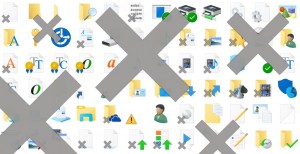 There you are, minding your own business, when suddenly you realize that all the shortcut icons on your desktop have changed somehow…
There you are, minding your own business, when suddenly you realize that all the shortcut icons on your desktop have changed somehow…
You look closely, and finally you realize that all the little “shortcut arrows” that indicate an icon is a shortcut have been replaced (magically, of course) by a grey “X”.
Sometimes, it’s not a grey X, but another weird symbol.
In any case, this problem is really annoying, and you’d like to fix it.
What to do?
(more…)
1 February 2016 | Computers |
 So, you’ve got some images. You need to plop them on a web site or something.
So, you’ve got some images. You need to plop them on a web site or something.
Abnormally, you’d be a Photoshop Master.
By using approximately 750 secret keystroke combinations and seemingly random clicks, you’d have yourself some images that have been optimized for minimal file size and maximum quality.
But you’re not abnormal.
And like me, you are not a Photoshop Samurai.
What to do, what to do?
(more…)
24 January 2016 | Computers |
 You’ve got Windows 7 or Windows 8, and you’ve decided not to upgrade to Windows 10.
You’ve got Windows 7 or Windows 8, and you’ve decided not to upgrade to Windows 10.
Carry on, then!
If you have Windows 7, you will still get security updates until 2020. If you have Windows 8.1, you’re safe until 2023.
There’s only one problem: That damn GWX (Get Windows 10) notification keeps bugging you about upgrading to Windows 10!
How to make it go away? Read on!
(more…)
17 January 2016 | Computers, Do-It-Yourself, Networking |
 Most people these days use WiFi. I’m not one of them, because the idea of being bathed 24/7 in multi-gigahertz radio waves just isn’t that appealing.
Most people these days use WiFi. I’m not one of them, because the idea of being bathed 24/7 in multi-gigahertz radio waves just isn’t that appealing.
If you’re like me, then that means you’re using the ethernet jack on your puter. And if your puter is a laptop, you may run into a terribly annoying situation where your ethernet just stops working one day.
In a laptop, you can’t replace the ethernet jack and internals without replacing the entire motherboard…
Fortunately, there’s a quick and cheap way to get your ethernet back up and running – without breaking the bank!
(more…)
27 December 2015 | Computers |
 These days, it seems that Google’s Chrome is the most popular browser out there. Worldwide, Mozilla Firefox is the second most-used web browser.
These days, it seems that Google’s Chrome is the most popular browser out there. Worldwide, Mozilla Firefox is the second most-used web browser.
There are reasons why Firefox is still fairly popular, especially the Add-on system.
Add-ons let you customize your browser. For example, you can get an Add-On that makes your tabs pretty, or another that blocks ads on web pages.
Of course, there is a problem with Add-ons: they break. When new versions of Firefox are released, it may take awhile before the people who create the Add-On you are using update it to work perfectly with the newest version of Firefox.
And that’s when the fun starts! Firefox locks up, Firefox crashes, and you’re left throwing your hands in the air.
Not to worry – there’s a very quick and easy way to “fix” problems with your Add-ons!
(more…)
20 December 2015 | Computers |
 So you get Windows 10. You share your media libraries so other users on your network can see and play your music from Windows Media Player on their own puters.
So you get Windows 10. You share your media libraries so other users on your network can see and play your music from Windows Media Player on their own puters.
Unfortunately, when they try to browse your music, WMP connects but quickly declares that your media library is empty!
You double-check the sharing settings, blah blah blah…
Nothing!
What’s going on?
(more…)
13 December 2015 | Computers |
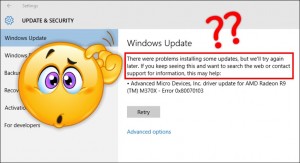 Update 30 March 2021: You can also watch the video!
Update 30 March 2021: You can also watch the video!
Let’s say you just ran Disk Cleanup to remove old Windows files that you don’t need any more.
Then you notice that Windows Update keeps giving you error messages. No matter how many times you try, the updates keep giving you some cryptic error code.
Well, first of all, you might try my suggestions in:
Windows Update Error: How to make Windows Redownload Corrupted Update Files
The above trick is a simpler version of the Manual Method I present here, but it might work.
If not, don’t worry. We have more tricks up our sleeve…
(more…)
6 December 2015 | Computers |
Y ou’ve upgraded to Windows 10. You’ve survived. Congratulations!
ou’ve upgraded to Windows 10. You’ve survived. Congratulations!
What you may not realize is that your old install of Windows 7 or 8 is still hanging around on your hard drive.
These old files usually take up tons of space – as much as 20-30GB! This is especially bad if your main hard drive is an SSD, which usually have more limited storage space.
There is a reason these files are still around: Windows 10 gives you the option (in Settings) to revert back to your previous version of Windows within 30 days of upgrading to Win 10.
But, you bit the bullet, and you’ve decided to stick with Windows 10.
So, how to get rid of all these useless old files?
(more…)
21 November 2015 | Computers |
 It’s that time of year again.
It’s that time of year again.
You know: Black Friday, crazy people trampling each other for a TV, that kind of thing… All in the spirit of the Holiday Season, of course! 😉
If recent history is any indication, those of us who don’t much care for crowds and stampedes will do much of our shopping online, and that usually means Amazon.
But I recently ran into a problem: Clicking the “Add to Cart” button on Amazon wasn’t working! Dear god, it was horrific!
If you’re having the same problem, here’s a quick and easy fix.
(more…)
 Everybody watches videos online. I mean, who hasn’t heard of YouTube, right?
Everybody watches videos online. I mean, who hasn’t heard of YouTube, right?
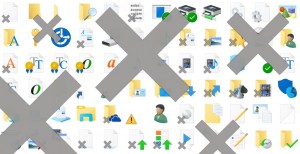





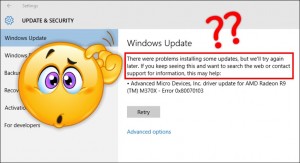



Recent Comments