7 December 2021 | Computers, How to, Video |
 Everybody needs a backup, but not everybody wants all their data stored in the cloud. Until now, File History was good enough.
Everybody needs a backup, but not everybody wants all their data stored in the cloud. Until now, File History was good enough.
Starting with Win 11, it’s effectively crippled to push everyone to use OneDrive. Ug.
So, what to do?
I’ll tell you what: Back up Windows like a Pro! The robocopy command and a handy script I wrote is all you need.
And it only takes 5 minutes to set up!
(more…)
23 February 2021 | Computers, How to, Video |
 The Cloud may be handy for backups, but what if you don’t want all your stuff sitting on Big Data’s servers forever and ever?
The Cloud may be handy for backups, but what if you don’t want all your stuff sitting on Big Data’s servers forever and ever?
In the past, the best Windows provided was Backup and Restore. Frankly, it was crap.
With Windows 10, things changed: Now with a cheap external hard disk and just a few clicks, you can have a full, incremental, reliable local and PRIVATE backup of all your data.
It’s much easier to set up than it sounds!
(more…)
16 February 2021 | Computers, How to, Video |
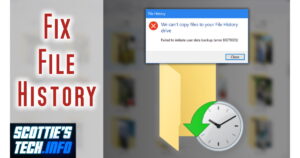 File History is pretty cool. It allows you to automatically and incrementally backup all your files.
File History is pretty cool. It allows you to automatically and incrementally backup all your files.
That means smaller backup sizes, easy restore if your puter crashes, and it’s literally ‘set it and forget it’.
The trouble is that File History likes to crash – it just stops backup up your stuff.
There are tons of solutions out there, but this one is the ONLY one I have ever found to work.
It’s a bit tedious, but who cares when it’s free and easy to fix?!
(more…)
13 February 2018 | Computers, How Does it Work? |
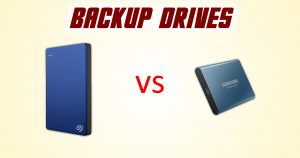 A friend recently asked me about what backup hard drive to buy.
A friend recently asked me about what backup hard drive to buy.
He mentioned an external SSD, which made me do a double-take. External SSD?!
Well, yeah. Apparently, they’ve been around for years already, although only recently have prices become a bit more reasonable.
And, until now, I hadn’t even seen an ad for one!
An external SSD as a backup drive has the primary benefit of SPEED!
But is it worth it? And are they reliable enough for use as a backup drive that might sit on your shelf for months or even years on end?
(more…)
9 July 2017 | Computers |
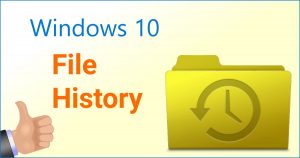 Okay, I admit: I was quite reluctant to try out the “new” File History backup system in Windows 10.
Okay, I admit: I was quite reluctant to try out the “new” File History backup system in Windows 10.
In fact, just a few months ago in my article Windows Backup and Restore failed: Four fixes that work, I wrote:
I suppose you could just be using File History, but that’s a different type of backup. Personally, I still use Backup and Restore because it works exactly the way I want.
Well, that’s not really true anymore.
In fact, Backup and Restore crapped out on me again, and this time I was unable to fix it!
So I decided to try File History, and whattaya know: it totally rocks!
(more…)
21 May 2017 | Computers |
 If you’re still doing local backups instead of storing all your junk in “The Cloud”, then you may still be using the Windows 7-era Backup and Restore feature.
If you’re still doing local backups instead of storing all your junk in “The Cloud”, then you may still be using the Windows 7-era Backup and Restore feature.
I suppose you could just be using File History, but that’s a different type of backup. Personally, I still use Backup and Restore because it works exactly the way I want.
The only problem is that it just loves to crash and burn…
So, the following is a list of all the fixes I’ve used over the last 4 years to make Backup and Restore play nicely again!
(more…)
27 September 2014 | Computers |
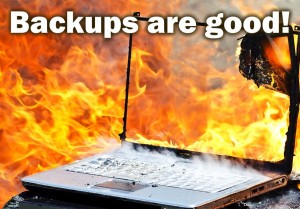 Sweet mother of pearl!!
Sweet mother of pearl!!
Does Windows Backup ever work?! Well, yes. Sort of… Sometimes…
There are many factors to consider, though, such as the phase of the moon, whether or not the groundhog saw his shadow, sunspot activity, and the extent of the “twerking” performed by the latest raunchy pop star at last night’s performance.
Which reminds me: I’m officially changing my legal name to Lord Gaga Googoo Poopoo. It’ll be a real bother though, because LordGagaGoogooPoopoosTech.info is kind of a long address to remember… SIGH.
But, I digress.
Once again, if you are having problems with your Windows Backup failing, check out my two earlier articles on the subject:
So, you did all that, but it’s still failing on you… And this time, the message is something about being unable to read the file “global-messages-db.sqlite”.
This one’s the easiest fix of them all!
(more…)
22 June 2014 | Computers |
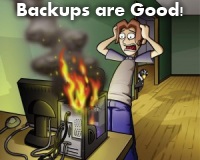 Dear, sweet Jesus… You’d think that Microsoft’s built-in “Backup and Restore” feature in Windows would just kind of work.
Dear, sweet Jesus… You’d think that Microsoft’s built-in “Backup and Restore” feature in Windows would just kind of work.
You’d be wrong.
If you haven’t seen my earlier post on Windows Backup problems, see here:
Fix It: Windows Backup Failed Trying to Read from Shadow Copy
If you’re still having problems with failing backups – especially if you get the error “The system cannot find the file specified. Error 0x80070002” – then read on.
The fix will both make you happy and make you cry at the same time…
(more…)
14 June 2013 | Computers |
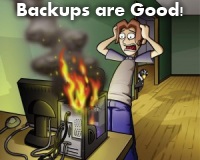 You get Windows Backup all set up, and it’s working fine.
You get Windows Backup all set up, and it’s working fine.
You are happy.
Then one day, you get to your puter and you have a lovely error message that reads, “Windows backup failed while trying to read from shadow copy on one of the volumes being backed up.”
You try everything, and it just won’t back up your stuff any more. It keeps giving some error about a failure because it cannot read a shadow copy on one particular volume.
Not to worry, because the solution is pretty simple…
(more…)
 Everybody needs a backup, but not everybody wants all their data stored in the cloud. Until now, File History was good enough.
Everybody needs a backup, but not everybody wants all their data stored in the cloud. Until now, File History was good enough.

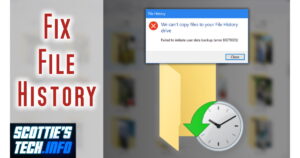
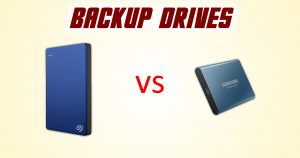
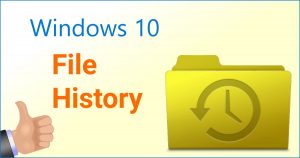

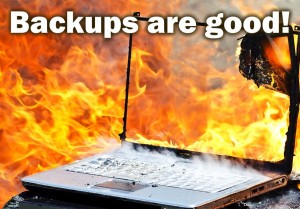
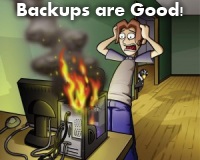

Recent Comments