2 October 2024 | Computers, Gizmos, How Does it Work?, Networking, Video |
 End-to-end encryption is supposed to be ultra-safe.
End-to-end encryption is supposed to be ultra-safe.
Unfortunately, it’s not.
Even though it sounds good on paper, the way E2EE is coded and used can make all the difference between security and epic data leaks.
In less than 60s:
(more…)
1 October 2024 | Computers, Gizmos, How Does it Work?, Networking, Video |
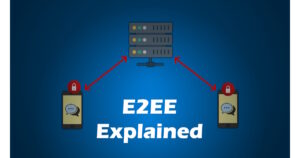 Ever wondered what the big deal with end-to-end encryption (E2EE) is?
Ever wondered what the big deal with end-to-end encryption (E2EE) is?
There are 2 main types of encryption.
One means the central server is a “man in the middle”, and the other means the server is just a relay of sorts.
Check out this 58-second explanation of E2EE:
(more…)
17 September 2024 | Computers, Gizmos, How Does it Work?, Programming, Video |
 Person 1: My messenging app is more secure.
Person 1: My messenging app is more secure.
Person 2: No, MINE is!
Person 3: No way, I ONLY use Signal – it’s the most secure!
Okay, y’all are fired.
What if I told you that NONE of the messaging apps you use are really, truly secure?
Sound crazy?
Well, it is. The encryption is as good as you’re gonna get.
The problem is the way it’s used that actually matters…
(more…)
10 September 2024 | Computers, How to |
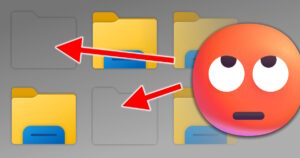 One year ago, I said this:
One year ago, I said this:
“If you’re having trouble with files/folders not appearing until you refresh the folder view with a tap on F5, then you’ve been hit by the dreaded Explorer Doesn’t Refresh Automatically bug
Fortunately, it’s pretty easy to fix.
Behold: Three ways to fix the glitch!”
Still not working??
(more…)
27 August 2024 | Computers, How to |
 Using Microsoft software can be quite an adventure. It’s especially fun when your previously activated copy of Windows or Office decides to de-activate itself!
Using Microsoft software can be quite an adventure. It’s especially fun when your previously activated copy of Windows or Office decides to de-activate itself!
Sometimes, the usual official routes of re-activation are useful. Other times, not so much…
Isn’t there a way to re-activate your legal copy of Windows EASILY?!
Why, yes, there is!
(more…)
20 August 2024 | Computers, Networking |
 About a month ago, Thunderbird 128: Nebula was released!
About a month ago, Thunderbird 128: Nebula was released!
I know, I didn’t know about it either. I just finally got it automagically last week. Chances are, so did the rest of you – after the Tbird team fixed all the bugs.
In any case, Thunderbird 128 looks the same, but there are quite a few notable improvements.
(more…)
3 August 2024 | Computers, Gizmos, How Does it Work?, Spare Me!, Video |
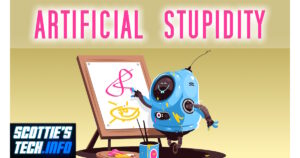 When you imagine your future with the amazing technology of AI, chances are it doesn’t look like what’s happening today.
When you imagine your future with the amazing technology of AI, chances are it doesn’t look like what’s happening today.
In fact, it’s not even close.
If you’re sick of hearing about AI while lamenting the lack of actual, cool uses for it, you’re not alone.
On top of that, it’s getting pretty bad out there: from power problems to money problems to ‘model collapse’, AI is on the road to changing… well, nothing at all, actually!
It’s pretty much a mess.
(more…)
1 August 2024 | Computers, How to |
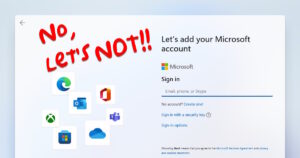 Windows 11 is okay – except when it comes time to do a big update or install it from scratch.
Windows 11 is okay – except when it comes time to do a big update or install it from scratch.
In both cases, MS has decided to force you to log in to Windows using your Microsoft account.
Wouldn’t it be nice if you could skip this step?
Fortunately, you can!
(more…)
28 July 2024 | Computers, How Does it Work?, How to, Video |
 Connecting a mic to your PC is pretty essential for good quality sound.
Connecting a mic to your PC is pretty essential for good quality sound.
So what do you do when your mic level is suddenly too low?
After going through the usual fixes for mix problems – just in case – I explain what’s probably going on with your mic and how to fix it quickly and cheaply!
This is the LAST video you need to watch to fix low mic volume!
(more…)
23 July 2024 | Computers, How Does it Work?, How to, Video |
 You finally upgrade your motherboard and processor, but you can’t boot.
You finally upgrade your motherboard and processor, but you can’t boot.
In fact, you can’t even see your harddrive in the BIOS or the OS installer.
What the heck is going on?
Well, the explanation gets hairy… But thankfully, there are two solutions, and one of them is pretty simple!
(more…)
 End-to-end encryption is supposed to be ultra-safe.
End-to-end encryption is supposed to be ultra-safe. 
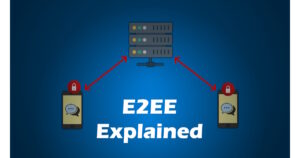

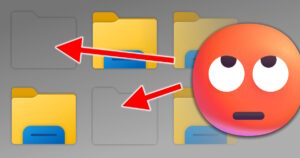


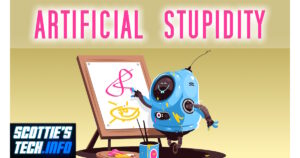
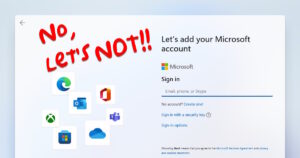



Recent Comments