10 September 2024 | Computers, How to |
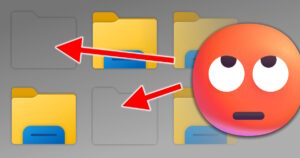 One year ago, I said this:
One year ago, I said this:
“If you’re having trouble with files/folders not appearing until you refresh the folder view with a tap on F5, then you’ve been hit by the dreaded Explorer Doesn’t Refresh Automatically bug
Fortunately, it’s pretty easy to fix.
Behold: Three ways to fix the glitch!”
Still not working??
(more…)
27 August 2024 | Computers, How to |
 Using Microsoft software can be quite an adventure. It’s especially fun when your previously activated copy of Windows or Office decides to de-activate itself!
Using Microsoft software can be quite an adventure. It’s especially fun when your previously activated copy of Windows or Office decides to de-activate itself!
Sometimes, the usual official routes of re-activation are useful. Other times, not so much…
Isn’t there a way to re-activate your legal copy of Windows EASILY?!
Why, yes, there is!
(more…)
1 August 2024 | Computers, How to |
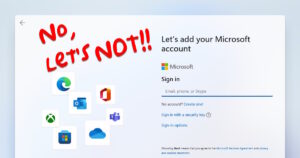 Windows 11 is okay – except when it comes time to do a big update or install it from scratch.
Windows 11 is okay – except when it comes time to do a big update or install it from scratch.
In both cases, MS has decided to force you to log in to Windows using your Microsoft account.
Wouldn’t it be nice if you could skip this step?
Fortunately, you can!
(more…)
19 March 2024 | Computers, How to |
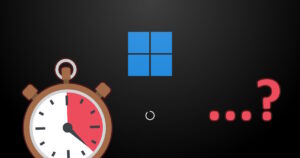 You’ve tried everything: Task Manager, Startup Apps in Settings, even uninstalling some applications…
You’ve tried everything: Task Manager, Startup Apps in Settings, even uninstalling some applications…
Nevertheless, that pesky app is still firing up every time you restart your Windows puter.
Wouldn’t it be nice if there was an EASY way to see all your startup apps and disable them in a few clicks?
There is! And it’s made by none other than Microsoft…
(more…)
31 October 2023 | Computers, How to, Video |
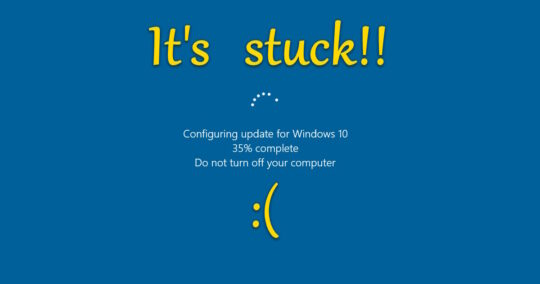
If your Windows PC is stuck doing updates, you’ve got the Blue Update Screen of Death. Even rebooting doesn’t help. What to do? Easy! Fix it like a PRO.
(more…)
3 October 2023 | Computers, How to |
 Before Windows 11 was even released, Microsoft announced that not all puters would be able to run it.
Before Windows 11 was even released, Microsoft announced that not all puters would be able to run it.
Normally, Win 11 requires TPM 2.0, secure boot, more RAM, and so on.
So, a lot of people with older machines haven’t been able to upgrade to the latest version of Windows.
Fortunately, there’s a neat little trick that anybody can use to make Windows 11 install on ANY computer out there – even machines that date back to the XP and Vista era!
(more…)
5 September 2023 | Computers, How to |
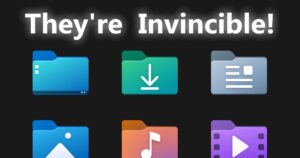 Now this is a fun one!
Now this is a fun one!
You get a new puter, fire it up, and you find the Windows Library icons on the desktop: Home, Documents, Music, Videos, etc.
The trouble starts when you try to delete them: you can’t!
They’re invincible!!
So how to get rid of these persistent icons and declutter your desktop?!
(more…)
22 August 2023 | Computers, Do-It-Yourself, How to |
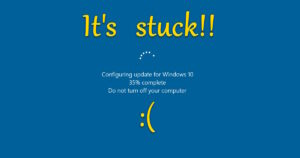 This is a fun one!
This is a fun one!
You try to install some updates to Windows, and your puter reboots. And reboots, and reboots, and reboots…
It seems to get stuck at 35% or some percentage, but then it does nothing.
Restarting your puter doesn’t help, because it just stays at the same point in the update process, forever and ever.
So, how to break the cycle and finish the update? Read on!
(more…)
15 August 2023 | Computers, How to, Video |
 If you’re having trouble with files/folders not appearing until you refresh the folder view with a tap on F5, then you’ve been hit by the dreaded Explorer Doesn’t Refresh Automatically bug
If you’re having trouble with files/folders not appearing until you refresh the folder view with a tap on F5, then you’ve been hit by the dreaded Explorer Doesn’t Refresh Automatically bug
Fortunately, it’s pretty easy to fix.
Behold: Three ways to fix the glitch!
(more…)
29 November 2022 | Computers, How to, Video |
 Most people are NOT power users.
Most people are NOT power users.
We all still need to get stuff done…
After many years of watching eyeballs widen when I do something on a Windows PC, my wife suggested it was time to make this video!
Without further ado, these are 20 time-saving tips and tricks so that you can get the most out of your puter time – and maybe even save your sanity in the process!
(more…)
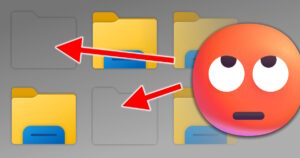 One year ago, I said this:
One year ago, I said this:

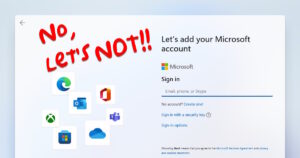
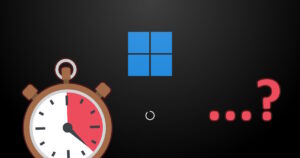
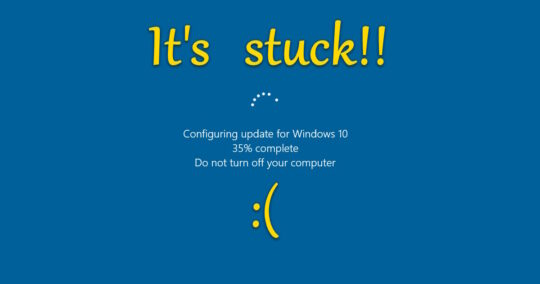

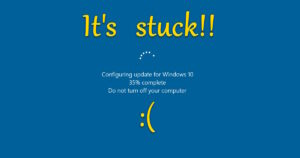



Recent Comments