27 August 2024 | Computers, How to |
 Using Microsoft software can be quite an adventure. It’s especially fun when your previously activated copy of Windows or Office decides to de-activate itself!
Using Microsoft software can be quite an adventure. It’s especially fun when your previously activated copy of Windows or Office decides to de-activate itself!
Sometimes, the usual official routes of re-activation are useful. Other times, not so much…
Isn’t there a way to re-activate your legal copy of Windows EASILY?!
Why, yes, there is!
(more…)
19 March 2024 | Computers, How to |
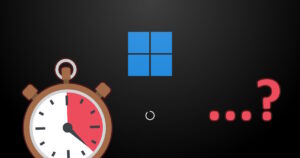 You’ve tried everything: Task Manager, Startup Apps in Settings, even uninstalling some applications…
You’ve tried everything: Task Manager, Startup Apps in Settings, even uninstalling some applications…
Nevertheless, that pesky app is still firing up every time you restart your Windows puter.
Wouldn’t it be nice if there was an EASY way to see all your startup apps and disable them in a few clicks?
There is! And it’s made by none other than Microsoft…
(more…)
31 October 2023 | Computers, How to, Video |
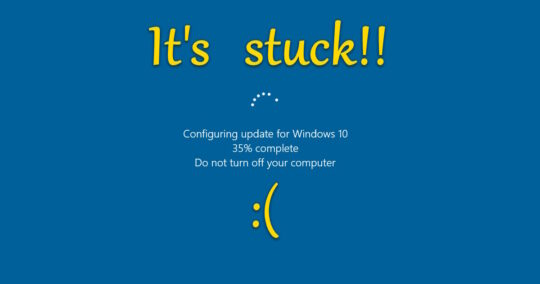
If your Windows PC is stuck doing updates, you’ve got the Blue Update Screen of Death. Even rebooting doesn’t help. What to do? Easy! Fix it like a PRO.
(more…)
22 August 2023 | Computers, Do-It-Yourself, How to |
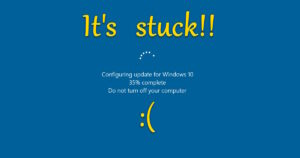 This is a fun one!
This is a fun one!
You try to install some updates to Windows, and your puter reboots. And reboots, and reboots, and reboots…
It seems to get stuck at 35% or some percentage, but then it does nothing.
Restarting your puter doesn’t help, because it just stays at the same point in the update process, forever and ever.
So, how to break the cycle and finish the update? Read on!
(more…)
15 August 2023 | Computers, How to, Video |
 If you’re having trouble with files/folders not appearing until you refresh the folder view with a tap on F5, then you’ve been hit by the dreaded Explorer Doesn’t Refresh Automatically bug
If you’re having trouble with files/folders not appearing until you refresh the folder view with a tap on F5, then you’ve been hit by the dreaded Explorer Doesn’t Refresh Automatically bug
Fortunately, it’s pretty easy to fix.
Behold: Three ways to fix the glitch!
(more…)
29 November 2022 | Computers, How to, Video |
 Most people are NOT power users.
Most people are NOT power users.
We all still need to get stuff done…
After many years of watching eyeballs widen when I do something on a Windows PC, my wife suggested it was time to make this video!
Without further ado, these are 20 time-saving tips and tricks so that you can get the most out of your puter time – and maybe even save your sanity in the process!
(more…)
15 September 2022 | Computers |
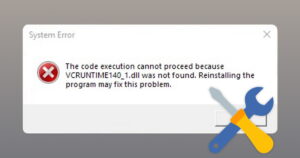 Well, this is a fun one.
Well, this is a fun one.
One day, you go to run some application. Instead of loading like normal, you get this weird error stating that code execution cannot proceed because VCRUNTIME140_1.dll was not found.
The error message may have a slightly different name, but VCRUNTIME gives us a clue as to how to fix it – and fast!
Let’s take a peek…
(more…)
23 August 2022 | Computers, How to, Video |
 These days, updating Windows is like playing Russian Roulette.
These days, updating Windows is like playing Russian Roulette.
Microsoft keeps breaking things, and I have to continually figure out how to fix them.
I recently had ANOTHER problem with Windows Update.
After trying everything, this is the solution that finally worked for me!
Don’t worry: they’ll break it again soon enough!
(more…)
26 April 2022 | Computers, How Does it Work?, How to |
 On the one hand, NVMe drives are blazingly fast. On the other hand, getting them to work with Windows – or even your BIOS – can be a bit of a nightmare.
On the one hand, NVMe drives are blazingly fast. On the other hand, getting them to work with Windows – or even your BIOS – can be a bit of a nightmare.
I recently upgraded several computers that had SATA SSDs. I wanted to upgrade each one to an NVMe drive.
So, I used Paragon Hard Disk Manager and just copied the SATA C: to the new NVMe drive, upgraded the hardware in each puter, and then tried to boot: NO DICE!
Windows 10 kept giving me a blue screen at boot with the message: INACESSIBLE_BOOT_DEVICE.
Worse yet, it seemed the BIOS/UEFI wouldn’t even detect the NVMe drive properly. WTH?!
(more…)
7 December 2021 | Computers, How to, Video |
 Everybody needs a backup, but not everybody wants all their data stored in the cloud. Until now, File History was good enough.
Everybody needs a backup, but not everybody wants all their data stored in the cloud. Until now, File History was good enough.
Starting with Win 11, it’s effectively crippled to push everyone to use OneDrive. Ug.
So, what to do?
I’ll tell you what: Back up Windows like a Pro! The robocopy command and a handy script I wrote is all you need.
And it only takes 5 minutes to set up!
(more…)
 Using Microsoft software can be quite an adventure. It’s especially fun when your previously activated copy of Windows or Office decides to de-activate itself!
Using Microsoft software can be quite an adventure. It’s especially fun when your previously activated copy of Windows or Office decides to de-activate itself!
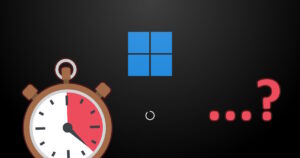
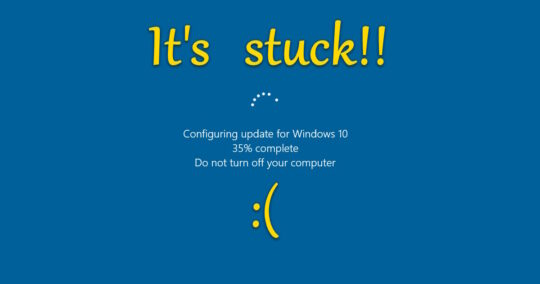
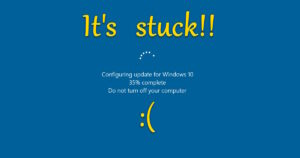


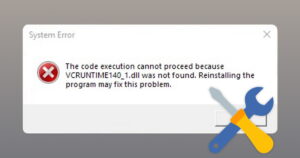




Recent Comments