27 October 2023 | How to, Video |
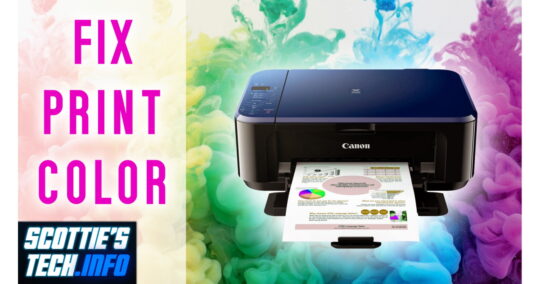
When you need a color printout, it’s nice when the colors on paper look the same as those on your screen. Most of the time, however, that’s not the case. Fortunately, there’s a quick trick you can use to get MUCH better print colors – and it only takes a few seconds!
(more…)
15 November 2022 | Computers, How to, Video |
 When you need a color printout, it’s nice when the colors on paper look the same as those on your screen.
When you need a color printout, it’s nice when the colors on paper look the same as those on your screen.
Most of the time, however, that’s not the case.
Fortunately, there’s a quick cheat you can use to get MUCH better print colors…
And it only takes a few seconds!
(more…)
2 March 2021 | Computers, Do-It-Yourself, How to, Video |
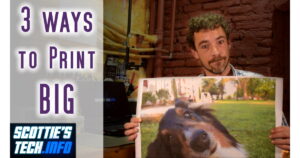 Sometimes, you just need to Print Big.
Sometimes, you just need to Print Big.
Historically, this was done with Microsoft’s Paint application. But recently, they noted that Paint will be getting an update.
If recent Microsoft ‘innovations’ are any indication, they’ll remove this terribly useful feature.
What are we supposed to do then?!
It turns out you already have 2 other methods to turn a photo into a giant multi-page poster. You just don’t know it yet!
(more…)
30 January 2017 | Computers, Gizmos, How Does it Work? |
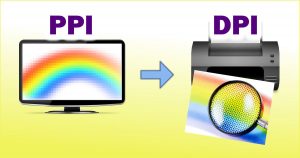 You know the drill: You’ve got an image on your puter. You print it.
You know the drill: You’ve got an image on your puter. You print it.
It’s either really small, or it’s big enough, but really blocky and nasty looking.
So what gives?
It’s all about PPI and DPI.
That’s Pixels Per Inch and Dots Per Inch. Don’t worry, it’ll all be clear in a few more paragraphs…
(more…)
21 September 2010 | Computers |
 Let’s say you’re running Windows 7 on a computer connected to a local network. There is a shared printer running on a different machine on the network. The drivers for the printer are installed on the remote machine, and the printer is shared.
Let’s say you’re running Windows 7 on a computer connected to a local network. There is a shared printer running on a different machine on the network. The drivers for the printer are installed on the remote machine, and the printer is shared.
You think that you’ll just sit down at your puter, use the Add Printer feature, connect to the remote printer, the driver will be copied over to your machine automagically, and you’ll be off and running. But then you see this:
Windows cannot connect to the printer. Operation could not be completed (error 0x0000007e).
There is a common solution you can find on the web involving creating a new local port and inserting the network path to the remote printer, but you may find that doesn’t work either!
The solution to your problem is very simple, and is even available as a Hotfix from Microsoft. You don’t really even need the hotfix, though. Here’s how you “fix the glitch”.
(more…)
15 April 2010 | Computers |
 Printing with 64-bit Windows can be a lot of fun if you don’t have a 64-bit driver.
Printing with 64-bit Windows can be a lot of fun if you don’t have a 64-bit driver.
As I mentioned in Windows x64: How to Print to Any Printer Even Without a 64-bit Driver, there are ways to make your printer talk, even if they are a bit involved.
There is one other trick in particular that you might want to try first, though: use a similar 64-bit driver from the same manufacturer and fool Windows into thinking that everything is working fine!
Before you read any further, do visit the manufacturer’s web site again and check for the availability of a 64-bit driver for your specific printer model. It turns out that Canon, for example, released a boatload of 64-bit drivers a few weeks ago. So, if you have, say, a Canon LBP5100 color laser printer, there is now a 64-bit driver available! WOOHOO! Took long enough, though…
For the rest of you, read on!
(more…)
8 August 2009 | Computers |

UPDATE: See my new video from March 2021!
Let’s say you’ve got a ginormous image that you’d like to print. Maybe it’s a picture of a map, and the resolution of the image is something like 2000 by 2200 pixels.
Obviously, you could just print the image to a single sheet of A4/Letter paper, but you’d lose a lot of detail.
If you’re a serious Photoshopper, you’d probably just fire up that particular app and use the built-in functionality to split and print.
For the rest of us, however, that’s not exactly what we’d call “easy”.
The good news is that Windows XP, Vista, and Windows 7 all give you a wonderful (AHEM!) application that does exactly what you need…
(more…)
6 June 2009 | Computers |
 So, let’s say you’ve taken the plunge and installed 64-bit Windows XP, Vista, or Windows 7. All is going well, until you try to install your printers.
So, let’s say you’ve taken the plunge and installed 64-bit Windows XP, Vista, or Windows 7. All is going well, until you try to install your printers.
It’s at that point that you discover that Windows doesn’t have a 64-bit driver for your printer. Worse yet, the manufacturer may not provide one, either!
What the heck are you supposed to do now?
Fortunately, there IS a way. And, strangely enough, you have Mac OS X to thank for this solution!
(more…)
11 April 2009 | Do-It-Yourself, Gizmos |
 If you’re still using an inkjet printer, you have my sympathies. If you’ve taken the plunge and purchased a laser printer, you’ll probably want to keep it in tip-top shape for years to come. After all, they’re a lot cheaper than they used to be, but not that cheap!
If you’re still using an inkjet printer, you have my sympathies. If you’ve taken the plunge and purchased a laser printer, you’ll probably want to keep it in tip-top shape for years to come. After all, they’re a lot cheaper than they used to be, but not that cheap!
Most printer problems are caused by gummed up inner workings. A lot of people simply chuck their malfunctioning printer in the trash can and buy a new one. With the economy the way it is, that isn’t the best move for most of us.
Lucky for you, it’s actually surprisingly simple to clean out a laser printer and make it work like new!
(more…)
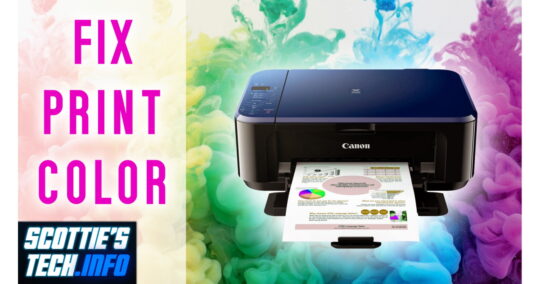


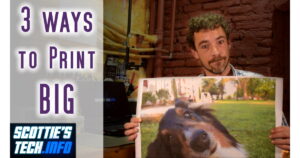
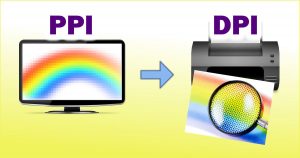



 If you’re still using an inkjet printer, you have my sympathies. If you’ve taken the plunge and purchased a laser printer, you’ll probably want to keep it in tip-top shape for years to come. After all, they’re a lot cheaper than they used to be, but not that cheap!
If you’re still using an inkjet printer, you have my sympathies. If you’ve taken the plunge and purchased a laser printer, you’ll probably want to keep it in tip-top shape for years to come. After all, they’re a lot cheaper than they used to be, but not that cheap!
Recent Comments