27 December 2018 | Networking |
Way back in early 2009, I wrote a post entitled: How to Determine the Master Browser in a Windows Workgroup
Since then, quite a number of people have downloaded and used my little LANscanner program for displaying the IP addies, MAC addies, workgroup, and Master Browser of all the gizmos on their local network.
One problem: With the release of Windows 10 1709, it stopped working.
Well, I’m happy to announce the release of LANscanner v2.0!
(more…)
9 October 2018 | Computers, How Does it Work?, Networking, Video |
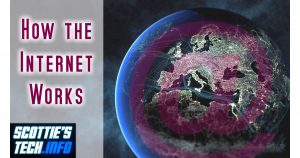 Way back in 1995, I was a freshman at university. I had this new thing called “The Internet” at my fingertips.
Way back in 1995, I was a freshman at university. I had this new thing called “The Internet” at my fingertips.
It was cool, but I wanted to know how it worked. I asked someone, and they wouldn’t answer the question – mostly because they couldn’t answer!
Today, everyone knows and uses the internet, but people keep asking me questions about the basic concepts that make it go.
So, I figured it was about time to give a basic intro to how the internet actually works, including a simplified discussion of networks, IP addresses, ports, protocols, DNS, bandwidth, latency, and more!
(more…)
2 April 2017 | Computers, Networking |
 I was reading a French forum recently, and the folks there were discussing their 1 gigabit fiber internet connections. Lucky them!
I was reading a French forum recently, and the folks there were discussing their 1 gigabit fiber internet connections. Lucky them!
Someone posted and remarked that his download speeds were nowhere near 1 Gbps, but more like 80 Mbps.
He then asked if his ethernet cable mattered, and the response was along the lines of, “Yes, and make sure you get one with good connectors.”
Well, um… Yes and No.
So, this is everything you need to know about choosing a good ethernet cable for your wired network. It’s much simpler than it seems!
(more…)
20 December 2015 | Computers |
 So you get Windows 10. You share your media libraries so other users on your network can see and play your music from Windows Media Player on their own puters.
So you get Windows 10. You share your media libraries so other users on your network can see and play your music from Windows Media Player on their own puters.
Unfortunately, when they try to browse your music, WMP connects but quickly declares that your media library is empty!
You double-check the sharing settings, blah blah blah…
Nothing!
What’s going on?
(more…)
10 August 2014 | Computers, Networking |
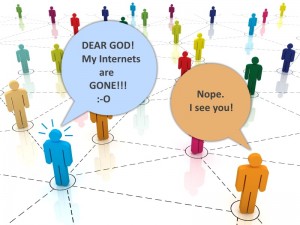 One of the most common problems I’ve seen is missing or “disappeared” network icons in Windows 7.
One of the most common problems I’ve seen is missing or “disappeared” network icons in Windows 7.
This problem can take a few different forms.
For example, you may be able to connect to the internet just fine, but your ethernet/WiFi icon in the system tray always claims you are disconnected.
Or, you open up the Network and Sharing Center, click the “Change adapter settings” link, and no network adapters show up – it’s just blank.
But in both cases, everything still works!
There is one fix I have found that actually works, time and time again…
(more…)
31 December 2010 | Computers, Networking |
 If you’ve ever installed multiple operating systems on your computer, you know what a severe pain it can be when something goes wrong. Even removing one of your multiple OSes can be a hassle when bootloaders get all screwed up.
If you’ve ever installed multiple operating systems on your computer, you know what a severe pain it can be when something goes wrong. Even removing one of your multiple OSes can be a hassle when bootloaders get all screwed up.
For me, the answer to these problems is VirtualBox. VirtualBox is a simple, cross-platform virtualization solution that lets you set aside a chunk of hard disk space, give it a name, and then you just tell it, “I want to install linux here”, pop in your install disc (or whatever), and VirtualBox takes care of the rest. Voila, linux running in a window – inside Windows itself. It’s really handy!
Only one problem: Sometimes when VirtualBox is installed (but not even running), your Windows networking may get REEEEALLY slow. You may not even be able to see other machines on your local network.
Fortunately, there is a very quick and easy way to fix it!
(more…)
25 September 2009 | Computers, Networking |
 There are many things to love about Windows 7. It truly is “Vista done right”, sad as that may be. But it ain’t perfect.
There are many things to love about Windows 7. It truly is “Vista done right”, sad as that may be. But it ain’t perfect.
One of the most common problems, as I recently discovered, is that you tell Win 7 to share only your Public directories, but it doesn’t quite listen. Due to some apparent bug that is at least present in the Release Candidate build of Win 7, sometimes the OS will share your entire Users directory, which includes your Public files/folders. That means ALL your files are shown to the whole world on your LAN – not just the your public folders.
Fortunately, it’s pretty easy to fix this little problem once you know a few little bits of information…
(more…)
22 August 2009 | Networking |
 Let’s say you have a network of more than ten Windows computers connected in a local workgroup without a domain controller. One of the computers has a printer connected to it, and more than ten machines in the workgroup need to print at the same time.
Let’s say you have a network of more than ten Windows computers connected in a local workgroup without a domain controller. One of the computers has a printer connected to it, and more than ten machines in the workgroup need to print at the same time.
Well, you might say, “Dude, get a server!” or “Dude, get a print server!”
True, that would solve the problem… But sometimes, things like money and technical knowledge are limiting factors in such cases.
The good news: It’s actually really easy to increase the limit and get everybody printing/sharing files in a very short time!
(more…)
6 April 2009 | Computers, Networking |
 Many people these days use a Wi-Fi (IEEE 802.11) router, or they have a broadband modem with built-in wireless. It’s amazing to me that in this supposedly “high-tech” and “high-security” age, many people still are completely unaware just how wide open their home network really is.
Many people these days use a Wi-Fi (IEEE 802.11) router, or they have a broadband modem with built-in wireless. It’s amazing to me that in this supposedly “high-tech” and “high-security” age, many people still are completely unaware just how wide open their home network really is.
With a Wi-Fi modem, usually your provider will be smart enough to lock down your wireless connection for you. But if you bought a wireless router or access point and set it up yourself, there are a few things you should know to keep others from “stealing” your connection and using it for nefarious purposes…
(more…)
14 February 2009 | Networking |
 Here’s a little problem that drove me crazy: How do you determine the Master Browser in a Windows Workgroup?
Here’s a little problem that drove me crazy: How do you determine the Master Browser in a Windows Workgroup?
First of all, lemme explain a bit about how a workgroup works. When you have a LAN set up running Windows machines, each machine can see all the others in Network Neighborhood (or just “Network” in Vista). If you want to see the files on another machine, you just go to Network Neighborhood, click, et voila!
The other method you can use is to open Windows Explorer (keyboard shortcut: Win-E) and in the location/address bar, type:
\\COMPUTER-NAME
So, if you want to go to the computer called BALTHAZAR, you’d type:
\\BALTHAZAR
And hit enter. This is handy to know if Network Neighborhood is not working. And a grumpy Network Neighborhood is exactly the reason why sometimes, you need to find out which computer is the Master Browser.
(more…)


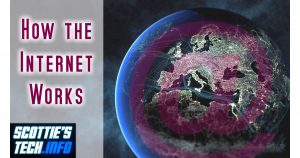


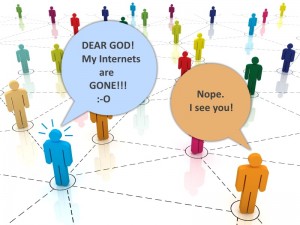
 If you’ve ever installed multiple operating systems on your computer, you know what a severe pain it can be when something goes wrong. Even removing one of your multiple OSes can be a hassle when bootloaders get all screwed up.
If you’ve ever installed multiple operating systems on your computer, you know what a severe pain it can be when something goes wrong. Even removing one of your multiple OSes can be a hassle when bootloaders get all screwed up. There are many things to love about Windows 7. It truly is “Vista done right”, sad as that may be. But it ain’t perfect.
There are many things to love about Windows 7. It truly is “Vista done right”, sad as that may be. But it ain’t perfect. Let’s say you have a network of more than ten Windows computers connected in a local workgroup without a domain controller. One of the computers has a printer connected to it, and more than ten machines in the workgroup need to print at the same time.
Let’s say you have a network of more than ten Windows computers connected in a local workgroup without a domain controller. One of the computers has a printer connected to it, and more than ten machines in the workgroup need to print at the same time. Many people these days use a Wi-Fi (IEEE 802.11) router, or they have a broadband modem with built-in wireless. It’s amazing to me that in this supposedly “high-tech” and “high-security” age, many people still are completely unaware just how wide open their home network really is.
Many people these days use a Wi-Fi (IEEE 802.11) router, or they have a broadband modem with built-in wireless. It’s amazing to me that in this supposedly “high-tech” and “high-security” age, many people still are completely unaware just how wide open their home network really is.

Recent Comments