9 July 2017 | Computers |
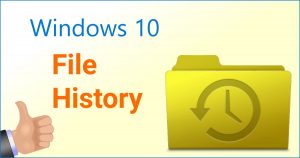 Okay, I admit: I was quite reluctant to try out the “new” File History backup system in Windows 10.
Okay, I admit: I was quite reluctant to try out the “new” File History backup system in Windows 10.
In fact, just a few months ago in my article Windows Backup and Restore failed: Four fixes that work, I wrote:
I suppose you could just be using File History, but that’s a different type of backup. Personally, I still use Backup and Restore because it works exactly the way I want.
Well, that’s not really true anymore.
In fact, Backup and Restore crapped out on me again, and this time I was unable to fix it!
So I decided to try File History, and whattaya know: it totally rocks!
(more…)
21 May 2017 | Computers |
 If you’re still doing local backups instead of storing all your junk in “The Cloud”, then you may still be using the Windows 7-era Backup and Restore feature.
If you’re still doing local backups instead of storing all your junk in “The Cloud”, then you may still be using the Windows 7-era Backup and Restore feature.
I suppose you could just be using File History, but that’s a different type of backup. Personally, I still use Backup and Restore because it works exactly the way I want.
The only problem is that it just loves to crash and burn…
So, the following is a list of all the fixes I’ve used over the last 4 years to make Backup and Restore play nicely again!
(more…)
13 May 2017 | Computers |
 By now you’ve heard about WannaCry, the ransomware that has hit over 100,000 puters in about 100 countries.
By now you’ve heard about WannaCry, the ransomware that has hit over 100,000 puters in about 100 countries.
Given the way the media is talking about this, you’d think the apocalypse had begun in earnest.
In reality, you’re probably already protected – as long as you don’t do anything stupid like open a strange file attachment from someone you don’t know!
(more…)
18 March 2017 | Computers |
 I have been asked this question so many times: I’ve got a new puter. I want to copy everything from my old puter to my new puter. What to do?
I have been asked this question so many times: I’ve got a new puter. I want to copy everything from my old puter to my new puter. What to do?
Well, copying things over manually is very tedious, and very time-consuming. I’ve done it so many times, I’ve lost count. It takes hours… And then you have to reinstall all the applications. :O
Mac users, of course, have nothing to worry about: Apple has provided such a tool built-in to MacOS for years.
But if you’re using Windows? Well, it’s complicated. Or at least, it was complicated.
Now, this is gonna cost you a few bucks, but it’s worth every single penny…
(more…)
18 December 2016 | Computers |
 Last month, I wrote a lovely article entitled How to remove date stamps from photos in Windows 7, 8 and 10. The trick was to use Windows Photo Gallery since it’s a pretty powerful and handy bit of photo-organizing and editing software.
Last month, I wrote a lovely article entitled How to remove date stamps from photos in Windows 7, 8 and 10. The trick was to use Windows Photo Gallery since it’s a pretty powerful and handy bit of photo-organizing and editing software.
Apparently, Microsoft will end support for Photo Gallery (and all of Windows Essentials 2012) on January 10, 2017. That’s in a few short weeks!
Fear not though, because it’s still available for download now from MS’s site. And even after January 10th, you can download the full version below!
(more…)
27 August 2016 | Computers |
 Windows 10 Anniversary Update, otherwise known as Windows 10 Version 1607, was released earlier this month.
Windows 10 Anniversary Update, otherwise known as Windows 10 Version 1607, was released earlier this month.
Recent updates from Microsoft seem to indicate that only about 16% of machines running Windows 10 have actually been updated.
If you’ve got Windows 10, you’re going to get this latest update sooner or later. When you do, you’ll want to – once again – review your system’s settings to improve your privacy.
Fortunately, not much has changed…
(more…)
3 July 2016 | Computers, Do-It-Yourself |
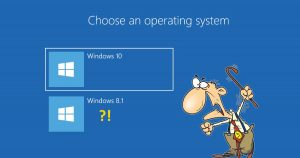 Many of you have installed Windows 10 on your puters only to discover that every time you boot up, you get a screen that reads: Choose an operating system
Many of you have installed Windows 10 on your puters only to discover that every time you boot up, you get a screen that reads: Choose an operating system
Windows 10 will of course be at the top of the list, usually followed by either Windows 7 or Windows 8.1. If you pick Windows 10, it fires up and everything works normally.
Obviously, there is still something wrong: Why is Windows 10 asking if you want to boot your old version of Windows? After all, you upgraded, right?
Fear not! There’s a very easy trick to remove this boot menu – and it works for all flavors and versions of Windows all the way back to Vista at least…
(more…)
30 May 2016 | Computers |
 Every now and then, you upgrade your puter.
Every now and then, you upgrade your puter.
Let’s say you add an SSD. You copy your old hard drive’s contents to your shiny new SSD, and use your old HDD as a data-only drive. You boot from the new SSD, and poof! You’re done.
Well, sort of…
Your new E: drive is now only a data drive, but alas, there is still an E:\Windows folder, and it’s taking up lots of space.
So, you try to delete E:\Windows… Access Denied, you need permissions, and so on…!
There are a million and one articles out there about how to delete an old, unneeded Windows folder, but they usually involve some piece of software or complicated shenanigans.
Well, forget that! This method is a piece of cake…
(more…)
23 May 2016 | Computers |
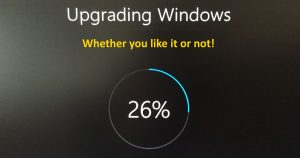 Ooooh, man…
Ooooh, man…
Well, it’s finally happened: Microsoft is basically tricking users into installing Windows 10.
That’s right. You now have to be VERY careful if you don’t want Win 10 to automagically download and install.
By now, we’re all used to M$ making decisions for us, but this one is just a bit over the top.
For the time being, there are still ways around it – but I’m not holding my breath…
(more…)
30 April 2016 | Computers |
 You upgrade to Windows 10. All seems to be going well.
You upgrade to Windows 10. All seems to be going well.
There’s only one problem: Every time you reboot, you get an error message about Microsoft Security Essentials.
“No problem!” you think. I’ll just uninstall it. Nope!
Worse yet, Windows 10 is very confused, since Windows Defender is basically the same program. Defender won’t run, and neither will Security Essentials.
What to do? Read on!
(more…)
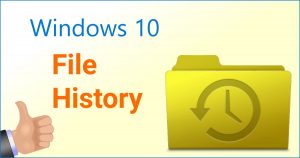 Okay, I admit: I was quite reluctant to try out the “new” File History backup system in Windows 10.
Okay, I admit: I was quite reluctant to try out the “new” File History backup system in Windows 10.





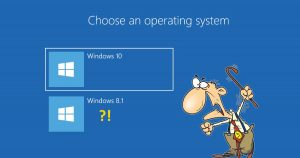

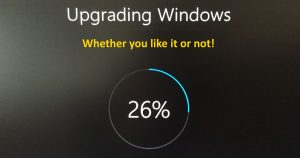


Recent Comments