1 January 2019 | Computers |
It’s that time again!
A new update to Windows 10 was re-released a few weeks back, and it appears that it’s FINALLY rolling out to end users.
You may have heard that this update was the October 2018 update. It was, but then there were “a few problems” like people’s files disappearing.
I finally got the update on my desktop and lappy, and I’m happy to report zero problems.
It seems this bad boy is finally ready for prime time. So, what’s new in the features and privacy departments??
(more…)
29 May 2018 | Computers |
 The Windows 10 “April 2018 Update” version 1803 was released a few weeks ago… in May, not April.
The Windows 10 “April 2018 Update” version 1803 was released a few weeks ago… in May, not April.
Go figure.
Initially, there were some serious problems with 1803, but those seem to have been ironed out now.
Chances are, if you don’t have it already, you’ll be getting it soon.
Given my past articles on improving the privacy and security of Windows 10, what do you need to know about this new 1803 version of Windows 10?
(more…)
3 April 2018 | Computers |
 Back in October 2017, Microsoft released the Fall Creators Update for Windows 10.
Back in October 2017, Microsoft released the Fall Creators Update for Windows 10.
For most people, all was well. But for a surprisingly large minority, the Start menu just sort of stopped working.
Clicking the Start button did nothing, and neither did right-clicking it. Sometimes, open apps won’t even show up on the taskbar.
Apparently, it’s still not working right for some people 5 months later!
There have been a variety of fixes for this issue, but there is one that I have found always fixes the problem…
(more…)
15 January 2018 | Computers |
 It’s been several months since Windows 10 1709 was released. Even now, not all puters out there have received the update. As with all versions of Win 10, Microsoft rolls them out slowly over time.
It’s been several months since Windows 10 1709 was released. Even now, not all puters out there have received the update. As with all versions of Win 10, Microsoft rolls them out slowly over time.
Sometimes, you might not get the latest version because of some incompatibility or other issue. Other times, maybe your internet sucks and it just takes a long time to download 3GB in the background!
In any case, you’ll get the update soon enough – but that doesn’t mean it will work.
The following is my collection of fixes that usually work to convince a puter to successfully install the latest flavor of Windows 10…
(more…)
12 November 2017 | Computers |
 In the olden days, your puter had a BIOS.
In the olden days, your puter had a BIOS.
Nowadays, the BIOS is rapidly giving way to UEFI, which provides all kinds of benefits.
At the same time, hard drives have sort of evolved, so now we’re supposed to use GPT instead of MBR.
Well, okay… First of all, what does all that mean?
And second, how on earth do you convert your MBR drive to the new GPT format without having to reinstall Windows?
It turns out Microsoft has made the process really easy!
(more…)
31 October 2017 | Computers |
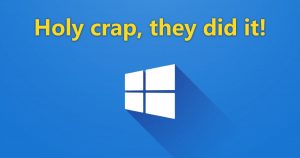 The Windows 10 “Fall Creators Update” version 1709 was released not long ago.
The Windows 10 “Fall Creators Update” version 1709 was released not long ago.
Chances are, if you don’t have it already, you’ll be getting it soon.
Naturally, there are some new features and stuff, but nothing that most people will get all excited about. It’s just yet another “incremental update” instead of a major upgrade.
Given my past articles on improving the privacy and security of Windows 10, what do you need to know about this new 1709 version of Windows 10?
(more…)
1 September 2017 | Computers |
 You’re using Windows 10, minding your own business…
You’re using Windows 10, minding your own business…
Suddenly, after clicking something near the system tray in the lower right corner of your screen, you are met with the weirdest desktop you’ve ever seen.
Your Start Screen tiles are displayed on your desktop, desktop icons are missing, and generally things just “look weird”.
Fear not!
You just accidentally enabled Tablet Mode. It’s pretty easy to both a) turn it off, and b) make it easier to turn off in the future.
(more…)
18 August 2017 | Computers |
 You may recall a post I made a couple of years ago:
You may recall a post I made a couple of years ago:
Another privacy fix, this time for Windows 7, 8, and 10
At some point after that a new update was released – and it’s not clear when since the dates on the Windows update web pages don’t seem to correspond to reality.
This new update is the same thing as the Diagnostics Tracking Service you disabled earlier, only that doesn’t matter because they changed the name and enabled it by default. SIGH…
Now they call it the “Diagnostics and Telemetry service” on their web site, but it’s listed as Connected User Experiences and Telemetry in Services on your puter.
(more…)
23 July 2017 | Computers |
 People love to customize their puters. You want a certain color, a certain background wallpaper, and some people go so far as to use a theme that will even change icons.
People love to customize their puters. You want a certain color, a certain background wallpaper, and some people go so far as to use a theme that will even change icons.
You may know about changing your removable drive icons, especially if you read my ancient article Autorun Fun: Customize or Repair Autoplay for an External Drive.
What you may not know is that the same simple technique can be used on fixed drives.
You can customize the icons for all of your drives – even internal hard drives – in just a few easy steps!
(more…)
16 July 2017 | Computers |
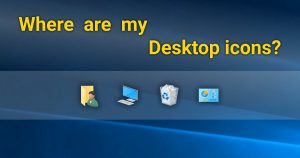 So, you get a new puter running Windows 10.
So, you get a new puter running Windows 10.
It’s speedy, and Windows 10 doesn’t look much different than Windows 7, so life is good.
But then you notice a little problem: Many new computers come with only the standard Recycle Bin icon on the desktop.
Computer / This PC is missing, along with Network.
Getting these icons back was a piece of cake in Windows 7, but it gets slightly more complicated in Windows 10 (naturally)…
(more…)






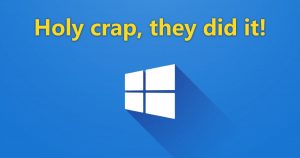



Recent Comments