14 August 2016 | Computers, Programming |
 You may have heard about “Bash on Ubuntu on Windows”. If not, you can check out my post on Bash for Windows 10.
You may have heard about “Bash on Ubuntu on Windows”. If not, you can check out my post on Bash for Windows 10.
First, you’ll need to make sure you have the Windows 10 Anniversary Update, which you’ve probably received automagically by now.
Then, you’ll need to manually install Bash on Ubuntu on Windows to get your bash prompt.
When you’re done, you’ll probably listen to Microsoft when they say “no GUI stuff!” on bash… But actually, you can set yourself up with a lovely development environment including git – and even gitk – right in Windows.
And it’s much easier than you might think…
(more…)
30 July 2016 | Computers |
 The other day, I desperately wanted to log off, and then log back in again on Windows 10. I was trying to fix something, and a reboot wasn’t necessary.
The other day, I desperately wanted to log off, and then log back in again on Windows 10. I was trying to fix something, and a reboot wasn’t necessary.
Well, wouldn’t you know, I couldn’t find the dang “Log off” button any more?!
I also realized the “Switch users” option seemed to be missing.
This should be really obvious, but I’m afraid it isn’t.
Well, fear not, fine people! Both options are still there…
(more…)
22 July 2016 | Computers |
 First, FYI: Exactly one week from today, 29 July 2016, Windows 10 will no longer be a free upgrade. So, if you’ve been thinking about upgrading to 10, now’s the time!
First, FYI: Exactly one week from today, 29 July 2016, Windows 10 will no longer be a free upgrade. So, if you’ve been thinking about upgrading to 10, now’s the time!
Next, I recently ran into a problem trying to upgrade a puter from Windows 7 to Windows 10.
I’d run the Win 10 installer from within Win 7. It would reach the point where it was about to reboot for the first time to actually start the upgrade, and I’d get the following lovely error message:
Something happened – Windows 10 installation failed.
Gosh, that’s helpful.
There are many “fixes” for this Something Happened Error, but none of them worked for me. After a bit of digging, I found a solution that works!
(more…)
3 July 2016 | Computers, Do-It-Yourself |
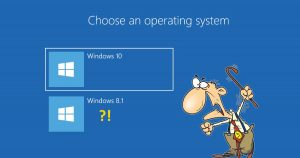 Many of you have installed Windows 10 on your puters only to discover that every time you boot up, you get a screen that reads: Choose an operating system
Many of you have installed Windows 10 on your puters only to discover that every time you boot up, you get a screen that reads: Choose an operating system
Windows 10 will of course be at the top of the list, usually followed by either Windows 7 or Windows 8.1. If you pick Windows 10, it fires up and everything works normally.
Obviously, there is still something wrong: Why is Windows 10 asking if you want to boot your old version of Windows? After all, you upgraded, right?
Fear not! There’s a very easy trick to remove this boot menu – and it works for all flavors and versions of Windows all the way back to Vista at least…
(more…)
23 May 2016 | Computers |
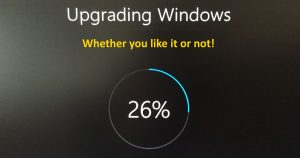 Ooooh, man…
Ooooh, man…
Well, it’s finally happened: Microsoft is basically tricking users into installing Windows 10.
That’s right. You now have to be VERY careful if you don’t want Win 10 to automagically download and install.
By now, we’re all used to M$ making decisions for us, but this one is just a bit over the top.
For the time being, there are still ways around it – but I’m not holding my breath…
(more…)
15 May 2016 | Computers |
 If you speak more than one language, then you probably also write in more than one language.
If you speak more than one language, then you probably also write in more than one language.
In that case, you’re probably using Windows’ Language Bar.
In Windows 10, it appears in the system tray (lower-right corner of the taskbar by the time and date) as a 3-letter abbreviation, such as: ENG
There is a common problem that’s been around for awhile, and it’s back with a vengeance in Windows 10: Windows automatically applies some updates, and after your puter reboots, POOF!
No more Language Bar!
How do you get your Language Bar back? Read on!
(more…)
8 May 2016 | Computers |
 For those of you who have been avoiding the free upgrade to Windows 10, there is one very good reason why you might want to rethink your plans.
For those of you who have been avoiding the free upgrade to Windows 10, there is one very good reason why you might want to rethink your plans.
The most obvious reason is that apparently, Windows 10 will no longer be a free upgrade after July of this year. And one way or another, eventually you will get a new puter, and the only supported OS will be Windows 10, anyway…
But if that doesn’t convince you, how about this: Windows 10 let’s you scroll inactive windows just by hovering the mouse pointer over the window.
What on Earth am I talking about?
(more…)
30 April 2016 | Computers |
 You upgrade to Windows 10. All seems to be going well.
You upgrade to Windows 10. All seems to be going well.
There’s only one problem: Every time you reboot, you get an error message about Microsoft Security Essentials.
“No problem!” you think. I’ll just uninstall it. Nope!
Worse yet, Windows 10 is very confused, since Windows Defender is basically the same program. Defender won’t run, and neither will Security Essentials.
What to do? Read on!
(more…)
3 April 2016 | Computers, Programming |
 This summer, Windows 10 will be 1 year old. Microsoft recently announced that they’ll be releasing another “major” update for their latest OS around this time.
This summer, Windows 10 will be 1 year old. Microsoft recently announced that they’ll be releasing another “major” update for their latest OS around this time.
Most of the new features are nothing terribly earth-shattering. Probably the most impactful change to most users will be a slight modification to the Start Menu.
For power users, however, they’ve got something rather big planned: Windows 10 will soon include the Ubuntu Linux Bash shell (probably as an optional app/download).
What in tarnation is going on here?!
(more…)
13 March 2016 | Computers |
 In the olden days, you were quite often locked to one language in Windows, unless you had Windows 7 Ultimate.
In the olden days, you were quite often locked to one language in Windows, unless you had Windows 7 Ultimate.
These days, with Windows 10 you can change the display language in most cases.
There are a few exceptions, like if you buy a puter with an OEM version of Win 10. Some OEM versions of Windows 10 only allow certain languages.
For example, a new laptop purchased in France with OEM Windows 10 may allow only UK English, French, and German. Still, that’s better than nothing!
So, how do you change languages and get all the settings just right?
(more…)
 You may have heard about “Bash on Ubuntu on Windows”. If not, you can check out my post on Bash for Windows 10.
You may have heard about “Bash on Ubuntu on Windows”. If not, you can check out my post on Bash for Windows 10.


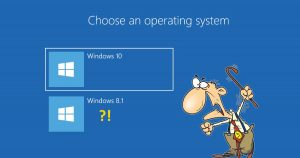
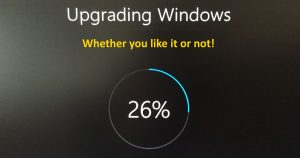






Recent Comments