14 November 2020 | Computers |
 Yet another new ‘version’ of Windows 10!
Yet another new ‘version’ of Windows 10!
This time, they’re calling it 20H2 (as in 2nd half of 2020) instead of 2010 (as in October 2020).
I guess the old numbering scheme was getting a bit tiresome since 2004 and 2010 make it sound like the new Windows 10 is already over a decade old…
As with Win 10 1909, 20H2 isn’t really a “Feature Update” – it’s just a regular large update that doesn’t require a long ‘upgrade install’.
Just reboot, and you’re done.
So what’s new??
(more…)
1 September 2020 | Computers, How Does it Work? |
 The word on the street is that the latest version of Windows 10, version 2004, contains a bug that over-defrags SSDs.
The word on the street is that the latest version of Windows 10, version 2004, contains a bug that over-defrags SSDs.
While common “wisdom” is that SSDs don’t need to be defragged, the truth is that they sort of need it.
Okay then! So, the question then is: Will Win 10 2004 destroy your SSD?
Is a fix on the way?
(more…)
4 August 2020 | Computers |
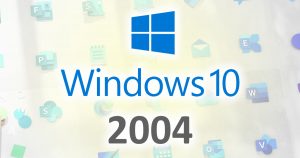 Windows 10 2004, called the Windows 10 May Update, was released eons ago.
Windows 10 2004, called the Windows 10 May Update, was released eons ago.
Despite the fact that this version was tested for ages, it still managed to cause various headaches for many users.
That’s why you probably don’t have it yet – but you will soon!
So, what’s new? What about all the Usual Stuff?
Let’s take a look…
(more…)
28 July 2020 | Computers |
 With Windows Activation, the fun never ends!
With Windows Activation, the fun never ends!
Recently I reset a laptop with OEM Windows 10 Home for a friend. All I did was use the built-in Win 10 “factory reset” that should have wiped everything, reinstalled Win 10, and then reactivated just fine.
Alas, that’s not what happened…
Instead, I got error code 0xc0000022, and the perfectly valid built-in OEM key would not re-activate the same Windows on the same hardware – no matter what I did.
It turns out the culprit was an ‘access denied‘ error in the Software Protection service…
(more…)
9 June 2020 | Computers |
 Many people these days have multiple monitors, especially on their primary desktop computer.
Many people these days have multiple monitors, especially on their primary desktop computer.
The trouble comes when you want to use Remote Desktop and “telecommute”. Let’s say you’re using your laptop puter, and you Remote Desktop into your main machine.
All of your icons and windows spread across 2 screens on your big puter get crammed onto one screen while using Remote Desktop on your lappy.
No big deal, right? But then you get back to your Big Puter, and all your windows and icons are STILL crammed onto 1 of your 2+ screens. OOPS!
Fortunately, there’s an easy fix…
(more…)
12 May 2020 | Computers |
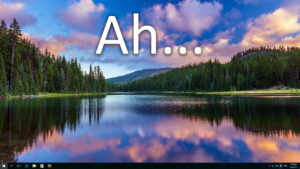 When your computer with Windows 10 reboots or restarts automatically after updates, it will re-open applications that were running before the restart.
When your computer with Windows 10 reboots or restarts automatically after updates, it will re-open applications that were running before the restart.
There are two problems with this:
First, not ALL applications will fire up again – only some.
Second, sometimes you don’t want this to happen because you may have a program scheduled to start up via the Startup folder or maybe the Task Scheduler. In this case, you can end up with two copies of the app running at the same time!
What to do, what to do?
(more…)
28 April 2020 | Computers |
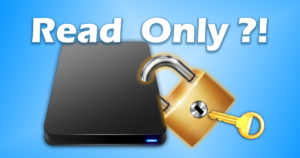 There you are, minding your own business…
There you are, minding your own business…
Maybe you just installed a Windows 10 update. Maybe you just had to run a disk check that asked you to reboot. Maybe you didn’t really do anything out of the ordinary at all.
Whatever the case, things go kaflooey. All of a sudden, you can’t save or create new files on a certain drive – be it a hard drive, partition on a drive, external disk, USB stick, etc.
Instead of working, you get an error message that your, “drive is read-only“.
At this point, you begin to panic. But fear not: It’s super-easy to unlock your drive and remove its “Read-Only” mode!
(more…)
4 February 2020 | Computers, Gizmos |
 So, you buy a UPS (uninterruptible power supply) for your puter.
So, you buy a UPS (uninterruptible power supply) for your puter.
You hook it up.
Then, a power outage or brownout hits…
POOF! Your puter reboots.
“Hang on”, you think, “Wasn’t my battery backup supposed to prevent this?”
Yes, it was… But there are a few things you need to check to make things work nicely…
(more…)
21 January 2020 | Computers |
 So there you are, minding your own business.
So there you are, minding your own business.
You try to restart your Windows 10 puter, and you end up with the new Sad Face Blue Screen of Death!
At the bottom of the screen, you see:
Stop Code: 0xc000021a
No matter what you do (like the automatic Startup Repair), you appear to be sunk… Windows just won’t boot up anymore.
What to do?
(more…)
19 November 2019 | Computers |
 Yet another new version of Windows 10!
Yet another new version of Windows 10!
A new update to Windows 10 was released just a few days ago, and once again the rollout was quite smooth.
The difference this time was that 1909 isn’t really a “Feature Update”.
It installs very quickly and changes… well, pretty much nothing!
Let’s take a quick look.
(more…)
 Yet another new ‘version’ of Windows 10!
Yet another new ‘version’ of Windows 10!

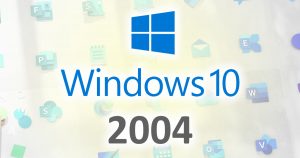


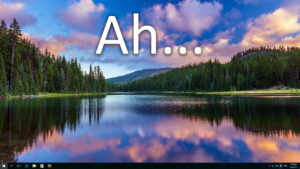
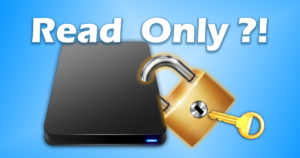




Recent Comments