30 November 2021 | Computers, How Does it Work? |
 If you’ve read my earlier article, Will Windows 11 run on your PC? November 2021 Update, you probably decided you don’t want Windows 11 after all.
If you’ve read my earlier article, Will Windows 11 run on your PC? November 2021 Update, you probably decided you don’t want Windows 11 after all.
Well, I just upgraded my main puter to a new 12th gen Intel Core i5-12600K processor… And I REALLY needed to do a clean install. It’s been awhile.
So, I decided to take The Windows 11 Plunge!
Surprisingly enough, if it runs on your machine, Win 11 is not bad. It’s really not that great, either.
(more…)
23 November 2021 | Computers, How to, Video |
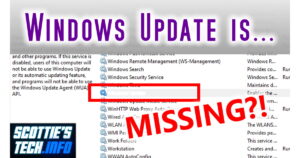 So you’ve tried to fix Windows Update, but it just won’t work.
So you’ve tried to fix Windows Update, but it just won’t work.
Even my earlier solution didn’t work…
Never fear! There is a way to essentially ‘reinstall’ Windows Update that will fix it good.
But first, there’s one other step you should take to make sure this never happens again…
(more…)
27 April 2021 | How to, Video |
 Every now and then, you need to make a snapshot of what’s on your screen – or maybe just the content of a single application window.
Every now and then, you need to make a snapshot of what’s on your screen – or maybe just the content of a single application window.
Most people think you need some kind of special software to take screenshots, but the truth is that it’s actually a whole lot easier – and cheaper!
Windows 10 has five simple ways to take screenshots.
That means you’re literally a keystroke away from taking as many screen captures as you want!
(more…)
30 March 2021 | Computers, How to, Video |
 These days, you might not want too many Windows 10 updates given all the problems they tend to cause.
These days, you might not want too many Windows 10 updates given all the problems they tend to cause.
But the fact remains that if you can’t update Windows at all due to some cryptic error message, you’re still in trouble.
You’re missing out on security and reliability updates that you obviously need!
What to do when Windows Update keeps giving you the dreaded ‘Retry’ button along with an obscure error message that it can’t update??
(more…)
9 March 2021 | Computers, How to, Video |
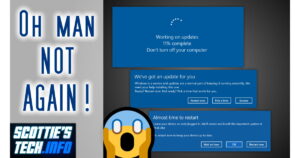 In recent years, Microsoft hasn’t done a very good job with updating Windows 10.
In recent years, Microsoft hasn’t done a very good job with updating Windows 10.
Even those updates that are ‘fully tested’ often end up royally screwing up some computers. Everyone just assumes that a new Windows Update means crashes, blue screens, and stuff that doesn’t work anymore.
What if you could just roll back your PC to before the update, and prevent it from installing again?
Well, you can!
And it’s much easier than you think…
(more…)
2 March 2021 | Computers, Do-It-Yourself, How to, Video |
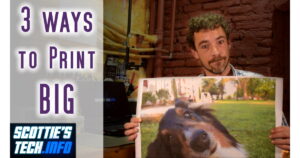 Sometimes, you just need to Print Big.
Sometimes, you just need to Print Big.
Historically, this was done with Microsoft’s Paint application. But recently, they noted that Paint will be getting an update.
If recent Microsoft ‘innovations’ are any indication, they’ll remove this terribly useful feature.
What are we supposed to do then?!
It turns out you already have 2 other methods to turn a photo into a giant multi-page poster. You just don’t know it yet!
(more…)
23 February 2021 | Computers, How to, Video |
 The Cloud may be handy for backups, but what if you don’t want all your stuff sitting on Big Data’s servers forever and ever?
The Cloud may be handy for backups, but what if you don’t want all your stuff sitting on Big Data’s servers forever and ever?
In the past, the best Windows provided was Backup and Restore. Frankly, it was crap.
With Windows 10, things changed: Now with a cheap external hard disk and just a few clicks, you can have a full, incremental, reliable local and PRIVATE backup of all your data.
It’s much easier to set up than it sounds!
(more…)
16 February 2021 | Computers, How to, Video |
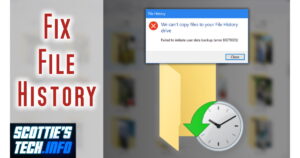 File History is pretty cool. It allows you to automatically and incrementally backup all your files.
File History is pretty cool. It allows you to automatically and incrementally backup all your files.
That means smaller backup sizes, easy restore if your puter crashes, and it’s literally ‘set it and forget it’.
The trouble is that File History likes to crash – it just stops backup up your stuff.
There are tons of solutions out there, but this one is the ONLY one I have ever found to work.
It’s a bit tedious, but who cares when it’s free and easy to fix?!
(more…)
29 December 2020 | Computers, Gizmos |
 So there you are, trying to view holiday photos and video from friends and family.
So there you are, trying to view holiday photos and video from friends and family.
The files in question have the extension HEIF or HEIC, which you’ve never seen before.
No matter what you do, they just won’t open. They also don’t have a thumbnail preview in Explorer.
Right…
So how the heck do you view these things? And why aren’t they just simple JPEGs or MP4 files?
(more…)
28 November 2020 | Computers, Do-It-Yourself |
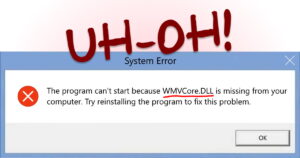 Upon upgrading Windows 10, you may get a lovely error about WMVCore.dll being missing.
Upon upgrading Windows 10, you may get a lovely error about WMVCore.dll being missing.
Alternatively, you may get the same error when trying to load a particular program.
The short version is that WMVCore.dll is a key component of the Windows Media Library.
It’s a file that more or less allows playing media files.
Fortunately, it’s pretty easy to restore this missing file and get back on the road!
(more…)
 If you’ve read my earlier article, Will Windows 11 run on your PC? November 2021 Update, you probably decided you don’t want Windows 11 after all.
If you’ve read my earlier article, Will Windows 11 run on your PC? November 2021 Update, you probably decided you don’t want Windows 11 after all.
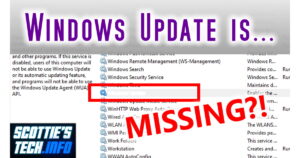


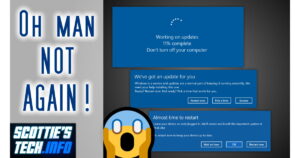
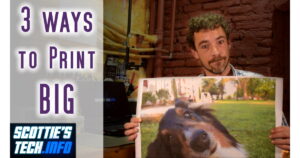

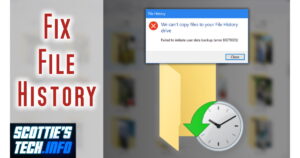

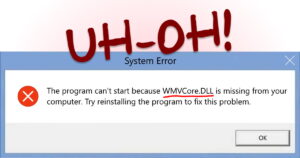

Recent Comments