1 January 2019 | Computers |
It’s that time again!
A new update to Windows 10 was re-released a few weeks back, and it appears that it’s FINALLY rolling out to end users.
You may have heard that this update was the October 2018 update. It was, but then there were “a few problems” like people’s files disappearing.
I finally got the update on my desktop and lappy, and I’m happy to report zero problems.
It seems this bad boy is finally ready for prime time. So, what’s new in the features and privacy departments??
(more…)
5 June 2018 | Spare Me!, Video |
 Well, it’s that time again.
Well, it’s that time again.
Some recent news items – and people’s reactions to them – have once again compelled me to foam at the mouth about Big Brother.
Every time one of these “revelations” like the Facebook data breach occurs, everyone gets all fired up…
And then many people usually do exactly the wrong thing in response!
Sure, the privacy thing is a problem. It’s prolly going to get worse before it gets better.
But here’s the thing: YOU help to decide how and when that happens.
(more…)
29 May 2018 | Computers |
 The Windows 10 “April 2018 Update” version 1803 was released a few weeks ago… in May, not April.
The Windows 10 “April 2018 Update” version 1803 was released a few weeks ago… in May, not April.
Go figure.
Initially, there were some serious problems with 1803, but those seem to have been ironed out now.
Chances are, if you don’t have it already, you’ll be getting it soon.
Given my past articles on improving the privacy and security of Windows 10, what do you need to know about this new 1803 version of Windows 10?
(more…)
31 October 2017 | Computers |
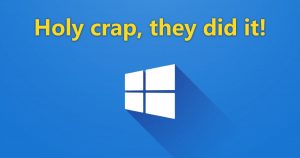 The Windows 10 “Fall Creators Update” version 1709 was released not long ago.
The Windows 10 “Fall Creators Update” version 1709 was released not long ago.
Chances are, if you don’t have it already, you’ll be getting it soon.
Naturally, there are some new features and stuff, but nothing that most people will get all excited about. It’s just yet another “incremental update” instead of a major upgrade.
Given my past articles on improving the privacy and security of Windows 10, what do you need to know about this new 1709 version of Windows 10?
(more…)
18 August 2017 | Computers |
 You may recall a post I made a couple of years ago:
You may recall a post I made a couple of years ago:
Another privacy fix, this time for Windows 7, 8, and 10
At some point after that a new update was released – and it’s not clear when since the dates on the Windows update web pages don’t seem to correspond to reality.
This new update is the same thing as the Diagnostics Tracking Service you disabled earlier, only that doesn’t matter because they changed the name and enabled it by default. SIGH…
Now they call it the “Diagnostics and Telemetry service” on their web site, but it’s listed as Connected User Experiences and Telemetry in Services on your puter.
(more…)
16 April 2017 | Computers |
 By now you’ve probably heard that the latest version of Windows 10, the Creators Update, was released to the masses on Tuesday, April 11, 2017.
By now you’ve probably heard that the latest version of Windows 10, the Creators Update, was released to the masses on Tuesday, April 11, 2017.
This update is officially known as version 1703, which is supposed to represent 2017 March… And that explains why it was released in April 2017. Because, ya know, confusing people with meaningless numbers is always a good thing.
But anyway, the Creators Update is a full “upgrade” to Windows 10, which means a 3GB+ download in most cases, followed by an “upgrade install” of Windows 10 itself.
So, is it satanic? Does it work? What’s new? What about privacy concerns?
Read on!
(more…)
27 August 2016 | Computers |
 Windows 10 Anniversary Update, otherwise known as Windows 10 Version 1607, was released earlier this month.
Windows 10 Anniversary Update, otherwise known as Windows 10 Version 1607, was released earlier this month.
Recent updates from Microsoft seem to indicate that only about 16% of machines running Windows 10 have actually been updated.
If you’ve got Windows 10, you’re going to get this latest update sooner or later. When you do, you’ll want to – once again – review your system’s settings to improve your privacy.
Fortunately, not much has changed…
(more…)
5 September 2015 | Computers |
 So, you’ve avoided installing Windows 10 because you heard how Microsoft is gobbling up lots of data from your puter.
So, you’ve avoided installing Windows 10 because you heard how Microsoft is gobbling up lots of data from your puter.
Well, bad news: Even if you have Windows 7 or Windows 8, there was an update in May 2015 that installed the Diagnostics Tracking Service that first appeared in beta versions of – you guessed it – Windows 10!
Fortunately, you can easily turn this “feature” off no matter which version of Windows you’re using.
So, what is it, and how do you kill it?
(more…)
2 August 2015 | Computers |
 Oh, boy.
Oh, boy.
It seems that everybody is up in arms about the diabolical new Windows 10 features that – by default – share quite a bit of private data with Microsoft.
This revelation was coupled with a new Privacy Policy released by Microsoft on 1 August 2015.
I’ve read the policy, and frankly, it isn’t much different than anybody else’s policy these days. Privacy is out; spying is in!
Fortunately, it appears that in a few easy steps, you can easily turn off most of these “features” and thereby make Windows 10 far more privacy-friendly.
(more…)
12 April 2015 | Computers, How Does it Work?, Networking |
 You may have heard of browser fingerprinting and its security implications. Then again, maybe not.
You may have heard of browser fingerprinting and its security implications. Then again, maybe not.
In either case, you probably haven’t heard the whole story.
A browser fingerprint is when, by visiting a web site, that site can generate an ID (or fingerprint) that is unique to your computer. The fingerprint can then be sent to their server, and you can be tracked.
No cookies required, no security holes required, no “Do not track me” setting can make a difference… Just plain old browsing the web will do it!
Okay, so how does this all work? And what does it mean?
(more…)




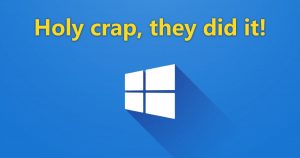







Recent Comments