22 January 2019 | Gizmos, How Does it Work?, Video |
Many people have asked me how to use ethernet instead of WiFi with their tablet or smartphone.
While the idea is simple enough, getting ethernet to actually work with your gizmo can be anything but easy…
Some devices simply won’t work with certain USB-Ethernet dongles, and other devices won’t work at all with any dongle – period.
So, the short answer is: it’s complicated!
(more…)
2 April 2017 | Computers, Networking |
 I was reading a French forum recently, and the folks there were discussing their 1 gigabit fiber internet connections. Lucky them!
I was reading a French forum recently, and the folks there were discussing their 1 gigabit fiber internet connections. Lucky them!
Someone posted and remarked that his download speeds were nowhere near 1 Gbps, but more like 80 Mbps.
He then asked if his ethernet cable mattered, and the response was along the lines of, “Yes, and make sure you get one with good connectors.”
Well, um… Yes and No.
So, this is everything you need to know about choosing a good ethernet cable for your wired network. It’s much simpler than it seems!
(more…)
30 October 2016 | Computers, Networking |
 For those of you who don’t like to use WiFi and prefer to run a wired home network (me!), you’re gonna love this.
For those of you who don’t like to use WiFi and prefer to run a wired home network (me!), you’re gonna love this.
There is a new standard that was ratified a few months ago that defines 2.5 and 5 Gbps ethernet.
If that’s not got you all excited, how about this:
You can use your existing ethernet cables! 🙂
(more…)
16 October 2016 | Do-It-Yourself, Networking |
 Let’s say you’ve got ethernet cables running all over the floor because you don’t want to use WiFi.
Let’s say you’ve got ethernet cables running all over the floor because you don’t want to use WiFi.
Or maybe you want to install another phone jack, but you want to route the cable nicely along the baseboards.
Of course, routing cables inside the walls is always the prettier option, but it’s also not easy to do in a finished house.
Well, I have a new friend, and she’s a hot glue gun. As her name implies, she’s rather attractive – and very handy when it comes to routing those cables in no time flat!
(more…)
17 January 2016 | Computers, Do-It-Yourself, Networking |
 Most people these days use WiFi. I’m not one of them, because the idea of being bathed 24/7 in multi-gigahertz radio waves just isn’t that appealing.
Most people these days use WiFi. I’m not one of them, because the idea of being bathed 24/7 in multi-gigahertz radio waves just isn’t that appealing.
If you’re like me, then that means you’re using the ethernet jack on your puter. And if your puter is a laptop, you may run into a terribly annoying situation where your ethernet just stops working one day.
In a laptop, you can’t replace the ethernet jack and internals without replacing the entire motherboard…
Fortunately, there’s a quick and cheap way to get your ethernet back up and running – without breaking the bank!
(more…)
10 August 2014 | Computers, Networking |
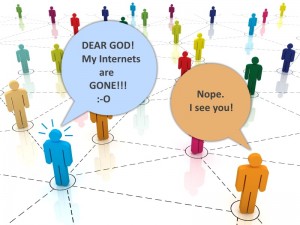 One of the most common problems I’ve seen is missing or “disappeared” network icons in Windows 7.
One of the most common problems I’ve seen is missing or “disappeared” network icons in Windows 7.
This problem can take a few different forms.
For example, you may be able to connect to the internet just fine, but your ethernet/WiFi icon in the system tray always claims you are disconnected.
Or, you open up the Network and Sharing Center, click the “Change adapter settings” link, and no network adapters show up – it’s just blank.
But in both cases, everything still works!
There is one fix I have found that actually works, time and time again…
(more…)
31 December 2010 | Computers, Networking |
 If you’ve ever installed multiple operating systems on your computer, you know what a severe pain it can be when something goes wrong. Even removing one of your multiple OSes can be a hassle when bootloaders get all screwed up.
If you’ve ever installed multiple operating systems on your computer, you know what a severe pain it can be when something goes wrong. Even removing one of your multiple OSes can be a hassle when bootloaders get all screwed up.
For me, the answer to these problems is VirtualBox. VirtualBox is a simple, cross-platform virtualization solution that lets you set aside a chunk of hard disk space, give it a name, and then you just tell it, “I want to install linux here”, pop in your install disc (or whatever), and VirtualBox takes care of the rest. Voila, linux running in a window – inside Windows itself. It’s really handy!
Only one problem: Sometimes when VirtualBox is installed (but not even running), your Windows networking may get REEEEALLY slow. You may not even be able to see other machines on your local network.
Fortunately, there is a very quick and easy way to fix it!
(more…)






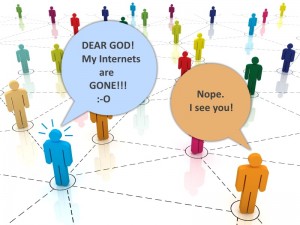
 If you’ve ever installed multiple operating systems on your computer, you know what a severe pain it can be when something goes wrong. Even removing one of your multiple OSes can be a hassle when bootloaders get all screwed up.
If you’ve ever installed multiple operating systems on your computer, you know what a severe pain it can be when something goes wrong. Even removing one of your multiple OSes can be a hassle when bootloaders get all screwed up.
Recent Comments