29 July 2017 | Computers, How Does it Work?, Video |
 You’d think that connecting an LCD screen to your puter would be straightforward. You’d be wrong! It all gets pretty confusing.
You’d think that connecting an LCD screen to your puter would be straightforward. You’d be wrong! It all gets pretty confusing.
There are several types of connectors and cables, and it’s difficult to know which one to use.
Often, you can even use an adapter cable to connect one type of connector to another, like HDMI → DVI.
This video is a summary of the various details of the most popular current cable types.
(more…)
23 July 2017 | Computers |
 People love to customize their puters. You want a certain color, a certain background wallpaper, and some people go so far as to use a theme that will even change icons.
People love to customize their puters. You want a certain color, a certain background wallpaper, and some people go so far as to use a theme that will even change icons.
You may know about changing your removable drive icons, especially if you read my ancient article Autorun Fun: Customize or Repair Autoplay for an External Drive.
What you may not know is that the same simple technique can be used on fixed drives.
You can customize the icons for all of your drives – even internal hard drives – in just a few easy steps!
(more…)
16 July 2017 | Computers |
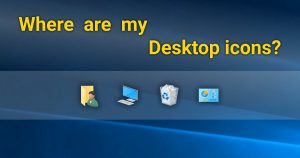 So, you get a new puter running Windows 10.
So, you get a new puter running Windows 10.
It’s speedy, and Windows 10 doesn’t look much different than Windows 7, so life is good.
But then you notice a little problem: Many new computers come with only the standard Recycle Bin icon on the desktop.
Computer / This PC is missing, along with Network.
Getting these icons back was a piece of cake in Windows 7, but it gets slightly more complicated in Windows 10 (naturally)…
(more…)
9 July 2017 | Computers |
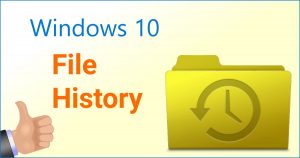 Okay, I admit: I was quite reluctant to try out the “new” File History backup system in Windows 10.
Okay, I admit: I was quite reluctant to try out the “new” File History backup system in Windows 10.
In fact, just a few months ago in my article Windows Backup and Restore failed: Four fixes that work, I wrote:
I suppose you could just be using File History, but that’s a different type of backup. Personally, I still use Backup and Restore because it works exactly the way I want.
Well, that’s not really true anymore.
In fact, Backup and Restore crapped out on me again, and this time I was unable to fix it!
So I decided to try File History, and whattaya know: it totally rocks!
(more…)
8 July 2017 | Computers, How Does it Work?, Networking, Video |
 There are a few things you need to understand about staying safe and secure online. You need to realize what you’re actually up against.
There are a few things you need to understand about staying safe and secure online. You need to realize what you’re actually up against.
But don’t fret, because it’s really not a big deal if you always keep in mind how things usually work.
For example, e-mail is never really safe, HTTPS doesn’t really always keep your connection secure, you can be tracked online very easily despite what most people will tell you, and you should always use some kind of anti-virus/malware protection no matter what OS you use.
And remember that the OS you use makes very little difference if you’ve taken some basic precautions… In fact, thinking you’re safe because you use Not Windows is probably a bad idea!
(more…)
2 July 2017 | Computers, Gizmos |
 Video is all the rage these days. Heck, even I started a YouTube channel!
Video is all the rage these days. Heck, even I started a YouTube channel!
Even if you’re not a “video author”, you still probably record videos of family, friends, important events, and so on.
The video files saved by most devices – including smartphones – is usually not optimal in terms of compression and especially in terms of file size.
Normally, editing and even just compressing/re-encoding videos is really complicated. Fortunately, there is a free piece of software that lets you shrink and optimize all your vids in just a few quick clicks.
(more…)
25 June 2017 | Computers |
 OneDrive is Microsoft’s “cloud storage” for Windows. Beginning with Windows 8, it was installed by default.
OneDrive is Microsoft’s “cloud storage” for Windows. Beginning with Windows 8, it was installed by default.
If you didn’t want it, you could easily disable it.
Beginning with Windows 10 1703 – the “Creators Update” – the story changed a bit. OneDrive seems to keep popping up over and over.
Even if you tell OneDrive not to launch on startup, and even if you close it, it will still pop up in the latest version of Windows 10 at rather inconvenient times.
Now, in the past, the Group Policy Editor or a registry hack was required… But the good news is that it’s easier than ever to make OneDrive go away for good!
(more…)
21 May 2017 | Computers |
 If you’re still doing local backups instead of storing all your junk in “The Cloud”, then you may still be using the Windows 7-era Backup and Restore feature.
If you’re still doing local backups instead of storing all your junk in “The Cloud”, then you may still be using the Windows 7-era Backup and Restore feature.
I suppose you could just be using File History, but that’s a different type of backup. Personally, I still use Backup and Restore because it works exactly the way I want.
The only problem is that it just loves to crash and burn…
So, the following is a list of all the fixes I’ve used over the last 4 years to make Backup and Restore play nicely again!
(more…)
13 May 2017 | Computers |
 By now you’ve heard about WannaCry, the ransomware that has hit over 100,000 puters in about 100 countries.
By now you’ve heard about WannaCry, the ransomware that has hit over 100,000 puters in about 100 countries.
Given the way the media is talking about this, you’d think the apocalypse had begun in earnest.
In reality, you’re probably already protected – as long as you don’t do anything stupid like open a strange file attachment from someone you don’t know!
(more…)
7 May 2017 | Computers, Programming |
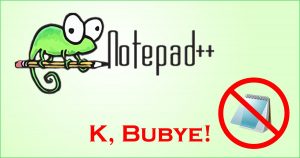 If you’ve ever tried to open a text file in Windows that was not a Word Doc, you’ve no doubt been smacked in the face by the abomination known as Notepad.
If you’ve ever tried to open a text file in Windows that was not a Word Doc, you’ve no doubt been smacked in the face by the abomination known as Notepad.
Notepad is Windows’ built-in text editor. At this point, I think the program has not been changed since… forever. And it shows.
Notepad is slow, it has almost no features, and generally people just pray until they’re done doing what they need to do just so they can close down that flaming pile of garbage.
As it happens, there’s a great all-purpose text editor you can download for free, and it’s WAAAAY better than Notepad.
(more…)
 You’d think that connecting an LCD screen to your puter would be straightforward. You’d be wrong! It all gets pretty confusing.
You’d think that connecting an LCD screen to your puter would be straightforward. You’d be wrong! It all gets pretty confusing.
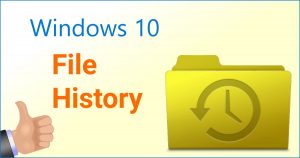





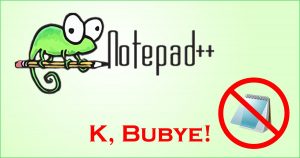

Recent Comments