21 November 2023 | Computers, How Does it Work?, How to, Video |
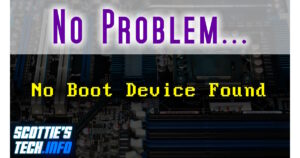 You finally upgrade your motherboard and processor, but you can’t boot.
You finally upgrade your motherboard and processor, but you can’t boot.
In fact, you can’t even see your harddrive in the BIOS or the OS installer.
What the heck is going on?
Well, the explanation gets hairy… But thankfully, there are two solutions, and one of them is pretty simple!
(more…)
31 October 2023 | Computers, How to, Video |
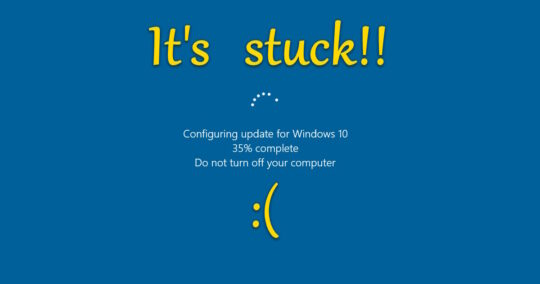
If your Windows PC is stuck doing updates, you’ve got the Blue Update Screen of Death. Even rebooting doesn’t help. What to do? Easy! Fix it like a PRO.
(more…)
28 October 2023 | Computers, How to, Video |
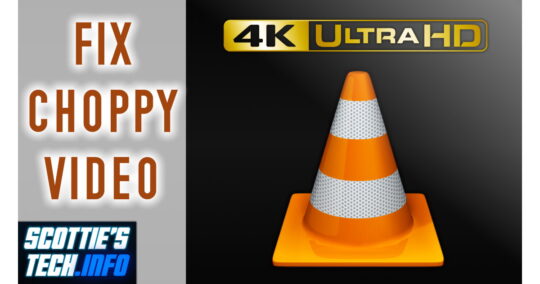
VLC media player will play just about any audio or video file you throw at it. Version 3 supports hardware acceleration so that it SHOULD play even hi-res vids smoothly. But when you try to play a 4K (2160p) video, the playback stutters and is basically unwatchable. What gives??
(more…)
26 October 2023 | Computers, How to, Video |

These days, updating Windows is like playing Russian Roulette. Microsoft keeps breaking things, and we have to figure out how to fix them, over and over. When you’ve finally had enough and nothing is working for you, try THIS! Not to worry: Microsoft will break it again soon, I’m sure!
(more…)
3 October 2023 | Computers, How to |
 Before Windows 11 was even released, Microsoft announced that not all puters would be able to run it.
Before Windows 11 was even released, Microsoft announced that not all puters would be able to run it.
Normally, Win 11 requires TPM 2.0, secure boot, more RAM, and so on.
So, a lot of people with older machines haven’t been able to upgrade to the latest version of Windows.
Fortunately, there’s a neat little trick that anybody can use to make Windows 11 install on ANY computer out there – even machines that date back to the XP and Vista era!
(more…)
5 September 2023 | Computers, How to |
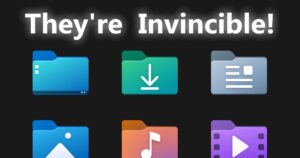 Now this is a fun one!
Now this is a fun one!
You get a new puter, fire it up, and you find the Windows Library icons on the desktop: Home, Documents, Music, Videos, etc.
The trouble starts when you try to delete them: you can’t!
They’re invincible!!
So how to get rid of these persistent icons and declutter your desktop?!
(more…)
29 August 2023 | Computers, Do-It-Yourself, How to, Video |
 No, it’s not ChatGPT.
No, it’s not ChatGPT.
And it’s not exactly Google, either.
When you have a tech problem and you want to solve it quick, that’s part of the problem.
But if you take into account simple human nature, you can solve your problems in record time – and learn something along the way!
(more…)
22 August 2023 | Computers, Do-It-Yourself, How to |
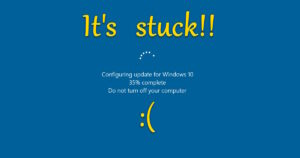 This is a fun one!
This is a fun one!
You try to install some updates to Windows, and your puter reboots. And reboots, and reboots, and reboots…
It seems to get stuck at 35% or some percentage, but then it does nothing.
Restarting your puter doesn’t help, because it just stays at the same point in the update process, forever and ever.
So, how to break the cycle and finish the update? Read on!
(more…)
15 August 2023 | Computers, How to, Video |
 If you’re having trouble with files/folders not appearing until you refresh the folder view with a tap on F5, then you’ve been hit by the dreaded Explorer Doesn’t Refresh Automatically bug
If you’re having trouble with files/folders not appearing until you refresh the folder view with a tap on F5, then you’ve been hit by the dreaded Explorer Doesn’t Refresh Automatically bug
Fortunately, it’s pretty easy to fix.
Behold: Three ways to fix the glitch!
(more…)
8 August 2023 | Computers, How Does it Work? |
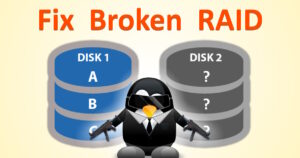 Software RAID is great, especially for servers. While you can use RAID for increased speed, most people use RAID mirroring so that all data is written to two identical disks.
Software RAID is great, especially for servers. While you can use RAID for increased speed, most people use RAID mirroring so that all data is written to two identical disks.
If one disk fails, your server stays up because the 2nd drive still works. But what happens when a drive fails?
The replacement process obviously requires your hosting company to the replace the drive.
But both before and after the physical drive replacement, you’ve got some work to do!
(more…)
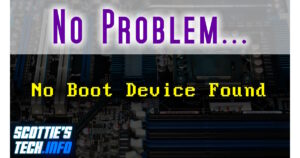 You finally upgrade your motherboard and processor, but you can’t boot.
You finally upgrade your motherboard and processor, but you can’t boot.
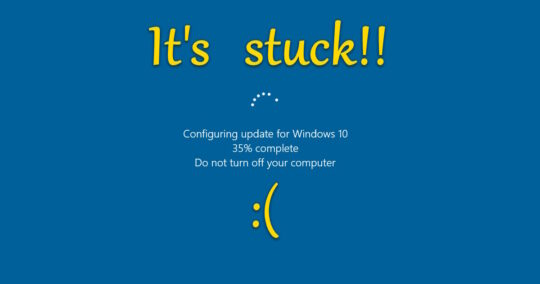
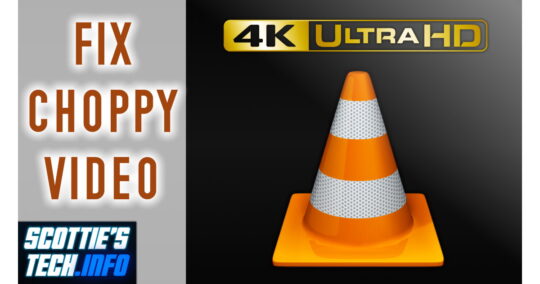



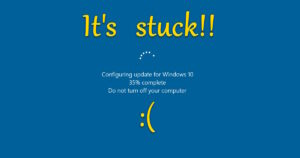

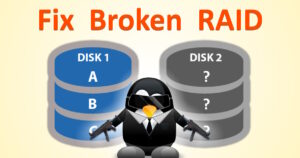

Recent Comments