Watch me on TikTok!
If you can’t beat ’em, join ’em.
Stay tuned as well for new long-form videos, and quite possibly other new and exciting content, merch, and God knows what else…
All that and more, coming soon!!!
If you can’t beat ’em, join ’em.
Stay tuned as well for new long-form videos, and quite possibly other new and exciting content, merch, and God knows what else…
All that and more, coming soon!!!
 You know the drill: You’ve got an image, audio, video, or document file.
You know the drill: You’ve got an image, audio, video, or document file.
Either you can’t open it, or you need to convert it to a different format to send to someone else.
You could use complicated software, but why not do it in just a few easy clicks?
With File Converter, you can convert video files, turn video into audio files, change Word docs into PDFs, and a whole lot more.
And it’s FREE!
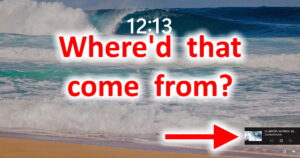 So, this one is fun. All of a sudden, when you lock your puter, the “currently playing” video appears with playback controls on the lock screen.
So, this one is fun. All of a sudden, when you lock your puter, the “currently playing” video appears with playback controls on the lock screen.
Now, this might be a useful feature, except that in many cases it’s rather broken.
Both Chrome and Firefox on my puter will show the most recently played video on my lock screen – not one I’m currently watching.
This is pretty annoying because A) I don’t watch vids when my puter is locked and B) I don’t need the rest of the world to see what I’ve watched recently.
Fortunately, you can turn it off!
 WebRTC is pretty cool. It allows any web browser to make voice and video calls to any other browser – no extra software required!
WebRTC is pretty cool. It allows any web browser to make voice and video calls to any other browser – no extra software required!
The problem is that while there are tons of guides and gobs of sample code out there, nobody really explains how it works.
The end result is that you program away, and then discover that OOPS! It’s not connecting…
So, let’s see how to make WebRTC actually work!
 Everything these days is online. It’s all about the streaming, right?
Everything these days is online. It’s all about the streaming, right?
Well, what if you want to download a video for offline viewing?
Maybe your internet connection isn’t quite “fibrous” yet.
Or maybe you want to download something to watch on your smartphone or tablet in airplane mode.
Whatever the case, there is one sure-fire way I’ve found to download vids from the internet…
 Video is all the rage these days. Heck, even I started a YouTube channel!
Video is all the rage these days. Heck, even I started a YouTube channel!
Even if you’re not a “video author”, you still probably record videos of family, friends, important events, and so on.
The video files saved by most devices – including smartphones – is usually not optimal in terms of compression and especially in terms of file size.
Normally, editing and even just compressing/re-encoding videos is really complicated. Fortunately, there is a free piece of software that lets you shrink and optimize all your vids in just a few quick clicks.
 Everybody watches videos online. I mean, who hasn’t heard of YouTube, right?
Everybody watches videos online. I mean, who hasn’t heard of YouTube, right?
If you have a “less good” internet connection, or if you just want to be able to watch some vids offline when it’s more convenient, it’s very handy to be able to download videos from various web sites.
Well, not all of us have 200Mbit FTTH (fiber to the home)…
There are a few different ways to grab online videos for offline viewing. Some work better than others, some depend on the web browser you’re using, some depend on the OS you’re using, and some are just downright awesome!
So, let’s take a quick look…
Recent Comments