18 July 2024 | Computers, How Does it Work?, Spare Me! |
 Well, here we go again…
Well, here we go again…
A few years ago, Google announced FLoC, which I talked about here.
In short:
Led by Google, a group of businesses and advertisers is pushing a new standard that would have your browser identifying your particular group of interests by a unique ID number.
This number will be sent to all sites you visit. VOILA! No more 3rd party cookies, and supposedly more privacy!
Fast forward three years, and Mozilla is jumping on the bandwagon with their own such technology.
So, how do you turn it off?
(more…)
26 July 2022 | Computers, How to |
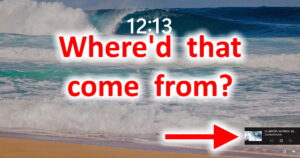 So, this one is fun. All of a sudden, when you lock your puter, the “currently playing” video appears with playback controls on the lock screen.
So, this one is fun. All of a sudden, when you lock your puter, the “currently playing” video appears with playback controls on the lock screen.
Now, this might be a useful feature, except that in many cases it’s rather broken.
Both Chrome and Firefox on my puter will show the most recently played video on my lock screen – not one I’m currently watching.
This is pretty annoying because A) I don’t watch vids when my puter is locked and B) I don’t need the rest of the world to see what I’ve watched recently.
Fortunately, you can turn it off!
(more…)
8 October 2019 | How Does it Work?, Networking |
 HTTP is the protocol that makes the internet go.
HTTP is the protocol that makes the internet go.
Recently, several large tech companies announced that version three-ish of that protocol, known as HTTP/3, was ready to rock and being rolled out.
Now, that’s nice, but why do we care?
Well, we care because the internet is about get to get zippier for everyone – for free!
(more…)
5 May 2019 | Computers |

Oopsy!
With Firefox version 66.0.3, you probably found that all your add-ons have disappeared.
Firefox disables them and tells you that they are not compatible.
Not to worry: There’s a super-easy fix to get them back.
And you don’t have to reinstall them or anything…
(more…)
12 March 2019 | Computers |
 Recently, Mozilla introduced a fabulous new feature to Firefox: Content Blocking!
Recently, Mozilla introduced a fabulous new feature to Firefox: Content Blocking!
The idea is that Firefox will automagically block the tracking processes of web sites to increase your privacy.
By default, this tracking should only be enabled in Private Browsing Mode, which makes sense. You don’t want everyone’s web site experiences to be suddenly broken.
One minor detail: It appears that for many people, “broken” is exactly what Content Blocking is…
(more…)
11 September 2018 | Computers, Video |
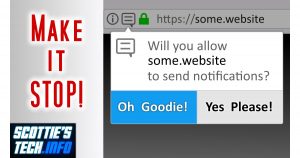 Will you allow this site to send notifications?
Will you allow this site to send notifications?
NO! And stop asking me, dangit!
For ages now, I have put up with these silly popups. Then, one day very recently, I asked myself why.
Why was I putting up with them?!
In the absence of a good answer, I figured out how to turn them off. I’m guessing that if I never bothered to figure it out, you might not have, either.
(more…)
4 September 2018 | Computers |
 Our friends over at Mozilla have done it again!
Our friends over at Mozilla have done it again!
It seems that with Firefox 61, it’s now impossible to delete an individual cookie for a specific web site.
Oh sure, you can clear all cookies, and you can clear all cookies for a certain site…
But if you want to just remove 1 of many cookies for, say, Amazon.com, good luck with that.
SIGH…
(more…)
12 June 2018 | Computers |
 The latest versions of Firefox have become increasingly sassy.
The latest versions of Firefox have become increasingly sassy.
Whereas older flavors of FF used to be slow and memory-hungry, things got a lot better starting with Firefox 57.
You can read a bit more about these changes in my article Fix the tab bar (and other stuff) in the new Firefox 57.
Anyway, starting with FF 60, the ability to delete individual cookies for a specific web site has (annoyingly) been removed from the Privacy & Security section of the Options page.
What to do, what to do??
(more…)
27 November 2017 | Computers |
 Firefox 57 – also known as Firefox Quantum – was released recently, bringing all the glorious new performance improvements to the world.
Firefox 57 – also known as Firefox Quantum – was released recently, bringing all the glorious new performance improvements to the world.
Well, that’s nice, especially if you pronounce “Firefox Quantum” in a Mr. Moviefone voice… BUT…
The new version of Firefox also includes a “better” tab bar, which is supposed to be better than the old one.
There’s a problem: by default, it kind of sucks.
There are also a few other (annoying) changes.
Fortunately, it’s pretty easy to fix most of these problems…
(more…)
21 September 2017 | Computers |
 Back in the day, Firefox was the web browser to use.
Back in the day, Firefox was the web browser to use.
Then came Google’s Chrome, and suddenly ~50% of internet users are using that, instead.
There were many good reasons for this switch, including the fact that Google did a lot of work to make Chrome very fast.
It’s taken them awhile, but it appears that Mozilla has finally caught on.
Version 55 of Firefox comes with some new tricks that just might bring it “back in the game” – and a very neat beta feature…
(more…)


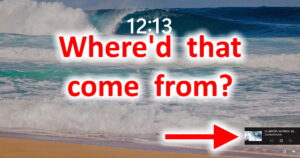



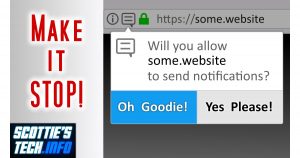





Recent Comments