8 October 2019 | How Does it Work?, Networking |
 HTTP is the protocol that makes the internet go.
HTTP is the protocol that makes the internet go.
Recently, several large tech companies announced that version three-ish of that protocol, known as HTTP/3, was ready to rock and being rolled out.
Now, that’s nice, but why do we care?
Well, we care because the internet is about get to get zippier for everyone – for free!
(more…)
10 September 2019 | Computers |
 If you’re like most internauts these days, you use Google’s Chrome web browser.
If you’re like most internauts these days, you use Google’s Chrome web browser.
You may have noticed that after a certain update, Chrome started displaying colors incorrectly.
The change can be subtle, like with bright blues and purples appearing slightly “off”.
Things can also appear totally wonky, and your whole browser window can be tinted red, for example.
Fortunately, this is a known problem and there’s a very easy way to fix it!
(more…)
16 July 2019 | Computers, How Does it Work?, Networking |
 You may have heard about the new-ish web browser in town: Brave.
You may have heard about the new-ish web browser in town: Brave.
The trouble is that it’s a bit hard to wrap one’s head around exactly how Brave is different – and supposedly better.
Brave was created by Brave Software, a company that was founded by Brendan Eich. In case you didn’t know, Eich is the creator of JavaScript. JS is basically the web programming language that powers literally everything on the internet these days.
So, when a dude like that says, “Hey, I have an idea for a better browser!” it’s probably a good idea to at least take a good look at it…
(more…)
5 May 2019 | Computers |

Oopsy!
With Firefox version 66.0.3, you probably found that all your add-ons have disappeared.
Firefox disables them and tells you that they are not compatible.
Not to worry: There’s a super-easy fix to get them back.
And you don’t have to reinstall them or anything…
(more…)
26 March 2019 | Computers, Networking |
 In May 2018, I posted this article: Speed up your browsing with CloudFlare’s public DNS
In May 2018, I posted this article: Speed up your browsing with CloudFlare’s public DNS
In that post, I recommended CloudFlare’s DNS, 1.1.1.1. At the time, it was quite fast, and worked perfectly.
Fast forward to today, and I’m afraid that’s no longer the case.
If you switched to CloudFlare’s DNS and you’ve noticed that things like paying via PayPal have become almost useless, read on!
(more…)
30 October 2018 | Computers |
 With Chrome version 69, Google was very naughty.
With Chrome version 69, Google was very naughty.
It was quite easy to miss this little tidbit, but it seems Google decided to make Chrome automatically log you in to Chrome itself if you used the browser to log in to any Google web service.
Before, you didn’t have to log in to Chrome itself in order to log in to Google services. With Chrome 69, that changed.
Fortunately, Google introduced the ability to turn off this annoying feature in Chrome 70.
While you’re at at, there are a few other browser “features” you may want to turn off…
(more…)
2 October 2018 | Computers |
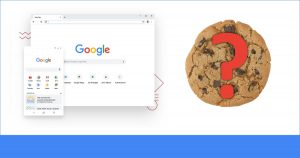 I use Firefox as my main browser, which is why I wrote the earlier article Remove individual cookies in Firefox (yes, it changed again).
I use Firefox as my main browser, which is why I wrote the earlier article Remove individual cookies in Firefox (yes, it changed again).
I also use Chrome as a secondary browser since I have 2 screens and too many tabs for one browser!
Recently, I had to do some testing for a web app. I needed to delete a cookie in Chrome…
Well, whattaya know?!
Unlike Firefox, Google Chrome makes it very easy to remove individual cookies. Plus, you can even block cookies for an entire domain!
(more…)
11 September 2018 | Computers, Video |
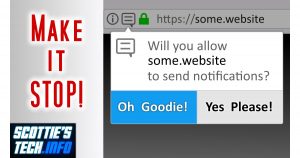 Will you allow this site to send notifications?
Will you allow this site to send notifications?
NO! And stop asking me, dangit!
For ages now, I have put up with these silly popups. Then, one day very recently, I asked myself why.
Why was I putting up with them?!
In the absence of a good answer, I figured out how to turn them off. I’m guessing that if I never bothered to figure it out, you might not have, either.
(more…)
4 September 2018 | Computers |
 Our friends over at Mozilla have done it again!
Our friends over at Mozilla have done it again!
It seems that with Firefox 61, it’s now impossible to delete an individual cookie for a specific web site.
Oh sure, you can clear all cookies, and you can clear all cookies for a certain site…
But if you want to just remove 1 of many cookies for, say, Amazon.com, good luck with that.
SIGH…
(more…)
12 June 2018 | Computers |
 The latest versions of Firefox have become increasingly sassy.
The latest versions of Firefox have become increasingly sassy.
Whereas older flavors of FF used to be slow and memory-hungry, things got a lot better starting with Firefox 57.
You can read a bit more about these changes in my article Fix the tab bar (and other stuff) in the new Firefox 57.
Anyway, starting with FF 60, the ability to delete individual cookies for a specific web site has (annoyingly) been removed from the Privacy & Security section of the Options page.
What to do, what to do??
(more…)
 HTTP is the protocol that makes the internet go.
HTTP is the protocol that makes the internet go.





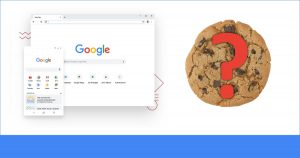
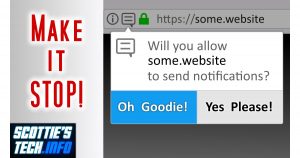



Recent Comments