 If you’re like most internauts these days, you use Google’s Chrome web browser.
If you’re like most internauts these days, you use Google’s Chrome web browser.
You may have noticed that after a certain update, Chrome started displaying colors incorrectly.
The change can be subtle, like with bright blues and purples appearing slightly “off”.
Things can also appear totally wonky, and your whole browser window can be tinted red, for example.
Fortunately, this is a known problem and there’s a very easy way to fix it!
Improve your screen color
First of all, it may help to calibrate your screen for proper colors.
For more information on how to calibrate your screen, see my fabulous video here:
Make any LCD computer screen high-end
Even if your screen is properly calibrated, you may still run into the Chrome Color Problem…
How to fix the Chrome Color Problem
Recently, I was working on a Progressive Web App project that is supposed to have blue hyperlinks.
Unfortunately, the “blue” was actually purple.
Behold:
Note that the top shows what the color is supposed to look like: blue!
The bottom shows what I was actually seeing, but only in Chrome. In Firefox, the blue rendered properly.
I used the Web Inspector in both browsers to make sure I wasn’t seeing things. Yup, the RGB hex code of #0024f1 was correct.
Then, I verified with Paint.Net that indeed, Chrome was not showing the proper color – just to ensure I wasn’t losing my mind.
So how did I fix it? Easy!
First, open a new tab and go to: chrome://flags
Search for: color
Next, change the option for Force color profile to something else, preferably sRGB:
Finally, just click the Relaunch Now button that appears at the bottom of the tab.
Aaaand, you’re done!
Your colors should now appear correctly.
If not, you can choose a different option in the pull-down menu.
My own screens are calibrated, but it seems this problem can occur regardless of calibration.
It’s pretty sad that the world’s most popular browser can’t properly do something as simple as color, but at least now you know how to fix it!

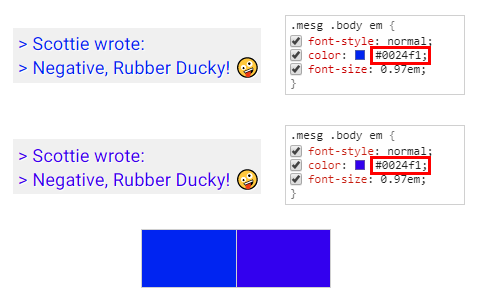
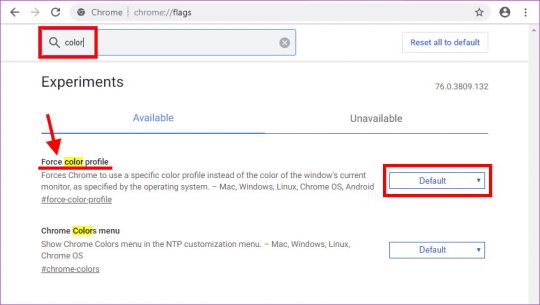
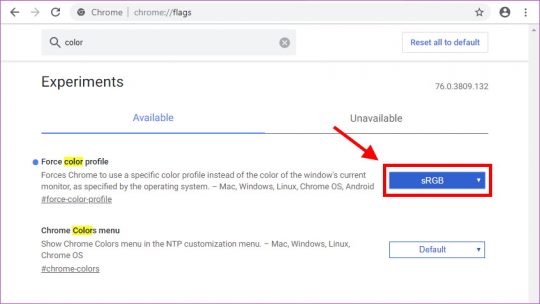



So, this is a problem, again. I’m on Version 84.0.4147.89 (Official Build) (64-bit). When I choose to disable Forced Colors (the original flag isn’t around) and relaunch, the colors are fine for about 5 seconds before they shift the blues to purple again. Any ideas?
Thanks!
Hmm… Not sure. The problem hasn’t come back for me with that latest build of Chrome, and they changed the options! I couldn’t find any further info on the problem anywhere.
Yeah, it’s weird. It’s not an issue on any of my other devices, either. I’ve done a full scrub of everything chrome related and tried a new install. Even before logging in, on the welcome page, the colors look fine for about 5 seconds, then the purple takes over the blues.
I think I’ve tied the problem back to an unwanted McAfee WebAdvisor intrusion. I’ve tried to scrub that off, too, but I think it still has some fingerprints somewhere.
I don’t suppose you have any advise on how to completely pull that out? I’ve been doing normal searches and uninstalling with Revo.
Thanks, Scottie!
Well, that’s even more weird!
For McAfee stuff, I usually just go straight to the McAfee Consumer Product Removal Tool:
http://us.mcafee.com/apps/supporttools/mcpr/mcpr.asp
Alas, that didn’t work. I did a full Revo uninstall on Chrome, ran the McAfee cleanser, restarted, reinstalled Chrome, waited 6 seconds, then the blues became purple. I tried the chrome//:flag for color forcing and that, too, worked for 6 seconds. It’s also infected the new Edge browser, as well.
Bummer.
viva la russia lmao
Anyone find the solution to this? Having the same issue.
Same issue here since a few days! Seems to be a problem from Chrome.
use old version of chrome ,, that is the only way , i fix it by this
I have also had the same problem for some time. Chrome and the new edge have the same colorimetric problem. However, Chrome Canary does not have this problem, so it would come from chromium.
Thanks! I had recently noticed some weirdness. Specifically I noticed with blues. Often when I would first launch Chrome or Chrome Remote Desktop in a new tab, the blues would be much more vibrant and then after a few second become much duller. It was weird. I thought maybe DisplayCAL, which I use to keep my monitor calibrated and automatically loads the color profile, was doing something, but after some experimentation it didn’t seem to be related. After your fix, the blues have stayed vibrant now!
Worked for me. Ty.
My specs:
Chromium Version 91.0.4472.114 (Official Build) snap (64-bit)
Ubuntu 20.04.2 LTS
Genius.
tyvm
It worked on my Chrome. Thanks!
Thanks for the fix. I didn’t even know there was a problem until I created an interactive 360 photo for my site. When I was comparing how it displayed on Firefox vs Chrome, that is when I noticed the color of the object was not correct in chrome. A quick google search sent me here and bam…. problem fixed.
I currently am using Chrome Version 94.0.4606.54 (Official Build) (64-bit).
I really can not believe this is even an issue. My primary browser is Firefox, but I still use Chrome for various things.