 Back on April 1st of this year, CloudFlare announced a new public DNS resolver service.
Back on April 1st of this year, CloudFlare announced a new public DNS resolver service.
But in this case, it wasn’t an April Fool’s joke at all: the new 1.1.1.1 DNS service is very real and very fast!
Well, that’s nice, but what the heck does DNS do?
And how is it gonna make your web browsing speedier?
What the heck is DNS?
DNS stands for Domain Name System.
DNS servers allow your puter or other gizmo to resolve a domain name to an IP address. The IP address is literally the address of the server on the internet – much like a street address.
DNS is an integral part of surfing the net. Without DNS, you couldn’t just type scottiestech.info into your browser; you’d have to type 193.107.86.209.
So yeah, DNS is pretty handy! It works like so:
- You type or click a link in your browser to: scottiestech.info
- Your browser does a DNS lookup, which means it asks the DNS server it has on record to translate scottiestech.info into an IP address.
- DNS responds and says, “Right. Lessee… Okay, you want 193.107.86.209. Have a nice day!”
- Your browser then connects to 193.107.86.209:443. The 443 is the port number for HTTPS.
- Voila! You see this web site in your browser, and no doubt you rejoice.
Right, but I’ve never set up a “DNS server” before on my puter…
Indeed not!
Usually, what happens is that first, your ISP modem connects to the net. Then, when you plug in your puter via ethernet or connect to your ISP’s “box” via WiFi, the box will do 3 things:
- It gives your puter an IP address on your local (in-home) network – which is isolated from the broader internet.
- It tells your puter to use it (the box itself) as your gateway to the internet.
- It tells your puter to use 1 of 2 IP addresses for DNS requests.
So, that means that in your network adapter settings, you’ll see something like this:
IP address: 192.168.1.10
Gateway address: 192.168.1.1
DNS servers: 8.26.56.26, 8.20.247.20
The DNS servers that your box gives to your puter are usually specific to your ISP. In other words, if you have Net-o-Max as your ISP, then the DNS server entries will be 2 servers at Net-o-Max.
Sometimes, you might see this instead:
IP address: 192.168.1.10
Gateway address: 192.168.1.1
DNS servers: 192.168.1.1
Here, the gateway to the internet and the DNS server is simply your internet box’s IP address on your local network: 192.168.1.1
IOW, your box is both the doorway to the World Wide Webz, and it acts as your local DNS server for just your home network.
Eh, great… But…
DNS is a hierarchy. So, that means there is a network of DNS servers – some more authoritative than others.
Your OS itself will cache DNS entries. If it doesn’t have the web site you’re looking for, it will ask your internet box.
If your box doesn’t have it, it asks your ISP’s DNS servers.
If they don’t have it, they pass the request on up the line…
The problem
Not all DNS servers are high up in the hierarchy. Also, many of them are SLOOOOOOOW…
The lower in the hierarchy, the slower the DNS servers – usually.
That means your ISP’s DNS servers are probably slow.
And that means every time you want to visit some new web site, the DNS lookup is making it take that much longer to load a simple web page.
Enter CloudFlare DNS!
CF’s new DNS servers are 1.1.1.1, and 1.0.0.1.
For IPv6: 2606:4700:4700::1111 and 2606:4700:4700::1001
And they’re really speedy. From DNSperf.com:
Many people manually enter other public DNS servers, like Google’s 8.8.8.8 and 8.8.4.4. But as you can see from the above chart, CloudFlare’s new DNS servers are 3 times faster than even Google’s DNS service!
CloudFlare’s DNS resolvers also offer other benefits, like:
- Query Minimization
- Supports DNSSEC
- Supports DNS over TLS
- Supports DNS over HTTPS
- Data that could be used to track your browser habits is deleted after 24 hours
You can read more about 1.1.1.1 here, and also here.
Well, that’s awesome. Sign me up!
No problemo.
Just go here: https://1.1.1.1 and click the Install button.
They have simple guides to follow to change your puter’s DNS to use CloudFlare for iPhone, Android, MacOS, Windows, Linux, and even some info on configuring your home router to tell all your local puters to use 1.1.1.1 and 1.0.0.1.
As a long-time user of Google’s DNS, I’ve found CloudFlare’s service to make browsing noticeably zippier.
I’m also a big fan of the enhanced privacy and security, as well.
Check out 1.1.1.1 for yourself!

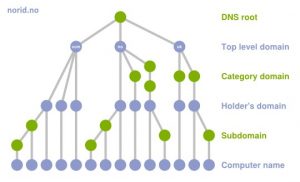
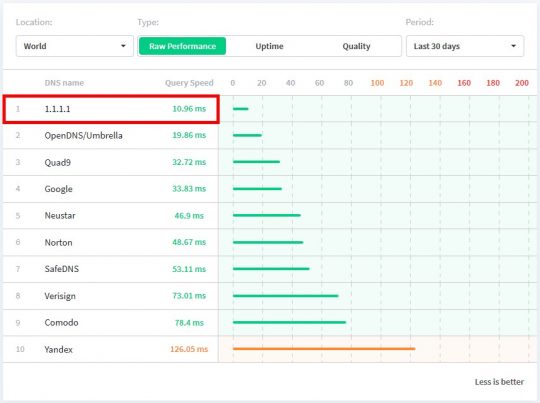



Love it Scottie! Nice one! (1?) 😄
Thanks for this!
Well well, this is brilliant, just changed to 1.1.1.1 and seeing a massive increase in speed. Thanks Scottie
Thanks Scottie. Done for IPV4 and IPV6 .
I did it for IVP4 and my three email accounts stopped working. I used the Control Panel to reset things as they were originally, and now the three email accounts are working.
Hmm. Not sure what happened there. I have 10 e-mail accounts (including Gmail and Yahoo), and they all work. Weird.
I have both IPv4 and IPv6 active on my Windows 7 Home machine. When I did the transfer, I only did it to IPv4 – does that matter?
Just IPv4 should be fine in most cases.