13 July 2021 | Computers, Gizmos, How to, Video |
 VLC media player is free, popular, and just awesome. It’ll play just about any audio or video file you throw at it.
VLC media player is free, popular, and just awesome. It’ll play just about any audio or video file you throw at it.
Beginning in version 3.0.0, it supports hardware acceleration so that it should play even hi-res vids smoothly.
But quite often when you try to play a 4K (2160p) video, the playback stutters and is basically unwatchable.
What gives??
Turns out there’s a very simple fix that works 95% of the time! And it’ll take you all of about 10 seconds to do it…
(more…)
6 July 2021 | Computers, How to, Video |
 Chrome is a fantastic web browser – except when it eats all your CPU power and crashes your puter.
Chrome is a fantastic web browser – except when it eats all your CPU power and crashes your puter.
What’s going on here? I thought Chrome was lean, mean, and zippy?
Well, it IS… But the Software Reporter Tool that it downloads and runs to scan your computer “for evil add-ons” may be up to more than just making sure Chrome runs well (which is hilarious, since it ends up crashing the puters of so many of us!).
Whatever… How do you turn the dang thing OFF?!
(more…)
29 June 2021 | Computers, Video |
 Microsoft can’t seem to get Windows 10 right, and maybe now we know the reason: because they just announced Windows 11!
Microsoft can’t seem to get Windows 10 right, and maybe now we know the reason: because they just announced Windows 11!
Coming sometime around the end of this year, Windows 11 promises to be everything Win 10 is not.
There’s only one problem: Everyone is claiming (including MS) that you’ll need a super-modern puter to run it. In this vid, I take a look at Windows 11 and its system requirements. I also review past Windows releases, and how each time, the same thing happened.
In short, YES, your computer will run Windows 11 just fine! Nothing to see here…
(more…)
22 June 2021 | Programming, Video |
 If you’re a web developer, you’ve probably used Google’s Material Design Icon font. It’s a great way to include 1 small file and get gajillions of icons – instead of making 20 different pixel sizes of numerous icons, and then creating sprites and all that jazz.
If you’re a web developer, you’ve probably used Google’s Material Design Icon font. It’s a great way to include 1 small file and get gajillions of icons – instead of making 20 different pixel sizes of numerous icons, and then creating sprites and all that jazz.
The trouble is that until now, there was no reference for PAST versions of the MD icon font. You’re supposed to just load it from Google’s servers and be happy.
But what if you you don’t need 1800+ icons at 102kB in file size?
What if an older version of the MD icon font is just fine, you want to load the font file from your own servers or CDN, and you just want to know what icons are available in that older version?
Now, you’re all set!
(more…)
15 June 2021 | Computers, Gizmos, How Does it Work?, Networking, Video |
 Even if you don’t know the term ‘phishing scam’, chances are you’ve already been targeted by many of them.
Even if you don’t know the term ‘phishing scam’, chances are you’ve already been targeted by many of them.
A phishing scam is when someone uses a genuine-looking e-mail, login page, SMS, or whatever to fool you into giving up personal data – like logins, passwords, card and banking info, etc.
They often involve some kind of ‘hook’ that makes you worried or scared. When that happens, you stop thinking and fall into the trap.
But these scams are very easy to avoid with a bit of extra attention. I’ll show an example of a phishing scam I received recently and then take it apart piece by piece so that next time, you’ll know exactly what to look for to protect yourself!
(more…)
1 June 2021 | How to, Programming, Video |
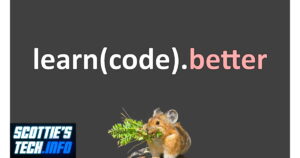 For reasons unknown to me, other people are always asking me how to learn programming.
For reasons unknown to me, other people are always asking me how to learn programming.
Well, there’s the traditional route: go to school, become a coder. Done!
But as we all know, many of the best and most famous programmers were those who dropped out of school and were essentially self-taught.
Are they onto something?
(more…)
18 May 2021 | How Does it Work?, Video, Wireless Wonderland |
 Most people probably don’t even notice the actual speed of their internet connection. If it ‘goes fast’, they’re happy.
Most people probably don’t even notice the actual speed of their internet connection. If it ‘goes fast’, they’re happy.
What many folks don’t realize is that they may be wasting a large chunk of their very high speed net connection.
If you use even newer flavors of WiFi, chances are you aren’t taking full advantage of the connection you’re paying for! Heck, even with Ethernet, your download speeds may be lower than you think.
So, how do you tell?
(more…)
11 May 2021 | Computers, How to, Networking, Video |
 Ah, the internet!
Ah, the internet!
It’s so incredibly useful, and at the same time you won’t find a more wretched hive of scum and villainy. Well, technically, it’s more useful than villain-y.
Still, it’s good to be careful!
So what’s the best way to stay safe when using the internet? Strong passwords? Antivirus? Browser add-ons? Privacy enhancers? VPNs?!
That’s all well and good, but there’s one trick that will never let you down…
(more…)
4 May 2021 | How to, Video |
 This one is fun:
This one is fun:
One day, your thumbnail preview icons turn into black squares instead of showing a preview of the file’s contents as usual.
You may even find that the usual methods to fix the problem simply don’t work.
Fear not! With a few easy tricks, you can get your black icons displaying previews again…
And you just might discover something new along the way!
(more…)
27 April 2021 | How to, Video |
 Every now and then, you need to make a snapshot of what’s on your screen – or maybe just the content of a single application window.
Every now and then, you need to make a snapshot of what’s on your screen – or maybe just the content of a single application window.
Most people think you need some kind of special software to take screenshots, but the truth is that it’s actually a whole lot easier – and cheaper!
Windows 10 has five simple ways to take screenshots.
That means you’re literally a keystroke away from taking as many screen captures as you want!
(more…)
 VLC media player is free, popular, and just awesome. It’ll play just about any audio or video file you throw at it.
VLC media player is free, popular, and just awesome. It’ll play just about any audio or video file you throw at it.



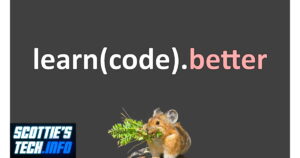





Recent Comments