9 March 2021 | Computers, How to, Video |
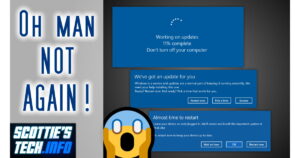 In recent years, Microsoft hasn’t done a very good job with updating Windows 10.
In recent years, Microsoft hasn’t done a very good job with updating Windows 10.
Even those updates that are ‘fully tested’ often end up royally screwing up some computers. Everyone just assumes that a new Windows Update means crashes, blue screens, and stuff that doesn’t work anymore.
What if you could just roll back your PC to before the update, and prevent it from installing again?
Well, you can!
And it’s much easier than you think…
(more…)
2 March 2021 | Computers, Do-It-Yourself, How to, Video |
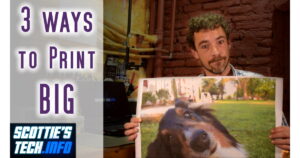 Sometimes, you just need to Print Big.
Sometimes, you just need to Print Big.
Historically, this was done with Microsoft’s Paint application. But recently, they noted that Paint will be getting an update.
If recent Microsoft ‘innovations’ are any indication, they’ll remove this terribly useful feature.
What are we supposed to do then?!
It turns out you already have 2 other methods to turn a photo into a giant multi-page poster. You just don’t know it yet!
(more…)
23 February 2021 | Computers, How to, Video |
 The Cloud may be handy for backups, but what if you don’t want all your stuff sitting on Big Data’s servers forever and ever?
The Cloud may be handy for backups, but what if you don’t want all your stuff sitting on Big Data’s servers forever and ever?
In the past, the best Windows provided was Backup and Restore. Frankly, it was crap.
With Windows 10, things changed: Now with a cheap external hard disk and just a few clicks, you can have a full, incremental, reliable local and PRIVATE backup of all your data.
It’s much easier to set up than it sounds!
(more…)
16 February 2021 | Computers, How to, Video |
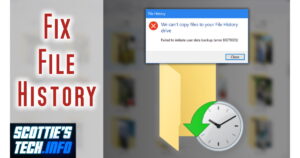 File History is pretty cool. It allows you to automatically and incrementally backup all your files.
File History is pretty cool. It allows you to automatically and incrementally backup all your files.
That means smaller backup sizes, easy restore if your puter crashes, and it’s literally ‘set it and forget it’.
The trouble is that File History likes to crash – it just stops backup up your stuff.
There are tons of solutions out there, but this one is the ONLY one I have ever found to work.
It’s a bit tedious, but who cares when it’s free and easy to fix?!
(more…)
29 December 2020 | Computers, Gizmos |
 So there you are, trying to view holiday photos and video from friends and family.
So there you are, trying to view holiday photos and video from friends and family.
The files in question have the extension HEIF or HEIC, which you’ve never seen before.
No matter what you do, they just won’t open. They also don’t have a thumbnail preview in Explorer.
Right…
So how the heck do you view these things? And why aren’t they just simple JPEGs or MP4 files?
(more…)
22 December 2020 | Computers, How Does it Work?, Video |
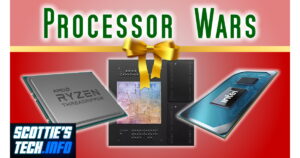 2020 has been a crap year all around, but the battle of the fastest processor has been pretty interesting.
2020 has been a crap year all around, but the battle of the fastest processor has been pretty interesting.
AMD is rising, Intel seems to be falling, and Apple recently switched to their own home-grown ARM-based chips.
So, which is best? Which CPU is the fastest?
As usual, it’s complicated…
Going forward, let’s just say that 2021 will be an even more interesting year as the battle heats up and consumers get more speed, lower power consumption, and even lower prices!
(more…)
5 December 2020 | Computers, Gizmos, How Does it Work?, Video |
 It’s everywhere these days: 2FA (two-factor authentication).
It’s everywhere these days: 2FA (two-factor authentication).
More and more, you must use something more than just a password to secure your online accounts.
Some sites, like PayPal, are apparently requiring 2FA for everyone.
So, what types of 2FA are there? Do you have to use a smartphone? Is there an alternative to SMS-based 2FA? And most importantly, is it that much safer?
Finally, I reveal the other reason why everyone is pushing 2FA so much – and it doesn’t have anything to do with your security or privacy!
(more…)
28 November 2020 | Computers, Do-It-Yourself |
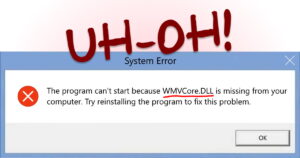 Upon upgrading Windows 10, you may get a lovely error about WMVCore.dll being missing.
Upon upgrading Windows 10, you may get a lovely error about WMVCore.dll being missing.
Alternatively, you may get the same error when trying to load a particular program.
The short version is that WMVCore.dll is a key component of the Windows Media Library.
It’s a file that more or less allows playing media files.
Fortunately, it’s pretty easy to restore this missing file and get back on the road!
(more…)
21 November 2020 | Computers, Do-It-Yourself, Gizmos, How Does it Work? |
 Everyone has annoying technical problems.
Everyone has annoying technical problems.
It’s just part of Computerized Everything these days.
Usually, we tend to become aggravated when these problems occur… But what if we didn’t have to?
What if you could solve your own techie issues with a minimum amount of frustration – and in record time?
If that sounds like a plan, join me for the best techie tip yet!
(more…)
14 November 2020 | Computers |
 Yet another new ‘version’ of Windows 10!
Yet another new ‘version’ of Windows 10!
This time, they’re calling it 20H2 (as in 2nd half of 2020) instead of 2010 (as in October 2020).
I guess the old numbering scheme was getting a bit tiresome since 2004 and 2010 make it sound like the new Windows 10 is already over a decade old…
As with Win 10 1909, 20H2 isn’t really a “Feature Update” – it’s just a regular large update that doesn’t require a long ‘upgrade install’.
Just reboot, and you’re done.
So what’s new??
(more…)
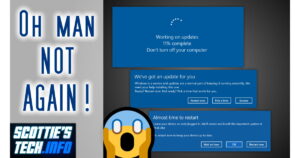 In recent years, Microsoft hasn’t done a very good job with updating Windows 10.
In recent years, Microsoft hasn’t done a very good job with updating Windows 10.
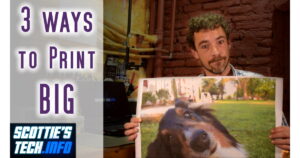

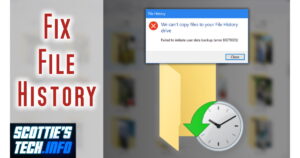

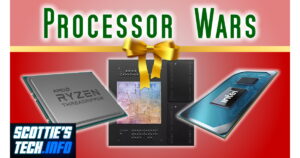

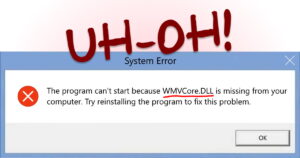



Recent Comments