8 February 2022 | Computers, How Does it Work?, Programming |
 If you’ve ever created a website, you’ve surely used jQuery.
If you’ve ever created a website, you’ve surely used jQuery.
It’s a lovely JavaScript library that lets you do all sorts of whiz-bang Web 2.0 stuff while shielding you from the underlying plain vanilla JS functions.
But hang on a minute – do you really need jQuery?
The answer is, as usual, complicated… but fascinating!
(more…)
21 December 2021 | Computers, Gizmos, How Does it Work?, Video |
 Who doesn’t love a shiny, clean screen?
Who doesn’t love a shiny, clean screen?
Smudges and fingerprints are just seriously annoying.
But what’s the best way to clean the screen on your computer, smartphone, tablet, or TV?
Well, there’s one thing you do NOT want to do – as I discovered in a moment of temporary insanity.
The rest depends on a variety of factors…
(more…)
7 December 2021 | Computers, How to, Video |
 Everybody needs a backup, but not everybody wants all their data stored in the cloud. Until now, File History was good enough.
Everybody needs a backup, but not everybody wants all their data stored in the cloud. Until now, File History was good enough.
Starting with Win 11, it’s effectively crippled to push everyone to use OneDrive. Ug.
So, what to do?
I’ll tell you what: Back up Windows like a Pro! The robocopy command and a handy script I wrote is all you need.
And it only takes 5 minutes to set up!
(more…)
30 November 2021 | Computers, How Does it Work? |
 If you’ve read my earlier article, Will Windows 11 run on your PC? November 2021 Update, you probably decided you don’t want Windows 11 after all.
If you’ve read my earlier article, Will Windows 11 run on your PC? November 2021 Update, you probably decided you don’t want Windows 11 after all.
Well, I just upgraded my main puter to a new 12th gen Intel Core i5-12600K processor… And I REALLY needed to do a clean install. It’s been awhile.
So, I decided to take The Windows 11 Plunge!
Surprisingly enough, if it runs on your machine, Win 11 is not bad. It’s really not that great, either.
(more…)
23 November 2021 | Computers, How to, Video |
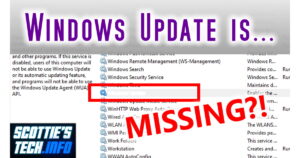 So you’ve tried to fix Windows Update, but it just won’t work.
So you’ve tried to fix Windows Update, but it just won’t work.
Even my earlier solution didn’t work…
Never fear! There is a way to essentially ‘reinstall’ Windows Update that will fix it good.
But first, there’s one other step you should take to make sure this never happens again…
(more…)
16 November 2021 | Computers, How Does it Work? |
 Let’s say you decide to take the plunge and install Windows 11 on your puter.
Let’s say you decide to take the plunge and install Windows 11 on your puter.
You get everything set up, create a bootable USB stick of Windows 11, and fire away…
And then you discover that your SSD is missing! The Win 11 installer can’t see it, and your BIOS can’t see the drive, either!
What gives??
(more…)
2 November 2021 | Computers |
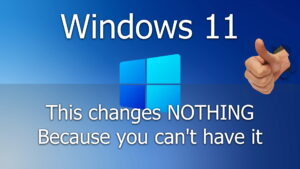 You might have heard that Windows 11 officially launched a month ago.
You might have heard that Windows 11 officially launched a month ago.
You might also be wondering (still) if Win 11 will actually run on your puter. Well, you’re not alone!
Things are pretty much as murky as before.
In fact, they’re so confused that even though Windows 11 is officially out, you probably won’t get it until next year… Which means it’s not really out.
SIGH…
(more…)
19 October 2021 | Computers, Gizmos, How Does it Work?, Programming |
 If you’ve ever designed a web site, you know that the ‘dev tools’ built into browsers are invaluable.
If you’ve ever designed a web site, you know that the ‘dev tools’ built into browsers are invaluable.
You can play with the CSS, debug JavaScript, see requests in realtime, and so on.
That’s all great for desktop, but what about debugging on mobile?
Typically, developers jump through all sorts of hoops – including hacks in their code that are added strictly for development debugging.
Isn’t there a better way? Why yes, there is…
(more…)
5 October 2021 | Computers, Gizmos, How Does it Work?, Programming |
 Chrome 94 was recently released with a new feature: Idle Detection.
Chrome 94 was recently released with a new feature: Idle Detection.
Specifically, there’s a new JavaScript API called IdleDetector. It reports two things to the JS code of the web page you’re viewing: keyboard/mouse activity, and if your screen is locked or not.
Much has been said about the diabolical nature of this new capability in Chrome…
Thing is, while we can be forgiven for doubting Google’s motives in adding this feature, it just so happens that Idle Detection is actually quite safe – and useful!
(more…)
14 September 2021 | Computers, How Does it Work?, Programming |
 WebRTC is pretty cool. It allows any web browser to make voice and video calls to any other browser – no extra software required!
WebRTC is pretty cool. It allows any web browser to make voice and video calls to any other browser – no extra software required!
The problem is that while there are tons of guides and gobs of sample code out there, nobody really explains how it works.
The end result is that you program away, and then discover that OOPS! It’s not connecting…
So, let’s see how to make WebRTC actually work!
(more…)
 If you’ve ever created a website, you’ve surely used jQuery.
If you’ve ever created a website, you’ve surely used jQuery.



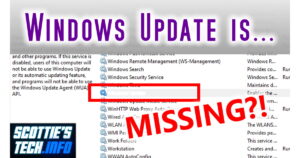

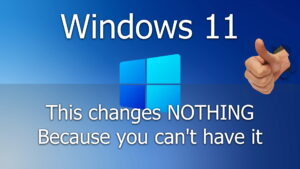




Recent Comments