12 April 2015 | Computers, How Does it Work?, Networking |
 You may have heard of browser fingerprinting and its security implications. Then again, maybe not.
You may have heard of browser fingerprinting and its security implications. Then again, maybe not.
In either case, you probably haven’t heard the whole story.
A browser fingerprint is when, by visiting a web site, that site can generate an ID (or fingerprint) that is unique to your computer. The fingerprint can then be sent to their server, and you can be tracked.
No cookies required, no security holes required, no “Do not track me” setting can make a difference… Just plain old browsing the web will do it!
Okay, so how does this all work? And what does it mean?
(more…)
29 March 2015 | Computers |
 You know the drill.
You know the drill.
Your puter crashes, or you want to reinstall Windows, or you upgrade to a new version and do a clean install…
You can restore your data easily enough from a variety of backup methods, including Windows’ own Backup and Restore feature.
But then comes the fun part: Reinstalling all of your applications, one at a time.
It’s tedious, slow, time-consuming, and generally kind of annoying.
There’s a better way: Ninite.
(more…)
22 February 2015 | Computers, How Does it Work? |
 This one is a lot of fun: You borrow a DVD from a friend, or you buy one online somewhere.
This one is a lot of fun: You borrow a DVD from a friend, or you buy one online somewhere.
You stick it in your player.
And then, disaster strikes!
You get a message like “Region not allowed”, and the movie won’t play.
WTH?!
Welcome to the glorious world of Region Codes!
Sometimes, it’s possible to bypass this restriction, but it depends on your DVD/Blu-ray player.
(more…)
15 February 2015 | Computers |
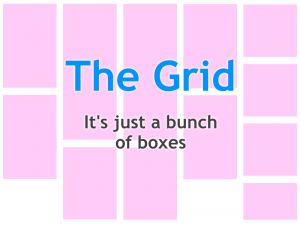 Oh boy… This is one of those topics that everybody loves to talk about. People either love it, or they hate it. I’m talking about so-called “responsive” web design.
Oh boy… This is one of those topics that everybody loves to talk about. People either love it, or they hate it. I’m talking about so-called “responsive” web design.
A responsive web site will automatically adjust its layout based on the screen or device being used to view it. So, when I view a responsive site on my desktop puter, it will look one way.
But when I view the same site on my smartphone, the different parts of the site will rearrange and modify themselves so I that I get a “mobile-friendly browsing experience.”
There are several problems with this responsive approach.
The number one problem is that it doesn’t make any sense at all when you really think about it…
(more…)
8 February 2015 | Computers, How Does it Work?, Networking |
 Everybody uses e-mail. It’s great.
Everybody uses e-mail. It’s great.
Not everybody understands exactly how e-mail works, and even fewer people have ever tried to set up a mail server. For those of you who have, I can pretty much guarantee you that you’re doing something wrong.
Even if you aren’t setting up your own mail server, you really should understand the limitations of e-mail, especially in terms of security.
So, in this post I’ll try to give a simple and quick intro to e-mail and mail servers
If you are an admin looking for a postfix or exim “quick answer” that you can copy and paste, you must read this more than anyone!
(more…)
25 January 2015 | Computers, Do-It-Yourself |
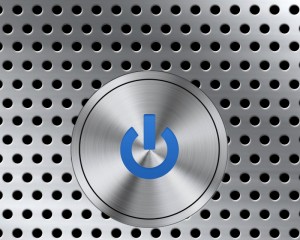 You know the drill: You turn on your puter, and it doesn’t boot, beep, or do anything else. What it does do is power itself off again after a second or two.
You know the drill: You turn on your puter, and it doesn’t boot, beep, or do anything else. What it does do is power itself off again after a second or two.
Or… Your puter works fine, but it spontaneously enjoys turning itself off.
Whatever could be the matter?
Naturally, the first thing you’ll think of (because you’re a genius) is that something is broken – and you’ll probably guess that it’s the power supply.
Not so fast! There’s one thing you need to check first before you invest time and money replacing a bad power supply…
(more…)
18 January 2015 | Computers, Do-It-Yourself, SuperSaver |
One day, you turn on your laptop. Maybe no thing happens, or maybe you get some error message about fan speed, or maybe you just get a “system halted” message. Then again, perhaps your computer works just fine, but it’s starting to sound like a vacuum cleaner because the fans are running at full blast!
thing happens, or maybe you get some error message about fan speed, or maybe you just get a “system halted” message. Then again, perhaps your computer works just fine, but it’s starting to sound like a vacuum cleaner because the fans are running at full blast!
At this point, you may be inclined to freak out. But don’t go there just yet…
If this sounds familiar, it’s because you probably read my earlier post, How to Clean the Inside of a Desktop Computer. This edition is specifically for laptops.
Usually, cleaning the fan and heat sink inside your laptop is a lot easier than you might think.
With a few dollars and a bit of bravery, you can “dust” inside your laptop (without taking it apart, hopefully) even if you don’t know anything about how computers work.
If you can dust your house, you can dust your lappy!
(more…)
30 December 2014 | Computers, Do-It-Yourself, SuperSaver |
 One day, you turn on your computer. Maybe nothing happens, or maybe you get some error message about fan speed, or maybe you just get a “system halted” message. Then again, perhaps your computer works just fine, but it’s starting to sound like a jet engine because the fans are running at full blast!
One day, you turn on your computer. Maybe nothing happens, or maybe you get some error message about fan speed, or maybe you just get a “system halted” message. Then again, perhaps your computer works just fine, but it’s starting to sound like a jet engine because the fans are running at full blast!
At this point, you may be inclined to freak out. But don’t go there just yet…
There’s one thing most people don’t think about, and that is the fact that computers produce heat. Heat is bad for electronics, so the computer is cooled by heat sinks and fans. Fans and heat sinks get dirty, and eventually clogged. Oops!
With a few dollars and a bit of bravery, you can “dust” inside your computer even if you don’t know anything about how computers work.
If you can dust your house, you can dust your puter!
16 November 2014 | Computers |
 This is one of those Windows tricks that you probably didn’t even know existed.
This is one of those Windows tricks that you probably didn’t even know existed.
Usually, the Explorer icon is visible on the Taskbar.
That’s great for opening Explorer and navigating to whatever folder you need.
But what if you want to maintain a list of commonly-used folders without clogging up your desktop with a bunch of shortcuts?
It turns out there’s a quick and easy solution for this very problem.
(more…)
11 November 2014 | Computers |
At some point, you’ll probably run into a problem that doesn’t seem to have an easy solution: one of your default User folders in Windows 7 (My Documents, My Pictures, My Music, My Videos, Downloads, and Desktop) will suddenly disappear.
Try as you might, you won’t be able to restore these user folders, because they are actually “special”. Windows treats them differently than a normal folder you might create yourself, and they even have pretty icons, like so:

There is a lot of info out there on how to fix these built-in Windows 7 folders, but it’s all rather complicated.
So, here’s the boiled-down, anybody-can-do-it version on how to restore your missing User folders – or so I hope!
(more…)
 You may have heard of browser fingerprinting and its security implications. Then again, maybe not.
You may have heard of browser fingerprinting and its security implications. Then again, maybe not.


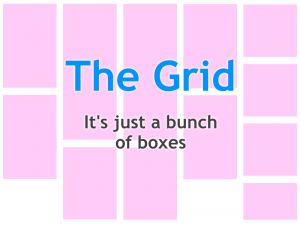

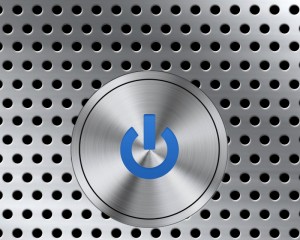





Recent Comments