12 November 2015 | Computers |
 You know the drill: You get a new motherboard. You upgrade. And then the fun begins!
You know the drill: You get a new motherboard. You upgrade. And then the fun begins!
Sometimes, one device or another in your system is not detected properly. Other times, you can’t boot into Windows.
You may even find that you can’t even get into the BIOS after the initial setup… Instead, you are met with a blank screen with a blinking white cursor, and pressing Del or F2 does nothing!
In some cases, these problems can indicate a defective motherboard or other component. But before you go RMA-ing anything, try changing the following settings in your UEFI BIOS…
(more…)
23 October 2015 | Computers |
 The Startup folder contains shortcuts to programs that run when you start up Windows.
The Startup folder contains shortcuts to programs that run when you start up Windows.
Back in the olden days of Windows 7, you could easily find the Startup folder. All you had to do was click Start, and type “Startup”.
Wasn’t that easy?
Enter Windows 8, and now Windows 10…
Try the same trick to locate the Startup folder, and you get… nothing!
SIGH.
So, where did the Startup folder go??
(more…)
5 October 2015 | Computers |
 If you’ve ever tried to download large files from Google Drive via the web download method, you may have noticed that the downloads go really, really slowly.
If you’ve ever tried to download large files from Google Drive via the web download method, you may have noticed that the downloads go really, really slowly.
Typically, I’m seeing download speeds between 300kB/s and 500kB/s. And usually, I’m seeing Drive download speeds on the lower end of that range…
Now, I don’t have fiber or anything, but I started to wonder what’s going on because 300kB/s is pretty pokey these days!
Thankfully, there is a really simple way to download from Google Drive at much faster speeds.
(more…)
26 September 2015 | Computers |
 You may have read my earlier post, Capture Part of your Screen in Windows: Behold the Snipping Tool!. The Snipping Tool in Windows is very handy.
You may have read my earlier post, Capture Part of your Screen in Windows: Behold the Snipping Tool!. The Snipping Tool in Windows is very handy.
But, sometimes you just want a quick and easy way to grab a screenshot.
As I mentioned in my previous post, you can just press the PrtScn (print screen) button on your keyboard, and that will copy your entire screen (or all of your screens in a multi-monitor arrangement) onto your clipboard. Paste into your graphics editing program, and you’re done.
That’s nice, but there are two other keyboard shortcuts in Windows that make things even easier…
(more…)
12 September 2015 | Computers, How Does it Work?, Networking |
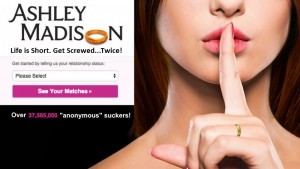 I recently read an article about the Ashley Madison hack. For those of you who aren’t into cheating on your spouse, Ashley Madison is a web site where you can sign up and meet up with other lovely people in order to have an affair.
I recently read an article about the Ashley Madison hack. For those of you who aren’t into cheating on your spouse, Ashley Madison is a web site where you can sign up and meet up with other lovely people in order to have an affair.
Anyway, they were recently hacked. More than 11 million passwords were obtained, and the reason why made me fall off my chair.
In short, the users’ usernames + passwords were stored in the site’s database in an MD5 hash – along side a BCrypt hash of the user’s password.
Well, what does all this mean to you?
(more…)
5 September 2015 | Computers |
 So, you’ve avoided installing Windows 10 because you heard how Microsoft is gobbling up lots of data from your puter.
So, you’ve avoided installing Windows 10 because you heard how Microsoft is gobbling up lots of data from your puter.
Well, bad news: Even if you have Windows 7 or Windows 8, there was an update in May 2015 that installed the Diagnostics Tracking Service that first appeared in beta versions of – you guessed it – Windows 10!
Fortunately, you can easily turn this “feature” off no matter which version of Windows you’re using.
So, what is it, and how do you kill it?
(more…)
23 August 2015 | Computers |
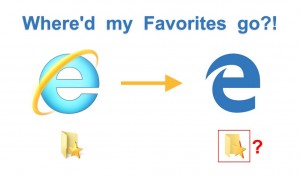 If you used Internet Explorer in Windows 7 or 8, all your bookmarks were saved in your Favorites folder.
If you used Internet Explorer in Windows 7 or 8, all your bookmarks were saved in your Favorites folder.
After the upgrade to Windows 10, you may discover that in the new version of IE, called Microsoft Edge, your favorites are missing!
You’d think the import of your bookmarks/favorites would happen automatically during the Windows 10 upgrade, but alas…
Not to worry though, because it’s a piece of cake to restore all of your missing Favorites!
(more…)
9 August 2015 | Computers, Programming |
 Cookie Consent laws: you have surely seen them.
Cookie Consent laws: you have surely seen them.
You go to a site, and you get a popup or bar at the top of the site that says, “We use cookies, blah blah blah…”
There is usually a “Learn more” link, and sometimes a way to accept or reject that site’s use of cookies.
The reason for this is a very stupid law implemented in the European Union that is supposed to protect people from… well, actually, it doesn’t protect anyone from anything. Okay, technically, it protects you from your sanity.
Especially if you use Google Adsense to put ads on your web site, you probably have received an e-mail from them telling you that you must have a Cookie Consent thingie on your site by the end of September 2015 in order to comply with yet another EU cookie law.
Right, so, how do you add cookie consent to your site – quickly and easily?
(more…)
2 August 2015 | Computers |
 Oh, boy.
Oh, boy.
It seems that everybody is up in arms about the diabolical new Windows 10 features that – by default – share quite a bit of private data with Microsoft.
This revelation was coupled with a new Privacy Policy released by Microsoft on 1 August 2015.
I’ve read the policy, and frankly, it isn’t much different than anybody else’s policy these days. Privacy is out; spying is in!
Fortunately, it appears that in a few easy steps, you can easily turn off most of these “features” and thereby make Windows 10 far more privacy-friendly.
(more…)
1 August 2015 | Computers |
 Well, Windows 10 is out, and you might have already installed it.
Well, Windows 10 is out, and you might have already installed it.
As usual, a few things are “broken”, and there a few other things that some people will find rather different/annoying.
And as usual, it’s pretty easy to fix most of it.
For those of you who still haven’t even been able to upgrade to Windows 10, Fix #1 should take care of that problem.
Once you’re done, check out the other 9+ tips and tricks!
(more…)
 You know the drill: You get a new motherboard. You upgrade. And then the fun begins!
You know the drill: You get a new motherboard. You upgrade. And then the fun begins!



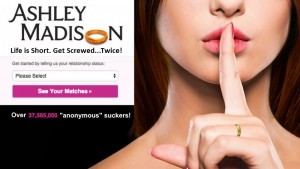

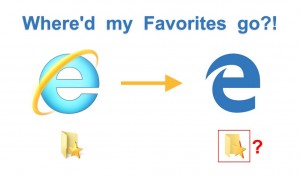




Recent Comments