SHORT: Fix stuck Windows Update
If your Windows PC is stuck doing updates, you’ve got the Blue Update Screen of Death. Even rebooting doesn’t help. What to do? Easy! Fix it like a PRO.
If your Windows PC is stuck doing updates, you’ve got the Blue Update Screen of Death. Even rebooting doesn’t help. What to do? Easy! Fix it like a PRO.
You try to install some updates to Windows, and your puter reboots. And reboots, and reboots, and reboots…
It seems to get stuck at 35% or some percentage, but then it does nothing.
Restarting your puter doesn’t help, because it just stays at the same point in the update process, forever and ever.
So, how to break the cycle and finish the update? Read on!
 If you’re having trouble with files/folders not appearing until you refresh the folder view with a tap on F5, then you’ve been hit by the dreaded Explorer Doesn’t Refresh Automatically bug
If you’re having trouble with files/folders not appearing until you refresh the folder view with a tap on F5, then you’ve been hit by the dreaded Explorer Doesn’t Refresh Automatically bug
Fortunately, it’s pretty easy to fix.
Behold: Three ways to fix the glitch!
 Everybody needs a backup, but not everybody wants all their data stored in the cloud. Until now, File History was good enough.
Everybody needs a backup, but not everybody wants all their data stored in the cloud. Until now, File History was good enough.
Starting with Win 11, it’s effectively crippled to push everyone to use OneDrive. Ug.
So, what to do?
I’ll tell you what: Back up Windows like a Pro! The robocopy command and a handy script I wrote is all you need.
And it only takes 5 minutes to set up!
 You may recall a post I made a couple of years ago:
You may recall a post I made a couple of years ago:
Another privacy fix, this time for Windows 7, 8, and 10
At some point after that a new update was released – and it’s not clear when since the dates on the Windows update web pages don’t seem to correspond to reality.
This new update is the same thing as the Diagnostics Tracking Service you disabled earlier, only that doesn’t matter because they changed the name and enabled it by default. SIGH…
Now they call it the “Diagnostics and Telemetry service” on their web site, but it’s listed as Connected User Experiences and Telemetry in Services on your puter.
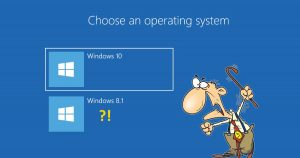 Many of you have installed Windows 10 on your puters only to discover that every time you boot up, you get a screen that reads: Choose an operating system
Many of you have installed Windows 10 on your puters only to discover that every time you boot up, you get a screen that reads: Choose an operating system
Windows 10 will of course be at the top of the list, usually followed by either Windows 7 or Windows 8.1. If you pick Windows 10, it fires up and everything works normally.
Obviously, there is still something wrong: Why is Windows 10 asking if you want to boot your old version of Windows? After all, you upgraded, right?
Fear not! There’s a very easy trick to remove this boot menu – and it works for all flavors and versions of Windows all the way back to Vista at least…
 You’ve got Windows 7 or Windows 8, and you’ve decided not to upgrade to Windows 10.
You’ve got Windows 7 or Windows 8, and you’ve decided not to upgrade to Windows 10.
Carry on, then!
If you have Windows 7, you will still get security updates until 2020. If you have Windows 8.1, you’re safe until 2023.
There’s only one problem: That damn GWX (Get Windows 10) notification keeps bugging you about upgrading to Windows 10!
How to make it go away? Read on!
 So, you’ve avoided installing Windows 10 because you heard how Microsoft is gobbling up lots of data from your puter.
So, you’ve avoided installing Windows 10 because you heard how Microsoft is gobbling up lots of data from your puter.
Well, bad news: Even if you have Windows 7 or Windows 8, there was an update in May 2015 that installed the Diagnostics Tracking Service that first appeared in beta versions of – you guessed it – Windows 10!
Fortunately, you can easily turn this “feature” off no matter which version of Windows you’re using.
So, what is it, and how do you kill it?
At some point, you’ll probably run into a problem that doesn’t seem to have an easy solution: one of your default User folders in Windows 7 (My Documents, My Pictures, My Music, My Videos, Downloads, and Desktop) will suddenly disappear.
Try as you might, you won’t be able to restore these user folders, because they are actually “special”. Windows treats them differently than a normal folder you might create yourself, and they even have pretty icons, like so:

There is a lot of info out there on how to fix these built-in Windows 7 folders, but it’s all rather complicated.
So, here’s the boiled-down, anybody-can-do-it version on how to restore your missing User folders – or so I hope!
Recent Comments