17 July 2018 | Gizmos, How Does it Work?, Video |
 5G is coming, and people are worried. Well, should we be?
5G is coming, and people are worried. Well, should we be?
To answer that question, we need to know what studies have been done on the safety of microwave-frequency digital radio transmissions.
We need to look at WiFi, Bluetooth, 3G, and 4G studies, as well!
After all, much of the concern about 5G is based on the results of those studies.
It turns out that there ARE a ton of studies out there that indicate that yes, it looks bad.
(more…)
3 July 2018 | Computers, Do-It-Yourself, Networking |
 I’m not a big fan of WiFi, but I do use it from time to time.
I’m not a big fan of WiFi, but I do use it from time to time.
It’s just convenient to use for some gizmos where an ethernet dongle is not supported.
Trouble is, I kept forgetting to turn off my WiFi router when I was done.
And then – two days later – I would discover I was still bombarding myself with magic 5 GHz death rays.
Not any more!!
(more…)
2 April 2017 | Computers, Networking |
 I was reading a French forum recently, and the folks there were discussing their 1 gigabit fiber internet connections. Lucky them!
I was reading a French forum recently, and the folks there were discussing their 1 gigabit fiber internet connections. Lucky them!
Someone posted and remarked that his download speeds were nowhere near 1 Gbps, but more like 80 Mbps.
He then asked if his ethernet cable mattered, and the response was along the lines of, “Yes, and make sure you get one with good connectors.”
Well, um… Yes and No.
So, this is everything you need to know about choosing a good ethernet cable for your wired network. It’s much simpler than it seems!
(more…)
22 January 2017 | Computers, Networking |
 You’ve most certainly heard about “mobile hotspots”, which is when you connect your smartphone or tablet to WiFi in town, at a hotel, in a restaurant, etc.
You’ve most certainly heard about “mobile hotspots”, which is when you connect your smartphone or tablet to WiFi in town, at a hotel, in a restaurant, etc.
Hotspots let you use a local wireless data connection without blasting through the monthly data limit on your mobile plan.
Don’t confuse hotspots with tethering. Tethering is when you surf the net on your puter by using your smartphone as your puter’s net connection. Hotspots are sort of like “reverse tethering”: you use your puter’s net connection to surf on your phone. Don’t miss: All about smartphone and tablet tethering
So how do you set up a WiFi hotspot on your wired internet puter? Actually, Windows 10 makes it easier than ever…
(more…)
27 November 2016 | Gizmos, How Does it Work?, Networking |
 You may have heard about tethering, but it probably seems a bit mysterious and complicated.
You may have heard about tethering, but it probably seems a bit mysterious and complicated.
Tethering is when you connect your smartphone or tablet to your puter, and then use your mobile device’s data connection to surf the internet on your puter.
Well, to put it another way: your puter uses your smartphone (or your tablet’s 4G connection) as its internet connection instead of your normal DSL, cable, fiber, etc.
Tethering can be done in several ways, and it’s much easier to set up than you think!
(more…)
10 August 2014 | Computers, Networking |
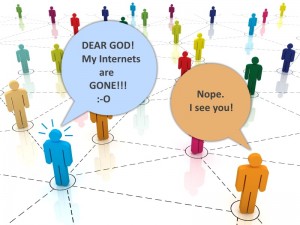 One of the most common problems I’ve seen is missing or “disappeared” network icons in Windows 7.
One of the most common problems I’ve seen is missing or “disappeared” network icons in Windows 7.
This problem can take a few different forms.
For example, you may be able to connect to the internet just fine, but your ethernet/WiFi icon in the system tray always claims you are disconnected.
Or, you open up the Network and Sharing Center, click the “Change adapter settings” link, and no network adapters show up – it’s just blank.
But in both cases, everything still works!
There is one fix I have found that actually works, time and time again…
(more…)
6 April 2009 | Computers, Networking |
 Many people these days use a Wi-Fi (IEEE 802.11) router, or they have a broadband modem with built-in wireless. It’s amazing to me that in this supposedly “high-tech” and “high-security” age, many people still are completely unaware just how wide open their home network really is.
Many people these days use a Wi-Fi (IEEE 802.11) router, or they have a broadband modem with built-in wireless. It’s amazing to me that in this supposedly “high-tech” and “high-security” age, many people still are completely unaware just how wide open their home network really is.
With a Wi-Fi modem, usually your provider will be smart enough to lock down your wireless connection for you. But if you bought a wireless router or access point and set it up yourself, there are a few things you should know to keep others from “stealing” your connection and using it for nefarious purposes…
(more…)
 5G is coming, and people are worried. Well, should we be?
5G is coming, and people are worried. Well, should we be?




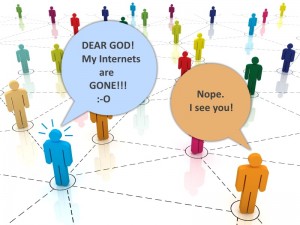
 Many people these days use a Wi-Fi (IEEE 802.11) router, or they have a broadband modem with built-in wireless. It’s amazing to me that in this supposedly “high-tech” and “high-security” age, many people still are completely unaware just how wide open their home network really is.
Many people these days use a Wi-Fi (IEEE 802.11) router, or they have a broadband modem with built-in wireless. It’s amazing to me that in this supposedly “high-tech” and “high-security” age, many people still are completely unaware just how wide open their home network really is.
Recent Comments