23 August 2015 | Computers |
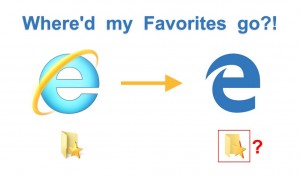 If you used Internet Explorer in Windows 7 or 8, all your bookmarks were saved in your Favorites folder.
If you used Internet Explorer in Windows 7 or 8, all your bookmarks were saved in your Favorites folder.
After the upgrade to Windows 10, you may discover that in the new version of IE, called Microsoft Edge, your favorites are missing!
You’d think the import of your bookmarks/favorites would happen automatically during the Windows 10 upgrade, but alas…
Not to worry though, because it’s a piece of cake to restore all of your missing Favorites!
(more…)
19 July 2015 | Computers |
 In just 10 days, Microsoft will officially unveil their latest OS, Windows 10.
In just 10 days, Microsoft will officially unveil their latest OS, Windows 10.
Windows 10 comes after the much-hated Windows 8, so many people are wondering if it’s actually worth the upgrade.
I can’t tell you if the upgrade is right for you, because I’m not sure I even have the final build as a “Windows Insider” (I have been testing Win 10 builds on my laptop as they are released for some time now).
I can tell you some simple facts that will help you make up your mind, and hopefully cut through some of the rather ridiculous hype that has popped up in recent days related to the new OS.
(more…)
16 July 2014 | Computers |
 If you haven’t seen Part 1, it’s here:
If you haven’t seen Part 1, it’s here:
SSD: Why you need to upgrade your computer with a Solid State Hard Drive
With Part 1 out of the way, you’ve decided to take the plunge. Great!
How do you actually do the upgrade? Well, that can get a bit complicated.
There are a few things you’ll need to know before you even think of a DIY upgrade.
After covering those, I’ll discuss a few options for the different upgrade cases you might encounter.
(more…)
7 July 2014 | Computers |
 Everyone is always looking to make their computer faster, whether they realize it or not. Usually, it’s only after an upgrade that we realize just how pokey our machine was running beforehand.
Everyone is always looking to make their computer faster, whether they realize it or not. Usually, it’s only after an upgrade that we realize just how pokey our machine was running beforehand.
These days, there isn’t a huge difference between a 2-year-old computer and a brand new one. Oh, sure, newer puters will always be faster… But unless you’re doing something hardcore like video editing or gaming, you probably won’t notice much of a difference.
There is one upgrade, though, that makes a huge difference pretty much across the board: the addition of an SSD.
At this point, you probably have 2 questions:
- What is an SSD?
- How do I add one to my puter?
(more…)
4 May 2011 | Computers |
 If you’re using Ubuntu Server 10.10 and you get the upgrade notice for 11.04 “Natty Narwhal”, you might want to hold off a bit before taking the plunge and typing “do-release-upgrade”.
If you’re using Ubuntu Server 10.10 and you get the upgrade notice for 11.04 “Natty Narwhal”, you might want to hold off a bit before taking the plunge and typing “do-release-upgrade”.
It seems there is a rather severe problem with GRUB 2. If you have a RAID setup – and even if you don’t – GRUB may not load at all upon reboot, leaving you with a bricked server.
There doesn’t seem to be a fix for it. In fact, I do believe the name of the release should be changed to “Nasty Narwhal”.
Here’s the scoop.
(more…)
12 September 2009 | Computers |
 If you’re like me, when it comes time to upgrade Windows or the hardware inside a computer, you do things the old fashioned way: you manually copy all the user’s desktop, settings, and data onto a backup drive, and then restore it all after the upgrade.
If you’re like me, when it comes time to upgrade Windows or the hardware inside a computer, you do things the old fashioned way: you manually copy all the user’s desktop, settings, and data onto a backup drive, and then restore it all after the upgrade.
Recently I have discovered a much, much easier and faster way to do the same thing. It’s called Windows Easy Transfer, and it’s present in Vista, Windows 7, and you can even install it on an old XP box. Best of all, it comes with Windows.
While it won’t transfer programs themselves from the old machine onto the new, it will save you a lot of time and frustration. Since Microsoft isn’t very big on explaining how it all works, I decided to share my recent experiences to illustrate just how handy it is.
(more…)
25 July 2009 | Do-It-Yourself, Programming |
 Everyone loves WordPress – especially when it comes time to upgrade to the latest version of a plugin or of WordPress itself. You just click a button, and it does all the work.
Everyone loves WordPress – especially when it comes time to upgrade to the latest version of a plugin or of WordPress itself. You just click a button, and it does all the work.
Those of you who are used to doing things “The Joomla Way” can no doubt testify to the glory that is WordPress.
Sometimes, you can’t automatically update WordPress itself. In such cases, you need to manually install the newer version. Normally, you delete most of your old WordPress files (be sure to read the manual update instructions!), and then simply upload and uncompress the new version in your application’s directory. Voila! Everything just works…
Well, most of the time. Sometimes, it doesn’t. Sometimes, you are dumped back to the initial WordPress setup screen. If you fill in the fields and carry on with the install, it will look like you have just destroyed your entire old WordPress site when you are greeted with a default, empty home page.
Fortunately, you haven’t destroyed anything! Here’s how to get your site back in just 3 steps…
(more…)
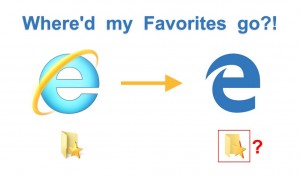 If you used Internet Explorer in Windows 7 or 8, all your bookmarks were saved in your Favorites folder.
If you used Internet Explorer in Windows 7 or 8, all your bookmarks were saved in your Favorites folder.




 If you’re like me, when it comes time to upgrade Windows or the hardware inside a computer, you do things the old fashioned way: you manually copy all the user’s desktop, settings, and data onto a backup drive, and then restore it all after the upgrade.
If you’re like me, when it comes time to upgrade Windows or the hardware inside a computer, you do things the old fashioned way: you manually copy all the user’s desktop, settings, and data onto a backup drive, and then restore it all after the upgrade.

Recent Comments