14 March 2023 | How Does it Work?, How to, Video |
 The name “shaded pole motor” might sound scary, but these things are REALLY simple inside.
The name “shaded pole motor” might sound scary, but these things are REALLY simple inside.
So simple that if you have one, you can probably fix it yourself in about 10 minutes with a few simple tools.
DIY, save some bucks, and Bob’s your uncle.
When they’re used, how they work, and how to fix ’em good… Join me for a look at this common motor type!
(more…)
14 June 2015 | Computers, Do-It-Yourself, SuperSaver |
 Let’s say you’ve got an aging laptop. It doesn’t exactly run like new any more. Maybe the battery is a bit weak even on a full charge, or perhaps the fan makes a lot of noise even after you cleaned it out.
Let’s say you’ve got an aging laptop. It doesn’t exactly run like new any more. Maybe the battery is a bit weak even on a full charge, or perhaps the fan makes a lot of noise even after you cleaned it out.
Traditionally, you’d have to pay a pretty penny for new laptop parts.
You’d also have a hard time finding instructions or guides on how to remove and replace any parts in your lappy.
Well, nowadays, things are a bit different.
You can get all kinds of laptop parts on the cheap, and all the how-to guides you’ll need are already out there just waiting for you on YouTube!
(more…)
23 April 2012 | Computers |
 If you have a dual-boot setup on your computer involving some flavor of linux, at some point you will most likely encounter a problem with GRUB, the linux bootloader.
If you have a dual-boot setup on your computer involving some flavor of linux, at some point you will most likely encounter a problem with GRUB, the linux bootloader.
For example, maybe you used a tool like Paragon Hard Disk Manager Suite to resize your OS partitions. Then you tried to reboot, and you got a GRUB error message followed by the GRUB rescue prompt.
There are several ways to reinitialize GRUB, and most of them involve live CDs and mounting partitions and all kinds of other tricks that will probably make you crazy unless you’re a command-line commando in linux.
Well, I don’t mind the command line, but I also have better things to do.
Fortunately, there is a MUCH easier way to save the day: Boot-Repair!
(more…)
25 April 2010 | Computers, Do-It-Yourself |
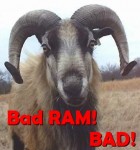 A lot of people think that defective RAM modules are easy to detect. They think that if you get a blue screen of death, the error message will reveal that the memory is bad, and that’s that. Problem is, it’s nowhere near that simple.
A lot of people think that defective RAM modules are easy to detect. They think that if you get a blue screen of death, the error message will reveal that the memory is bad, and that’s that. Problem is, it’s nowhere near that simple.
There are two steps to diagnosing bad RAM. The first is that you are able to recognize the possible symptoms of bad memory, and the second is actually using a tool to confirm that your theory is correct. Then you just replace the bad module, and off you go.
A defective memory stick can cause a LOT of different problems, some of which might surprise you. It may seem that your hard drive is corrupted or defective, when in fact it’s the RAM that’s bad! It can all get very confusing.
And so, here I shall endeavor to describe what to look out for with your RAM, and what to do about it.
(more…)
25 February 2010 | Computers, Do-It-Yourself |
 One of the most common computer problems I see people facing is a faulty or corrupted hard disk drive. In many cases, the solution to the problem is a reboot, and the OS automagically runs a utility like Windows’s chkdsk that repairs the errors.
One of the most common computer problems I see people facing is a faulty or corrupted hard disk drive. In many cases, the solution to the problem is a reboot, and the OS automagically runs a utility like Windows’s chkdsk that repairs the errors.
Sometimes, the problem is a bit more severe than that and more drastic measures are required. Most people I’ve encountered were unnecessarily afraid of running any kind of tool to scan and repair their hard drive. But it doesn’t have to be all horror and blood and gore: with a little knowledge and a few specialized bits of software, you too can be a genuine Disk Doctor!
Now, this will not be an exhaustive guide to fixing all disk problems, cloning the data from a bad disk onto a new drive, and so on. That would take quite a bit of time to explain, and a lot of it simply requires some experience. What I can tell you, though, is how to diagnose a bad drive yourself. At least you won’t get taken for a ride by some money-grubbing repair shop if you end up needing a hand to finish the job!
(more…)
9 May 2009 | Do-It-Yourself |

Never let children use a chainsaw!
Let’s face it: everyone loves chainsaws. A chainsaw can make very short work of any trees, bushes, or branches that happen to be causing a problem. I have even seen a small chainsaw skillfully used in place of a large circular saw for home remodeling – no electricity required! They are seriously handy devices.
The one problem with chainsaws is that they require maintenance. In fact, they require a lot of maintenance in order to perform optimally. A lot of “service” shops really don’t do a very good job of taking care of saws. If you can find a service shop with an old guy who still uses files to sharpen chains, then you have discovered a true gem!
For the rest of us, you can save some bucks – and have a lot of fun – by servicing your chainsaw yourself.
(more…)
11 April 2009 | Do-It-Yourself, Gizmos, SuperSaver |
 If you’re still using an inkjet printer, you have my sympathies. If you’ve taken the plunge and purchased a laser printer, you’ll probably want to keep it in tip-top shape for years to come. After all, they’re a lot cheaper than they used to be, but not that cheap!
If you’re still using an inkjet printer, you have my sympathies. If you’ve taken the plunge and purchased a laser printer, you’ll probably want to keep it in tip-top shape for years to come. After all, they’re a lot cheaper than they used to be, but not that cheap!
Most printer problems are caused by gummed up inner workings. A lot of people simply chuck their malfunctioning printer in the trash can and buy a new one. With the economy the way it is, that isn’t the best move for most of us.
Lucky for you, it’s actually surprisingly simple to clean out a laser printer and make it work like new!
(more…)
21 March 2009 | Do-It-Yourself, Gizmos |
 Let’s face it: in this dawning age of high-definition video, a good old fashioned VHS tape seems rather, well, ancient. Nevertheless, a lot of people have movies on VHS that they can’t get on DVD. And sometimes, there’s even a bit of nostalgia attached to certain video cassettes.
Let’s face it: in this dawning age of high-definition video, a good old fashioned VHS tape seems rather, well, ancient. Nevertheless, a lot of people have movies on VHS that they can’t get on DVD. And sometimes, there’s even a bit of nostalgia attached to certain video cassettes.
It has become more and more difficult to find an inexpensive VCR that doesn’t include a DVD player as well. If you already have a DVD player and you want to save some money (who doesn’t these days!), you may find yourself out of luck.
VCR repair is also a dying occupation. So if you can’t buy a new VCR, and you can’t get your current one repaired, what do you do?
Why, you open up your current VCR and fix ‘er yourself!
(more…)
20 February 2009 | Do-It-Yourself, Gizmos |
 So, you’re merrily using your cell phone, MP3 player, or other electronic gizmo when it just happens to slip out of your hand and fall into the bathtub, ocean, river, a bowl of soup, etc.
So, you’re merrily using your cell phone, MP3 player, or other electronic gizmo when it just happens to slip out of your hand and fall into the bathtub, ocean, river, a bowl of soup, etc.
After panicking and maybe swearing a bit, what the heck are you supposed to do?
With a little ingenuity, the proper tools, and a dash of bravery, you CAN bring your device back to life. Unless it’s a digital camera – in that case, you’re probably screwed. Sorry.
The first step is the most important: REMOVE THE BATTERY IMMEDIATELY!!!
(more…)
 The name “shaded pole motor” might sound scary, but these things are REALLY simple inside.
The name “shaded pole motor” might sound scary, but these things are REALLY simple inside.


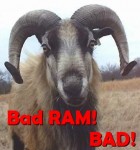
 One of the most common computer problems I see people facing is a faulty or corrupted hard disk drive. In many cases, the solution to the problem is a reboot, and the OS automagically runs a utility like Windows’s chkdsk that repairs the errors.
One of the most common computer problems I see people facing is a faulty or corrupted hard disk drive. In many cases, the solution to the problem is a reboot, and the OS automagically runs a utility like Windows’s chkdsk that repairs the errors.
 If you’re still using an inkjet printer, you have my sympathies. If you’ve taken the plunge and purchased a laser printer, you’ll probably want to keep it in tip-top shape for years to come. After all, they’re a lot cheaper than they used to be, but not that cheap!
If you’re still using an inkjet printer, you have my sympathies. If you’ve taken the plunge and purchased a laser printer, you’ll probably want to keep it in tip-top shape for years to come. After all, they’re a lot cheaper than they used to be, but not that cheap! Let’s face it: in this dawning age of high-definition video, a good old fashioned VHS tape seems rather, well, ancient. Nevertheless, a lot of people have movies on VHS that they can’t get on DVD. And sometimes, there’s even a bit of nostalgia attached to certain video cassettes.
Let’s face it: in this dawning age of high-definition video, a good old fashioned VHS tape seems rather, well, ancient. Nevertheless, a lot of people have movies on VHS that they can’t get on DVD. And sometimes, there’s even a bit of nostalgia attached to certain video cassettes. So, you’re merrily using your cell phone, MP3 player, or other electronic gizmo when it just happens to slip out of your hand and fall into the bathtub, ocean, river, a bowl of soup, etc.
So, you’re merrily using your cell phone, MP3 player, or other electronic gizmo when it just happens to slip out of your hand and fall into the bathtub, ocean, river, a bowl of soup, etc.
Recent Comments