28 October 2023 | Computers, How to, Video |
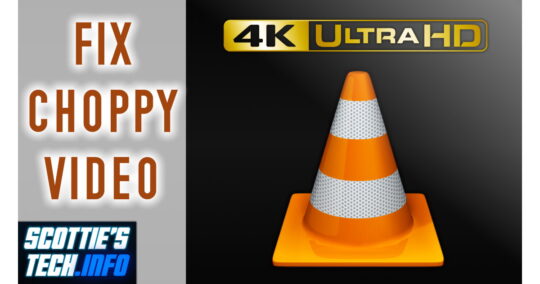
VLC media player will play just about any audio or video file you throw at it. Version 3 supports hardware acceleration so that it SHOULD play even hi-res vids smoothly. But when you try to play a 4K (2160p) video, the playback stutters and is basically unwatchable. What gives??
(more…)
27 July 2021 | Computers, How Does it Work? |
 When I watch a movie on my NVIDIA SHIELD TV, the Kodi media player conveniently lets me download subtitles from OpenSubtitles.org if the file doesn’t have any.
When I watch a movie on my NVIDIA SHIELD TV, the Kodi media player conveniently lets me download subtitles from OpenSubtitles.org if the file doesn’t have any.
It’s pretty handy!
But then when I want to watch that same file in VLC media player on my laptop, well… No subtitles!
What to do, what to do?
It turns out VLC has your subtitle needs covered, and you probably didn’t even know it…
(more…)
28 November 2020 | Computers, Do-It-Yourself |
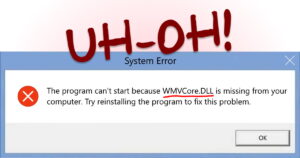 Upon upgrading Windows 10, you may get a lovely error about WMVCore.dll being missing.
Upon upgrading Windows 10, you may get a lovely error about WMVCore.dll being missing.
Alternatively, you may get the same error when trying to load a particular program.
The short version is that WMVCore.dll is a key component of the Windows Media Library.
It’s a file that more or less allows playing media files.
Fortunately, it’s pretty easy to restore this missing file and get back on the road!
(more…)
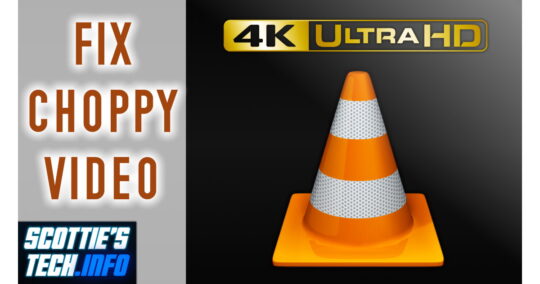


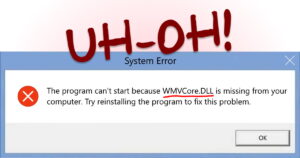

Recent Comments