10 September 2024 | Computers, How to |
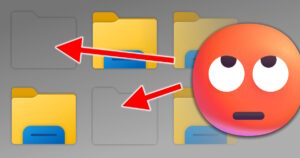 One year ago, I said this:
One year ago, I said this:
“If you’re having trouble with files/folders not appearing until you refresh the folder view with a tap on F5, then you’ve been hit by the dreaded Explorer Doesn’t Refresh Automatically bug
Fortunately, it’s pretty easy to fix.
Behold: Three ways to fix the glitch!”
Still not working??
(more…)
15 August 2023 | Computers, How to, Video |
 If you’re having trouble with files/folders not appearing until you refresh the folder view with a tap on F5, then you’ve been hit by the dreaded Explorer Doesn’t Refresh Automatically bug
If you’re having trouble with files/folders not appearing until you refresh the folder view with a tap on F5, then you’ve been hit by the dreaded Explorer Doesn’t Refresh Automatically bug
Fortunately, it’s pretty easy to fix.
Behold: Three ways to fix the glitch!
(more…)
23 July 2017 | Computers |
 People love to customize their puters. You want a certain color, a certain background wallpaper, and some people go so far as to use a theme that will even change icons.
People love to customize their puters. You want a certain color, a certain background wallpaper, and some people go so far as to use a theme that will even change icons.
You may know about changing your removable drive icons, especially if you read my ancient article Autorun Fun: Customize or Repair Autoplay for an External Drive.
What you may not know is that the same simple technique can be used on fixed drives.
You can customize the icons for all of your drives – even internal hard drives – in just a few easy steps!
(more…)
8 September 2013 | Computers |
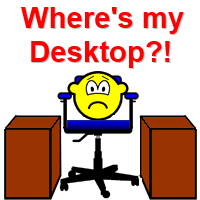 So, one day you’re just minding your own business, and all is well.
So, one day you’re just minding your own business, and all is well.
Then, before you know it, your Desktop link under “Favorites” in Explorer has gone bye-bye.
It just got up and walked out the door.
EEK!
Whatever shall you do?
Not to worry, it’s pretty easy to restore your missing Desktop link in Explorer in Windows Vista, Windows 7, and Windows 8…
(more…)
15 November 2009 | Computers |
One of the most handy features in Windows is the ability to right-click on a file, and select an option to edit that file in a particular program, like so:
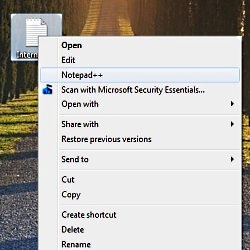
The big problem is that sometimes, your favorite program doesn’t come with a right-click context menu option. Or, maybe it does come with such an option, but it doesn’t work for some reason.
Whatever the case, you can very quickly and easily add whatever program you want to the right-click menu in about 30 seconds.
(more…)
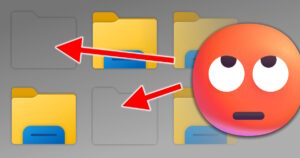 One year ago, I said this:
One year ago, I said this:

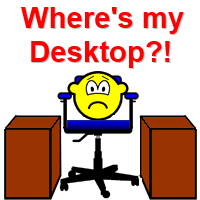
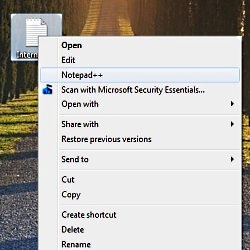

Recent Comments