23 July 2024 | Computers, How Does it Work?, How to, Video |
 You finally upgrade your motherboard and processor, but you can’t boot.
You finally upgrade your motherboard and processor, but you can’t boot.
In fact, you can’t even see your harddrive in the BIOS or the OS installer.
What the heck is going on?
Well, the explanation gets hairy… But thankfully, there are two solutions, and one of them is pretty simple!
(more…)
21 November 2023 | Computers, How Does it Work?, How to, Video |
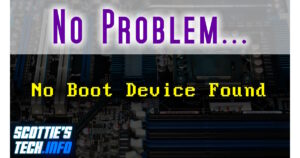 You finally upgrade your motherboard and processor, but you can’t boot.
You finally upgrade your motherboard and processor, but you can’t boot.
In fact, you can’t even see your harddrive in the BIOS or the OS installer.
What the heck is going on?
Well, the explanation gets hairy… But thankfully, there are two solutions, and one of them is pretty simple!
(more…)
16 August 2022 | Computers, How to |
 If you have an 11th generation or newer Intel processor, your system might be using Intel VMD.
If you have an 11th generation or newer Intel processor, your system might be using Intel VMD.
VMD, or Volume Management Device, is a server-ish bit of technology where your processor more or less “hijacks” the management of NVMe disk drives in your puter.
When VMD is enabled, you MUST use Intel’s RST drivers – even just to do a clean install of Windows 11.
Well, what happens if you got your puter and it’s using VMD, but you want to remove it?
Easy!
(more…)
12 April 2022 | Computers, How to |
 If you have an MSI puter that you upgraded to Windows 11, you probably noticed an annoying little error. Every time you boot up, you got a popup window that states:
If you have an MSI puter that you upgraded to Windows 11, you probably noticed an annoying little error. Every time you boot up, you got a popup window that states:
UPDATEBIOS.exe could not be started. Do you want to view information about this issue?
So of course you click Yes, and then you get another error message.
Obviously, the problem has something to do with the built-in Dragon Center software trying to do a BIOS update check – and failing.
Not to worry – the fix is pretty simple!
(more…)
16 November 2021 | Computers, How Does it Work? |
 Let’s say you decide to take the plunge and install Windows 11 on your puter.
Let’s say you decide to take the plunge and install Windows 11 on your puter.
You get everything set up, create a bootable USB stick of Windows 11, and fire away…
And then you discover that your SSD is missing! The Win 11 installer can’t see it, and your BIOS can’t see the drive, either!
What gives??
(more…)
12 November 2015 | Computers |
 You know the drill: You get a new motherboard. You upgrade. And then the fun begins!
You know the drill: You get a new motherboard. You upgrade. And then the fun begins!
Sometimes, one device or another in your system is not detected properly. Other times, you can’t boot into Windows.
You may even find that you can’t even get into the BIOS after the initial setup… Instead, you are met with a blank screen with a blinking white cursor, and pressing Del or F2 does nothing!
In some cases, these problems can indicate a defective motherboard or other component. But before you go RMA-ing anything, try changing the following settings in your UEFI BIOS…
(more…)
 You finally upgrade your motherboard and processor, but you can’t boot.
You finally upgrade your motherboard and processor, but you can’t boot.
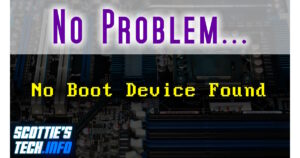





Recent Comments