29 October 2024 | Computers, Do-It-Yourself, How to |
 My wife’s MSI GE75 Raider 10SE laptop recently had a quirky audio issue: the mic volume was really, really low.
My wife’s MSI GE75 Raider 10SE laptop recently had a quirky audio issue: the mic volume was really, really low.
It didn’t matter if she used the integrated mic, or an external one.
I set out to solve the problem, and determined that it wasn’t faulty hardware.
Instead, the issue is driver-related – and apparently also seen on many other makes and models of PC and laptop!!
(more…)
2 May 2023 | How Does it Work?, Video |
 You know the drill: You’ve got an image, audio, video, or document file.
You know the drill: You’ve got an image, audio, video, or document file.
Either you can’t open it, or you need to convert it to a different format to send to someone else.
You could use complicated software, but why not do it in just a few easy clicks?
With File Converter, you can convert video files, turn video into audio files, change Word docs into PDFs, and a whole lot more.
And it’s FREE!
(more…)
18 October 2022 | Computers, Gizmos, How to, Video |
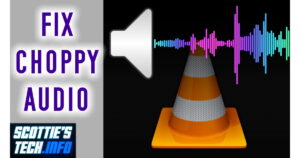 VLC media player is free, popular, and just awesome. It’ll play just about any audio or video file you throw at it.
VLC media player is free, popular, and just awesome. It’ll play just about any audio or video file you throw at it.
For video quality, there’s an easy fix for choppy vids in VLC.
But what about audio? How do you fix choppy AUDIO in VLC media player?
Believe it or not, the fix is even easier than with choppy video…
(more…)
14 September 2021 | Computers, How Does it Work?, Programming |
 WebRTC is pretty cool. It allows any web browser to make voice and video calls to any other browser – no extra software required!
WebRTC is pretty cool. It allows any web browser to make voice and video calls to any other browser – no extra software required!
The problem is that while there are tons of guides and gobs of sample code out there, nobody really explains how it works.
The end result is that you program away, and then discover that OOPS! It’s not connecting…
So, let’s see how to make WebRTC actually work!
(more…)
24 August 2021 | Computers, How to, Video |
 Video captures are pretty easy with Snagit. There’s only one problem: That dreaded ‘No Mic’ error!
Video captures are pretty easy with Snagit. There’s only one problem: That dreaded ‘No Mic’ error!
It’s almost made Snagit infamous instead of famous.
Solutions abound, but THIS one actually works.
It’ll cost you a few bucks, but the same trick works with other video and video capture software.
Which probably means it’s a Windows issue in the end, but whatever…
(more…)
30 April 2019 | Computers |
 If you’ve ever tried to do any kind of serious audio processing on a Windows puter, you know just how crappy the basic Win audio mixer and controls are.
If you’ve ever tried to do any kind of serious audio processing on a Windows puter, you know just how crappy the basic Win audio mixer and controls are.
Want to connect a digital mixer via USB to your puter? Good luck getting your recording software to work properly with both audio in and out.
Want to route audio from one app to another, like from recording software to Skype? Good luck with that, too.
Fortunately, a buddy of mine recently introduced me to a fabulous range of (free) software that turbocharges Windows audio.
Did I mention it’s free?
(more…)
11 April 2013 | Computers |
 Oh boy, this one was a humdinger.
Oh boy, this one was a humdinger.
Of 12 computers running either Windows 7 or Windows 8, every single one of them was experiencing one of the following problems:
- Static, stuttering, and variations in playback speed when listening to MP3 or other audio files
- When typing, there would be a huge delay between when a series of characters was typed, and when they actually appeared on the screen. This happened in numerous applications, including Firefox, Word, and Thunderbird.
- YouTube videos would either not load at all, or the connection would crap out frequently and just sit there while “buffering”
- Skype! Oh boy, Skype was a real pain to use, if it worked at all
So how do you solve all these problems? It’s easy! Your turn off real-time web protection in MalwareBytes.
And if that doesn’t work, read on for more useful tips…
(more…)
 My wife’s MSI GE75 Raider 10SE laptop recently had a quirky audio issue: the mic volume was really, really low.
My wife’s MSI GE75 Raider 10SE laptop recently had a quirky audio issue: the mic volume was really, really low.

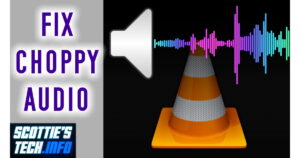





Recent Comments