23 October 2016 | How Does it Work?, Networking |
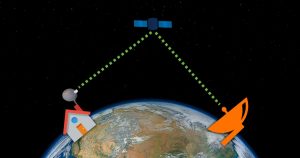 If you live in the middle of a big city, chances are you are currently enjoying internet download speeds on the order of 100 Mbps, 200 Mbps, or even 1 Gbps in some areas.
If you live in the middle of a big city, chances are you are currently enjoying internet download speeds on the order of 100 Mbps, 200 Mbps, or even 1 Gbps in some areas.
But for the rest of us – especially those who live out in the country – it’s often nearly impossible to get any kind of good high-speed internet connection.
Sure, you may have DSL, but it’s very slow. You know the drill: “Yes, we’re upgrading our networks, running fiber everywhere, blah blah blah… Please wait 5 years.”
Well, it just so happens that there is a solution to your internet woes, but a little luck and some homework is needed!
(more…)
16 October 2016 | Do-It-Yourself, Networking |
 Let’s say you’ve got ethernet cables running all over the floor because you don’t want to use WiFi.
Let’s say you’ve got ethernet cables running all over the floor because you don’t want to use WiFi.
Or maybe you want to install another phone jack, but you want to route the cable nicely along the baseboards.
Of course, routing cables inside the walls is always the prettier option, but it’s also not easy to do in a finished house.
Well, I have a new friend, and she’s a hot glue gun. As her name implies, she’s rather attractive – and very handy when it comes to routing those cables in no time flat!
(more…)
4 September 2016 | Computers, Networking |
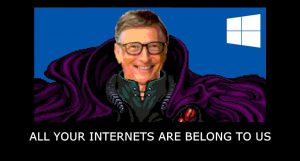 Aside from all the hoopla about Windows 10 invading your privacy and sending your entire hard drive to Microsoft’s servers, there is another obvious question to ask: Is Win 10 gobbling up all of your internet connection’s bandwidth?
Aside from all the hoopla about Windows 10 invading your privacy and sending your entire hard drive to Microsoft’s servers, there is another obvious question to ask: Is Win 10 gobbling up all of your internet connection’s bandwidth?
The answer may be yes, especially if you have a slower net connection.
I’m talking about the “Choose how updates are installed” option in Win 10. I did cover this in my post Protect your privacy in Windows 10, but I’m not sure it’s so obvious to everyone what this, “how updates are installed” option means in practical terms.
So, let’s take a look…
(more…)
7 August 2016 | Computers, Networking |
 Everyone seems to be moving towards using “SSL” (which is actually TLS) so that entire sites load with the HTTPS protocol.
Everyone seems to be moving towards using “SSL” (which is actually TLS) so that entire sites load with the HTTPS protocol.
In some cases, this is a rather simple affair. But if you have a WordPress-powered site, it’s a bit more complicated than one would expect.
After all, WordPress is supposed to make everything easy, right?
Well, no.
So, here’s a list of tricks to make your WordPress SSL Conversion go as smoothly and quickly as possible!
(more…)
12 June 2016 | Computers, Networking |
 I’ll be honest: I didn’t think I had to explain any of this, because I thought it was obvious.
I’ll be honest: I didn’t think I had to explain any of this, because I thought it was obvious.
Given the number of recent online security breaches – including the release of really, really bad passwords – clearly it’s not so obvious.
Well, I guess I shouldn’t be surprised. After all, I think about this kind of thing as part of my work. Most people don’t. It’s my job to program things that work, but a big part of it becomes making things that other people will find difficult to exploit.
Otherwise, what’s the point? No one cares if it “just works” if some evil person out there can break it in 5 minutes! The way to go about doing this is to not program a single line of code until you’ve got the whole thing sorted in your head. Then, think about how you would hack it.
You don’t do this by thinking like yourself; you must think like someone who wants to attack you. Unless you’re a Russian chess master, you probably don’t think this way very often.
But, not to worry! The following are a few tips that will greatly increase your online security without making your brain catch on fire. Which is nice…
(more…)
17 January 2016 | Computers, Do-It-Yourself, Networking |
 Most people these days use WiFi. I’m not one of them, because the idea of being bathed 24/7 in multi-gigahertz radio waves just isn’t that appealing.
Most people these days use WiFi. I’m not one of them, because the idea of being bathed 24/7 in multi-gigahertz radio waves just isn’t that appealing.
If you’re like me, then that means you’re using the ethernet jack on your puter. And if your puter is a laptop, you may run into a terribly annoying situation where your ethernet just stops working one day.
In a laptop, you can’t replace the ethernet jack and internals without replacing the entire motherboard…
Fortunately, there’s a quick and cheap way to get your ethernet back up and running – without breaking the bank!
(more…)
12 September 2015 | Computers, How Does it Work?, Networking |
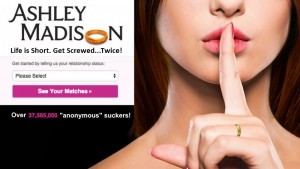 I recently read an article about the Ashley Madison hack. For those of you who aren’t into cheating on your spouse, Ashley Madison is a web site where you can sign up and meet up with other lovely people in order to have an affair.
I recently read an article about the Ashley Madison hack. For those of you who aren’t into cheating on your spouse, Ashley Madison is a web site where you can sign up and meet up with other lovely people in order to have an affair.
Anyway, they were recently hacked. More than 11 million passwords were obtained, and the reason why made me fall off my chair.
In short, the users’ usernames + passwords were stored in the site’s database in an MD5 hash – along side a BCrypt hash of the user’s password.
Well, what does all this mean to you?
(more…)
12 July 2015 | Computers, Networking |
 If you have a web site, you’re probably using Google Analytics to track traffic to your site.
If you have a web site, you’re probably using Google Analytics to track traffic to your site.
Overall, Google Analytics is pretty cool. In fact, for most people, it’s too cool. It does a whole lot, but that means it’s rather complicated for the average user to set up properly.
You may have noticed in your site stats on GA that there are some wonky domains showing up.
For example, instead of GA reporting traffic from ScottiesTech.Info, mine shows me that domains like makemoneyonline.com are included in my stats.
What gives, and how do you fix it?
(more…)
17 May 2015 | Computers, Networking |
 Everybody uses Google these days for all kinds of things. If it isn’t search, it’s Google Maps, plotting the fastest route to your vacation destination, checking the weather, or letting your Android phone track your every movement to make Google Now services “useful”.
Everybody uses Google these days for all kinds of things. If it isn’t search, it’s Google Maps, plotting the fastest route to your vacation destination, checking the weather, or letting your Android phone track your every movement to make Google Now services “useful”.
It’s pretty much a certainty that Google is tracking your every move. This is the price you pay for all these wonderful whiz-bang features that you have come to rely upon.
If you do value your privacy, there are a few tricks you can use. But, a word of warning: it’s probably much worse than you think.
(more…)
14 May 2015 | Computers, Networking |
 Bonjour is Apple’s way of doing zero-configuration networking. It’s a bit of software that does three things:
Bonjour is Apple’s way of doing zero-configuration networking. It’s a bit of software that does three things:
- Service discovery on the local network (LAN)
- IP address assignment/sharing
- Hostname resolution
Normally, things like IP address assignment are handled by DHCP. With Bonjour, the idea is that all you have to do is plug your gizmos in, and turn them on. Bonjour will then “scan” the network, and all devices and services on the LAN will be automagically configured for you. Each gizmo will have an automatically configured IP and hostname, and you’re done.
This is great, except when you don’t want Bonjour to do its thing. Perhaps you have a mostly Windows/Linux LAN, or you want to restrict access to a certain group of computers on your LAN that are separated from the rest by a physical home router/firewall. Bonjour makes this rather difficult, since it sneaks by basic IP/MAC filtering you might set in your router.
So, how do you block Bonjour?
(more…)
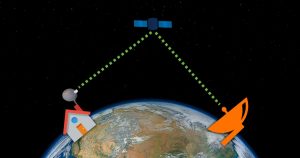 If you live in the middle of a big city, chances are you are currently enjoying internet download speeds on the order of 100 Mbps, 200 Mbps, or even 1 Gbps in some areas.
If you live in the middle of a big city, chances are you are currently enjoying internet download speeds on the order of 100 Mbps, 200 Mbps, or even 1 Gbps in some areas.

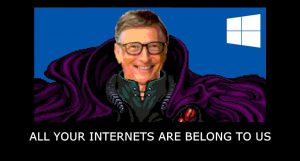



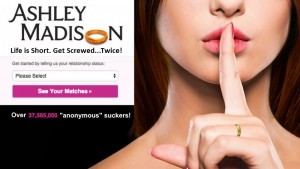




Recent Comments