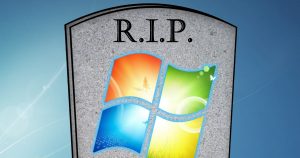 If you’re still using Windows 7, I’ve got bad news for you: On January 14, 2020, extended support for Windows 7 will end.
If you’re still using Windows 7, I’ve got bad news for you: On January 14, 2020, extended support for Windows 7 will end.
That means Windows 7 will no longer get any updates or security patches. In other words, it’s officially a “dead” version of Windows.
And that means it’s time to upgrade to Windows 10!
Now, you might be thinking, “Oh no! I’ll have to pay for it!”
Not to worry! You can still upgrade for free.
Wait, FREE?!
Yes, free.
The original Windows 10 upgrade offer from over 4 years ago when Win 10 was released was supposed to be for a limited time only.
And it was. Except it wasn’t.
If you download Windows 10 and run the installer from inside a valid, licensed copy of Windows 7, Windows 10 will still upgrade your puter, keep all your files and programs, and activate automatically.
No questions asked!
I don’t know if this will still work after the January 14th “expiration” of Windows 7, so don’t wait.
Better safe than sorry!
So how do I upgrade to Windows 10?
Easy! Just go here: Download Windows 10
In the section Create Windows 10 installation media, click the button Download tool now.
After you download the Media Creation Tool, just run it. Then, follow the directions on the above page by clicking Using the tool to upgrade this PC to Windows 10.
It’s really quite easy!
If the upgrade tool asks you about downloading updates before the installation, say yes. That ensures that you’re getting all the latest Win 10 goodies, and your installation is more likely to go smoothly.
That’s all, folks!
If you’re worried about Windows 10, don’t be. There are a few things that are different, but it’s quite similar to Windows 7.
And if you’re worried about privacy and that kind of thing, don’t miss my earlier articles:
And:
Aaaand you’re done!


Best time to use a new windows version is when more people actually use it vs the other. I think it was around a year ago when this happened, win7 vs win10, that’s when I switched without problems.
The only bad thing about win10 is when you get a major update and run the risk of issues; so the best thing to do is to wait a bit before installing the update and leave those issues to others until fixed.
You can easily tweak win10 to be as win7. Win10 is so much more reliable and fast than win7 by far.
I have win 7 home version can I just upgrade on my existing pc ?
My pc is really running great and I am not in a position to go out and purchase a new one.
Thanks 🙂
Natalie
Yup!
I just went through the process to upgrade Win8.1 to 10. It took a long time and all seemed to go very well. But, possibly after rebooting the machine, my system has reverted to Windows 8.1. MS must have fixed that loophole. Beware!!!
Check this out:
https://scottiestech.info/2018/01/15/windows-10-buffet-fixing-a-failed-upgrade-to-the-latest-version/
There are several tips for figuring out why the install failed. Sometimes, it’s as simple as unplugging some USB device, like an external hard drive.
Thanks. Will check that out. The odd thing is that it seemed to install and seemed to be Windows 10. But with Windows 8.1 I’d been using Classic Shell (which I really loved) so I wasn’t really familiar with the Win 8.1 interface, so perhaps all it did was to remove Classic Shell.
Many thanks Scottie. But when I run sfc /scannow I get the response that WRP found corrupt files but couldn’t fix them. It then refers me to the CBS.log but I can’t find anything there that refers me to a particular file as being wrong.
I’ve chased this one before under Windows 8.1 because for years I have an issue that when booting, Windows says it has to do a disk check. My C: drive checks out OK, but the partition of it called H: pauses for a long time at 70%, then moves to 71% and then Windows opens. No more trouble once Windows is open. No files are noticeably corrupt. The content of the partition is fine, although I do get occasional blue screens with a range of different diagnostics, which may or may not be due to that. So I was not particularly surprised, on reading your account of what one has to do, that Windows 10 failed to install. Anyway, if you’re able to offer help I’ll be eternally grateful. My only other option is to move everything in the H: partition into C: (not much room to do that) or to another hard disk that I have recently installed, and then delete the H: partition. I’m not keen on doing that because there are a whole lot of file references to H:\xxx.
Have you ever done a disk health check with the HDD manufacturer’s tool? For example, if it’s a Seagate drive, you can download and run SeaTools from their web site.
Usually, I end up discovering that the drive is failing – which doesn’t necessarily mean that it’s totally dead or corrupt. This can be the case even when a full disk check shows no errors.
In 1 other case, the SATA port on the motherboard was somehow failing, so when I switched the wonky HDD to a different one, POOF! All problems similar to what you described just vanished.
My final attempt would be to get another HDD, connect it, and copy everything on your H: to the new drive. Then rejigger the drive letters and disconnect your current H: and see if that helps. But I would lean towards some hardware problem, and not a Windows file system issue.
Thanks for all your advice on this. I looked for a disk tool on the Toshiba Support website but it’s a terrible website and it didn’t list my disk model. I tried running a storage diagnostic tool for a different disk model and it didn’t find my disks at all.
But no matter, I then spent several hours moving all the stuff on my H: partition on to a separate hard drive which I’ve no relettered as H: and my PC is working as before except that it doesn’t give any startup errors, which is progress. But sfc /scannow still gives the message that it has found files that it can’t fix. The CBS Log file is huge and I can’t see what I have to do.
I ran Windows Update again and as before says it needs to run KB907417 but it fails.
So anyway, I tried running dism …. /restorehealth but it stuck at 20%, as indeed it did before. There’s a dism log file of course. If you want to see it I can post it here or to you. Cheers and thanks again.
It appears that KB907417 is an update for Office 2003, and it’s fairly well-known since lots of people have had issues where it refused to install. That might actually be the problem…
You could try manually downloading and installing that update from here:
https://www.microsoft.com/en-us/download/details.aspx?id=10624
If that doesn’t work, completely uninstall and re-install Office 2003. Maybe it’s not a hardware issue after all!
Isn’t this fun? :O
If I upgrade to Win 10 from Win 7 Pro what happens to all of my installed apps? Will I be forced to reinstall everything?
All your applications will still be there. The Win 10 upgrade installer gives you the option to keep everything (the default) or to start with a clean slate.
windows 10 SUCKS. I turned off updates years ago on Win 7, have good AV/Malware software (Vipre) and never have any problems.
I use Macrium to make periodic images and can revert when things go south.
On my other “upgraded” Win 10 computer, the constant updates reboot me and log me off in the middle of the night, and have broken formerly working programs I loved.
Win 10 is “helpful” which means invasive and top heavy with unwanted features that track me, which is par for the course in our world of diminishing privacy and rights.
Win 10 is coded overseas (dare I say where?) where backdoors are put in. and are in all the servers worldwide. What? you didn’t know? Tsk tsk.
Intel is spending billions moving chip factory here, and these will be infected too.
Sorry if this isn’t PC for you, but I do not find Win 10 any improvement.
I’m not willingly joining the One World Order and Internet-of-Things spyware surveillance club.
You’re naive if you think modern software is about you; it’s about making $$$$ off of you and tracking you always.
Buzz G.
Thank you Marj Hoffman. With every passing year Windows tracks everyone more and more. I can’t imagine anyone being interested in my boring life, yet it is clear that Microsoft is. Why? I was hoping Scottie (or Cleatus) could tell us. Yet Scottie tracks us with cookies.
Cookies are the least of your worries!
Yes I suppose it’s fun but it takes me to my study for too long while my wife of 52 years languishes!!! If only I’d realised the update was for Office 2003. Yes, very easy and risk-free to uninstall and reinstall that.
Anyway, I tried installing Windows 10 again, having made the changes I could. Right now it says “working on updates 9% Dint turn off you PC. This will take a while”
An understatement. It’s had 3 hours so far.
Oh, that was a sarcastic, “Isn’t this fun?” 😉
It’s more like “Microsoft-style fun”. We could all do with a lot less of it!
Windows 10 sucks is a matter of grave concern with passing the time. Meanwhile, Windows 10 is regularly growing and evolving with new features, applications, and improvements; some things are not so great. We are not trying to be perfectionists, but there are more than just a few things that Microsoft could change or improve in Windows 10. Some of our complaints are small, while others are significant.windows 10 sucks While Windows 10 is aggressively growing and evolving with new features, apps, and improvements, some things are not so great. In this article, we will extend on the top 10 reasons why a windows 10 sucks.