6 March 2016 | Computers |
 Let’s say you want to dual-boot between Windows and some flavor of linux.
Let’s say you want to dual-boot between Windows and some flavor of linux.
You might think that you need some kind of fancy partitioning software like Paragon Hard Disk Manager 15 Suite to free up disk space for the linux partitions.
to free up disk space for the linux partitions.
You might also think that your linux installer will do everything for you automatically.
As it turns out, neither of the above are always true!
Sometimes, you need free space on your drive in order for the linux install (even Ubuntu) to be happy.
Fortunately, there is a very easy and built-in way to shrink a partition in all modern versions of Windows without any fancy software!
(more…)
7 February 2016 | Computers |
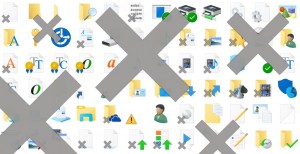 There you are, minding your own business, when suddenly you realize that all the shortcut icons on your desktop have changed somehow…
There you are, minding your own business, when suddenly you realize that all the shortcut icons on your desktop have changed somehow…
You look closely, and finally you realize that all the little “shortcut arrows” that indicate an icon is a shortcut have been replaced (magically, of course) by a grey “X”.
Sometimes, it’s not a grey X, but another weird symbol.
In any case, this problem is really annoying, and you’d like to fix it.
What to do?
(more…)
13 December 2015 | Computers |
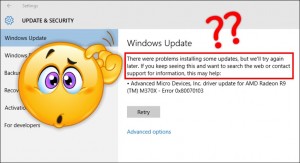 Update 30 March 2021: You can also watch the video!
Update 30 March 2021: You can also watch the video!
Let’s say you just ran Disk Cleanup to remove old Windows files that you don’t need any more.
Then you notice that Windows Update keeps giving you error messages. No matter how many times you try, the updates keep giving you some cryptic error code.
Well, first of all, you might try my suggestions in:
Windows Update Error: How to make Windows Redownload Corrupted Update Files
The above trick is a simpler version of the Manual Method I present here, but it might work.
If not, don’t worry. We have more tricks up our sleeve…
(more…)
6 December 2015 | Computers |
Y ou’ve upgraded to Windows 10. You’ve survived. Congratulations!
ou’ve upgraded to Windows 10. You’ve survived. Congratulations!
What you may not realize is that your old install of Windows 7 or 8 is still hanging around on your hard drive.
These old files usually take up tons of space – as much as 20-30GB! This is especially bad if your main hard drive is an SSD, which usually have more limited storage space.
There is a reason these files are still around: Windows 10 gives you the option (in Settings) to revert back to your previous version of Windows within 30 days of upgrading to Win 10.
But, you bit the bullet, and you’ve decided to stick with Windows 10.
So, how to get rid of all these useless old files?
(more…)
26 September 2015 | Computers |
 You may have read my earlier post, Capture Part of your Screen in Windows: Behold the Snipping Tool!. The Snipping Tool in Windows is very handy.
You may have read my earlier post, Capture Part of your Screen in Windows: Behold the Snipping Tool!. The Snipping Tool in Windows is very handy.
But, sometimes you just want a quick and easy way to grab a screenshot.
As I mentioned in my previous post, you can just press the PrtScn (print screen) button on your keyboard, and that will copy your entire screen (or all of your screens in a multi-monitor arrangement) onto your clipboard. Paste into your graphics editing program, and you’re done.
That’s nice, but there are two other keyboard shortcuts in Windows that make things even easier…
(more…)
5 September 2015 | Computers |
 So, you’ve avoided installing Windows 10 because you heard how Microsoft is gobbling up lots of data from your puter.
So, you’ve avoided installing Windows 10 because you heard how Microsoft is gobbling up lots of data from your puter.
Well, bad news: Even if you have Windows 7 or Windows 8, there was an update in May 2015 that installed the Diagnostics Tracking Service that first appeared in beta versions of – you guessed it – Windows 10!
Fortunately, you can easily turn this “feature” off no matter which version of Windows you’re using.
So, what is it, and how do you kill it?
(more…)
23 August 2015 | Computers |
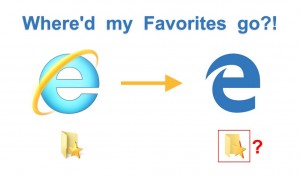 If you used Internet Explorer in Windows 7 or 8, all your bookmarks were saved in your Favorites folder.
If you used Internet Explorer in Windows 7 or 8, all your bookmarks were saved in your Favorites folder.
After the upgrade to Windows 10, you may discover that in the new version of IE, called Microsoft Edge, your favorites are missing!
You’d think the import of your bookmarks/favorites would happen automatically during the Windows 10 upgrade, but alas…
Not to worry though, because it’s a piece of cake to restore all of your missing Favorites!
(more…)
2 August 2015 | Computers |
 Oh, boy.
Oh, boy.
It seems that everybody is up in arms about the diabolical new Windows 10 features that – by default – share quite a bit of private data with Microsoft.
This revelation was coupled with a new Privacy Policy released by Microsoft on 1 August 2015.
I’ve read the policy, and frankly, it isn’t much different than anybody else’s policy these days. Privacy is out; spying is in!
Fortunately, it appears that in a few easy steps, you can easily turn off most of these “features” and thereby make Windows 10 far more privacy-friendly.
(more…)
1 August 2015 | Computers |
 Well, Windows 10 is out, and you might have already installed it.
Well, Windows 10 is out, and you might have already installed it.
As usual, a few things are “broken”, and there a few other things that some people will find rather different/annoying.
And as usual, it’s pretty easy to fix most of it.
For those of you who still haven’t even been able to upgrade to Windows 10, Fix #1 should take care of that problem.
Once you’re done, check out the other 9+ tips and tricks!
(more…)
26 July 2015 | Computers |
 If you have Windows, you probably have some kind of anti-virus or anti-malware software installed.
If you have Windows, you probably have some kind of anti-virus or anti-malware software installed.
If you purchased your computer instead of building it yourself, your system will most likely have come pre-installed with McAfee or some other product.
Well, everybody has their opinions on the question of security. Some people prefer Kaspersky, some love Norton, others swear by Avast. I don’t know anyone who swears by McAfee…
I’ve used all of these over the years, and I’ve managed quite a few computers in my day.
So, what’s the best antivirus and anti-malware software out there?
(more…)
 Let’s say you want to dual-boot between Windows and some flavor of linux.
Let’s say you want to dual-boot between Windows and some flavor of linux. to free up disk space for the linux partitions.

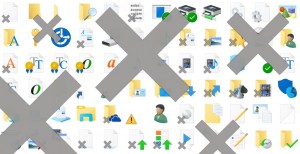
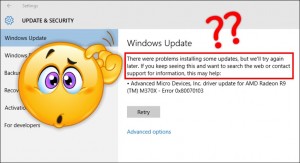



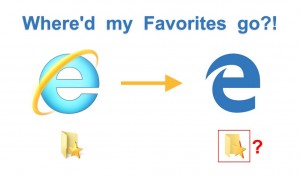




Recent Comments