26 April 2022 | Computers, How Does it Work?, How to |
 On the one hand, NVMe drives are blazingly fast. On the other hand, getting them to work with Windows – or even your BIOS – can be a bit of a nightmare.
On the one hand, NVMe drives are blazingly fast. On the other hand, getting them to work with Windows – or even your BIOS – can be a bit of a nightmare.
I recently upgraded several computers that had SATA SSDs. I wanted to upgrade each one to an NVMe drive.
So, I used Paragon Hard Disk Manager and just copied the SATA C: to the new NVMe drive, upgraded the hardware in each puter, and then tried to boot: NO DICE!
Windows 10 kept giving me a blue screen at boot with the message: INACESSIBLE_BOOT_DEVICE.
Worse yet, it seemed the BIOS/UEFI wouldn’t even detect the NVMe drive properly. WTH?!
(more…)
16 November 2021 | Computers, How Does it Work? |
 Let’s say you decide to take the plunge and install Windows 11 on your puter.
Let’s say you decide to take the plunge and install Windows 11 on your puter.
You get everything set up, create a bootable USB stick of Windows 11, and fire away…
And then you discover that your SSD is missing! The Win 11 installer can’t see it, and your BIOS can’t see the drive, either!
What gives??
(more…)
1 September 2020 | Computers, How Does it Work? |
 The word on the street is that the latest version of Windows 10, version 2004, contains a bug that over-defrags SSDs.
The word on the street is that the latest version of Windows 10, version 2004, contains a bug that over-defrags SSDs.
While common “wisdom” is that SSDs don’t need to be defragged, the truth is that they sort of need it.
Okay then! So, the question then is: Will Win 10 2004 destroy your SSD?
Is a fix on the way?
(more…)
12 February 2019 | Computers, How Does it Work? |
 When the time comes to upgrade your puter, you may end up with a leftover hard drive or SSD.
When the time comes to upgrade your puter, you may end up with a leftover hard drive or SSD.
Obviously, you’re going to need to recycle the drive…
But what about the data on it?
There are a million ways out there to erase a drive before sending it to the great bit bucket in the sky…
But which one is best?
(more…)
13 February 2018 | Computers, How Does it Work? |
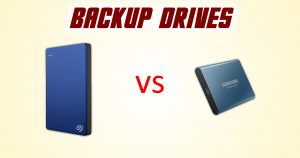 A friend recently asked me about what backup hard drive to buy.
A friend recently asked me about what backup hard drive to buy.
He mentioned an external SSD, which made me do a double-take. External SSD?!
Well, yeah. Apparently, they’ve been around for years already, although only recently have prices become a bit more reasonable.
And, until now, I hadn’t even seen an ad for one!
An external SSD as a backup drive has the primary benefit of SPEED!
But is it worth it? And are they reliable enough for use as a backup drive that might sit on your shelf for months or even years on end?
(more…)
19 February 2017 | Computers, How Does it Work? |
 One of the best features ever in Windows is hibernation. You may never even have heard of this feature, but it’s one you should definitely know about – and use!
One of the best features ever in Windows is hibernation. You may never even have heard of this feature, but it’s one you should definitely know about – and use!
Of course, everyone is familiar with “Sleep mode”, and it’s probably what you’re already using. But there are certain advantages to hibernation, especially on laptops.
But what exactly is hibernation? How is it different than Sleep?
And most of all, why should you use it?
(more…)
20 March 2016 | Computers, How Does it Work? |
 You’ve probably heard of SSDs (solid state drives). These are hard drives that use a type of very fast and very robust flash memory for data storage instead of a spinning magnetic disc.
You’ve probably heard of SSDs (solid state drives). These are hard drives that use a type of very fast and very robust flash memory for data storage instead of a spinning magnetic disc.
SSDs are very fast, and until recently, their storage capacity was limited relative to old-fashioned mechanical spinning HDDs. They were also rather pricey.
You probably haven’t heard quite as much about SSHDs: hybrid mechanical hard drives with a small amount of SSD-type storage built-in. The idea here is that the SSD part of the drive can be accessed very quickly, so it acts as a very fast buffer between your puter and the slower mechanical part of the drive.
The result? SSHDs are faster than a mechanical HDD, not as fast as an SSD, but still offer 2TB, 4TB, or even more storage space – all at an affordable price.
(more…)
16 July 2014 | Computers |
 If you haven’t seen Part 1, it’s here:
If you haven’t seen Part 1, it’s here:
SSD: Why you need to upgrade your computer with a Solid State Hard Drive
With Part 1 out of the way, you’ve decided to take the plunge. Great!
How do you actually do the upgrade? Well, that can get a bit complicated.
There are a few things you’ll need to know before you even think of a DIY upgrade.
After covering those, I’ll discuss a few options for the different upgrade cases you might encounter.
(more…)
7 July 2014 | Computers |
 Everyone is always looking to make their computer faster, whether they realize it or not. Usually, it’s only after an upgrade that we realize just how pokey our machine was running beforehand.
Everyone is always looking to make their computer faster, whether they realize it or not. Usually, it’s only after an upgrade that we realize just how pokey our machine was running beforehand.
These days, there isn’t a huge difference between a 2-year-old computer and a brand new one. Oh, sure, newer puters will always be faster… But unless you’re doing something hardcore like video editing or gaming, you probably won’t notice much of a difference.
There is one upgrade, though, that makes a huge difference pretty much across the board: the addition of an SSD.
At this point, you probably have 2 questions:
- What is an SSD?
- How do I add one to my puter?
(more…)
2 December 2010 | Computers |
 Let’s say you’ve got Windows 7, and you install a second hard drive. Perhaps you have an SSD as your primary drive, and you want to store your GB’s of MP3s, videos, and documents on your second data drive.
Let’s say you’ve got Windows 7, and you install a second hard drive. Perhaps you have an SSD as your primary drive, and you want to store your GB’s of MP3s, videos, and documents on your second data drive.
Well, you could just copy the data into a new folder the old fashioned way. Doing this tends to break Windows 7’s “libraries” feature, and suddenly you have to tell Windows where to find all your files. That’s kind of annoying.
Fortunately, there is a built-in feature for moving your My Documents, My Music, My Videos, My Pictures, and even your Downloads folder automagically – and Windows will still keep track of everything for you!
(more…)
 On the one hand, NVMe drives are blazingly fast. On the other hand, getting them to work with Windows – or even your BIOS – can be a bit of a nightmare.
On the one hand, NVMe drives are blazingly fast. On the other hand, getting them to work with Windows – or even your BIOS – can be a bit of a nightmare.



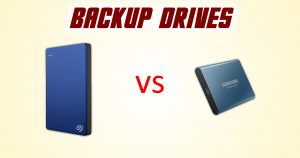




 Let’s say you’ve got Windows 7, and you install a second hard drive. Perhaps you have an SSD as your primary drive, and you want to store your GB’s of MP3s, videos, and documents on your second data drive.
Let’s say you’ve got Windows 7, and you install a second hard drive. Perhaps you have an SSD as your primary drive, and you want to store your GB’s of MP3s, videos, and documents on your second data drive.
Recent Comments