How to fix a Read-Only drive in Windows
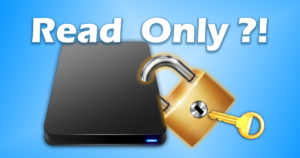 There you are, minding your own business…
There you are, minding your own business…
Maybe you just installed a Windows 10 update. Maybe you just had to run a disk check that asked you to reboot. Maybe you didn’t really do anything out of the ordinary at all.
Whatever the case, things go kaflooey. All of a sudden, you can’t save or create new files on a certain drive – be it a hard drive, partition on a drive, external disk, USB stick, etc.
Instead of working, you get an error message that your, “drive is read-only“.
At this point, you begin to panic. But fear not: It’s super-easy to unlock your drive and remove its “Read-Only” mode!


Recent Comments