8 November 2022 | How to, Programming |
 Let’s say you’re writing a web app, and of course you’re using JavaScript. So far, so good!
Let’s say you’re writing a web app, and of course you’re using JavaScript. So far, so good!
But then let’s say you need to load some images on the fly, and then do something useful AFTER each image is fully loaded.
IOW, maybe you want to adjust the layout of the image modal that pops up, or you want to do something crazy with a caption, or whatever…
Naturally, you’d use JavaScript to do this – including changing CSS on the fly.
So the question is: How do you use JavaScript to detect when an image is fully rendered on the page – not just loaded?
(more…)
13 August 2019 | Computers |
 You may have read my 2013 post entitled How to Easily Resize Images in Windows.
You may have read my 2013 post entitled How to Easily Resize Images in Windows.
Thanks to a comment from a reader the other day (you rock, Nick!), you don’t need Windows Live Photo Gallery anymore.
There’s a free tool available from a Microsoft engineer that you can grab and make your life WAAAY easier.
You can even resize multiple images at once anywhere on your puter – in just a few clicks and without firing up any application!
(more…)
30 April 2015 | Computers |
 Note: For resizing and posting or e-mailing many images at once, see: How to Easily Resize Images in Windows
Note: For resizing and posting or e-mailing many images at once, see: How to Easily Resize Images in Windows
There is another little problem I see a lot: How does one resize and/or crop an image to a specific custom pixel size in order to post it online somewhere, or to send in an e-mail, or whatever?
Of course, most online services and social networking sites will automagically resize and compress your images for you, and the they often even let you crop the image right there on their site.
But, sometimes you need to create an image of a specific size, like when creating a Facebook-friendly image.
Fortunately, it turns out that there is a fairly easy and completely free way to do it without any extra software!
(more…)
20 April 2015 | Computers, Programming |
 Ah, yes. Facebook and images!
Ah, yes. Facebook and images!
You know the drill: You share a link, and you expect that an image from the page you shared will show up.
But, it doesn’t.
This is especially true if you’re sharing a link from a lesser-known site, like perhaps your own blog or online store.
Fortunately, there are a few tricks you can use to make Facebook – and other social networking sites – happy.
(more…)
10 November 2013 | Computers |
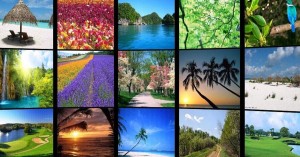 Note: To resize a single image to a particular pixel size, see: How to Easily Resize and Crop a Single Image in Windows
Note: To resize a single image to a particular pixel size, see: How to Easily Resize and Crop a Single Image in Windows
There is one little problem I see a lot: How does one resize a bunch of images in order to post them online somewhere, or to send in an e-mail, or whatever?
Of course, most online services and social networking sites will automagically resize and compress your images for you.
That’s nice, but if you’re one of those people who don’t have fiber-to-the-home (FTTH) or some other uber-high-bandwidth net connection, it’s really handy to be able to create smaller versions of your 20 megapixel photos before you upload them.
Fortunately, it turns out that there is a really easy and completely free way to do it!
(more…)
 Let’s say you’re writing a web app, and of course you’re using JavaScript. So far, so good!
Let’s say you’re writing a web app, and of course you’re using JavaScript. So far, so good!



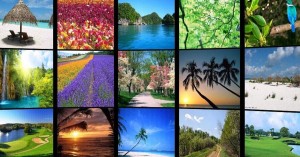

Recent Comments