4 May 2021 | How to, Video |
 This one is fun:
This one is fun:
One day, your thumbnail preview icons turn into black squares instead of showing a preview of the file’s contents as usual.
You may even find that the usual methods to fix the problem simply don’t work.
Fear not! With a few easy tricks, you can get your black icons displaying previews again…
And you just might discover something new along the way!
(more…)
13 December 2015 | Computers |
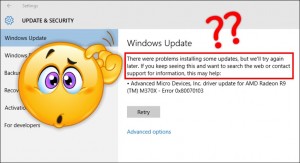 Update 30 March 2021: You can also watch the video!
Update 30 March 2021: You can also watch the video!
Let’s say you just ran Disk Cleanup to remove old Windows files that you don’t need any more.
Then you notice that Windows Update keeps giving you error messages. No matter how many times you try, the updates keep giving you some cryptic error code.
Well, first of all, you might try my suggestions in:
Windows Update Error: How to make Windows Redownload Corrupted Update Files
The above trick is a simpler version of the Manual Method I present here, but it might work.
If not, don’t worry. We have more tricks up our sleeve…
(more…)
6 December 2015 | Computers |
Y ou’ve upgraded to Windows 10. You’ve survived. Congratulations!
ou’ve upgraded to Windows 10. You’ve survived. Congratulations!
What you may not realize is that your old install of Windows 7 or 8 is still hanging around on your hard drive.
These old files usually take up tons of space – as much as 20-30GB! This is especially bad if your main hard drive is an SSD, which usually have more limited storage space.
There is a reason these files are still around: Windows 10 gives you the option (in Settings) to revert back to your previous version of Windows within 30 days of upgrading to Win 10.
But, you bit the bullet, and you’ve decided to stick with Windows 10.
So, how to get rid of all these useless old files?
(more…)


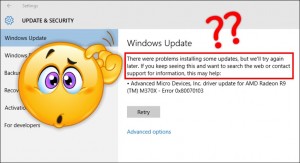


Recent Comments