8 March 2022 | Computers, How to |
 If you use Thunderbird to download e-mails from your Gmail account, it may stop working soon.
If you use Thunderbird to download e-mails from your Gmail account, it may stop working soon.
You may remember a similar thing happening not long ago. Google insisted that POP3 mail accounts were, “not secure enough”.
So, you had to go through a convoluted process on Google to enable “less secure” Tbird to play nicely with POP3 for Gmail.
Right. Now, Gmail will effectively shut off POP3 completely for Thunderbird users by May 30, 2022.
So, how do you fix it?
(more…)
22 February 2022 | Computers, How to |
 Windows 11 has been here for awhile, but it’s not available to everyone.
Windows 11 has been here for awhile, but it’s not available to everyone.
There is a list of requirements that are quite confusing – and changing.
What’s worse, certain Win 11 requirements seem like they’re too much trouble to fix. I mean, who wants to risk converting their MBR drive to GPT and borking everything?!
Well, it turns out it’s not that hard – if you have Scottie’s Guide To Making your PC work with Windows 11!!
(more…)
7 December 2021 | Computers, How to, Video |
 Everybody needs a backup, but not everybody wants all their data stored in the cloud. Until now, File History was good enough.
Everybody needs a backup, but not everybody wants all their data stored in the cloud. Until now, File History was good enough.
Starting with Win 11, it’s effectively crippled to push everyone to use OneDrive. Ug.
So, what to do?
I’ll tell you what: Back up Windows like a Pro! The robocopy command and a handy script I wrote is all you need.
And it only takes 5 minutes to set up!
(more…)
23 November 2021 | Computers, How to, Video |
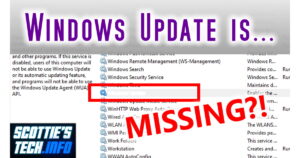 So you’ve tried to fix Windows Update, but it just won’t work.
So you’ve tried to fix Windows Update, but it just won’t work.
Even my earlier solution didn’t work…
Never fear! There is a way to essentially ‘reinstall’ Windows Update that will fix it good.
But first, there’s one other step you should take to make sure this never happens again…
(more…)
24 August 2021 | Computers, How to, Video |
 Video captures are pretty easy with Snagit. There’s only one problem: That dreaded ‘No Mic’ error!
Video captures are pretty easy with Snagit. There’s only one problem: That dreaded ‘No Mic’ error!
It’s almost made Snagit infamous instead of famous.
Solutions abound, but THIS one actually works.
It’ll cost you a few bucks, but the same trick works with other video and video capture software.
Which probably means it’s a Windows issue in the end, but whatever…
(more…)
3 August 2021 | Computers, How to, Video |
 Taking screen captures is pretty easy. But what about VIDEO captures?
Taking screen captures is pretty easy. But what about VIDEO captures?
It might seem like you need a PhD in computer science, but it turns out that recording a video of a single window or your desktop is VERY easy these days.
Here are 3 easy ways to do screen recording on your puter, and the first one won’t cost you a penny!
(more…)
13 July 2021 | Computers, Gizmos, How to, Video |
 VLC media player is free, popular, and just awesome. It’ll play just about any audio or video file you throw at it.
VLC media player is free, popular, and just awesome. It’ll play just about any audio or video file you throw at it.
Beginning in version 3.0.0, it supports hardware acceleration so that it should play even hi-res vids smoothly.
But quite often when you try to play a 4K (2160p) video, the playback stutters and is basically unwatchable.
What gives??
Turns out there’s a very simple fix that works 95% of the time! And it’ll take you all of about 10 seconds to do it…
(more…)
6 July 2021 | Computers, How to, Video |
 Chrome is a fantastic web browser – except when it eats all your CPU power and crashes your puter.
Chrome is a fantastic web browser – except when it eats all your CPU power and crashes your puter.
What’s going on here? I thought Chrome was lean, mean, and zippy?
Well, it IS… But the Software Reporter Tool that it downloads and runs to scan your computer “for evil add-ons” may be up to more than just making sure Chrome runs well (which is hilarious, since it ends up crashing the puters of so many of us!).
Whatever… How do you turn the dang thing OFF?!
(more…)
1 June 2021 | How to, Programming, Video |
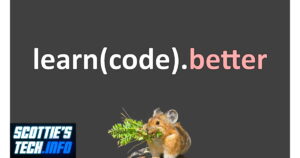 For reasons unknown to me, other people are always asking me how to learn programming.
For reasons unknown to me, other people are always asking me how to learn programming.
Well, there’s the traditional route: go to school, become a coder. Done!
But as we all know, many of the best and most famous programmers were those who dropped out of school and were essentially self-taught.
Are they onto something?
(more…)
11 May 2021 | Computers, How to, Networking, Video |
 Ah, the internet!
Ah, the internet!
It’s so incredibly useful, and at the same time you won’t find a more wretched hive of scum and villainy. Well, technically, it’s more useful than villain-y.
Still, it’s good to be careful!
So what’s the best way to stay safe when using the internet? Strong passwords? Antivirus? Browser add-ons? Privacy enhancers? VPNs?!
That’s all well and good, but there’s one trick that will never let you down…
(more…)
 If you use Thunderbird to download e-mails from your Gmail account, it may stop working soon.
If you use Thunderbird to download e-mails from your Gmail account, it may stop working soon.


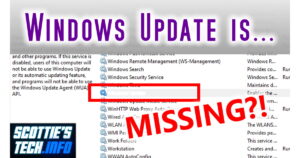




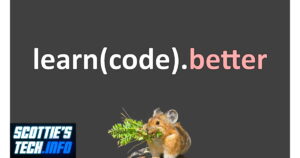


Recent Comments