26 July 2022 | Computers, How to |
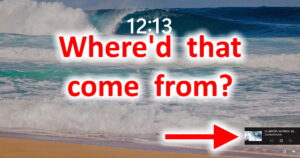 So, this one is fun. All of a sudden, when you lock your puter, the “currently playing” video appears with playback controls on the lock screen.
So, this one is fun. All of a sudden, when you lock your puter, the “currently playing” video appears with playback controls on the lock screen.
Now, this might be a useful feature, except that in many cases it’s rather broken.
Both Chrome and Firefox on my puter will show the most recently played video on my lock screen – not one I’m currently watching.
This is pretty annoying because A) I don’t watch vids when my puter is locked and B) I don’t need the rest of the world to see what I’ve watched recently.
Fortunately, you can turn it off!
(more…)
17 May 2022 | Computers, How to, Video |
 Who doesn’t want a faster PC?
Who doesn’t want a faster PC?
Well, it’s easier than you think.
Most of the time, the way we use our puters is what slows them down.
By making a few minor adjustments to how you work, you can get the most bang from your existing PC – without forking over bucks for a new one!
(more…)
10 May 2022 | Computers, Gizmos, How to |
 This one’s a lot of fun!
This one’s a lot of fun!
You connect your Android phone or tablet with a USB cable to your PC. You expect to be able to browse the files on your phone, or transfer photos/video.
Nope! Nuttin’. Nada. ZILCH.
It worked before, so what happened? Better yet, how do you fix it?!
(more…)
26 April 2022 | Computers, How Does it Work?, How to |
 On the one hand, NVMe drives are blazingly fast. On the other hand, getting them to work with Windows – or even your BIOS – can be a bit of a nightmare.
On the one hand, NVMe drives are blazingly fast. On the other hand, getting them to work with Windows – or even your BIOS – can be a bit of a nightmare.
I recently upgraded several computers that had SATA SSDs. I wanted to upgrade each one to an NVMe drive.
So, I used Paragon Hard Disk Manager and just copied the SATA C: to the new NVMe drive, upgraded the hardware in each puter, and then tried to boot: NO DICE!
Windows 10 kept giving me a blue screen at boot with the message: INACESSIBLE_BOOT_DEVICE.
Worse yet, it seemed the BIOS/UEFI wouldn’t even detect the NVMe drive properly. WTH?!
(more…)
12 April 2022 | Computers, How to |
 If you have an MSI puter that you upgraded to Windows 11, you probably noticed an annoying little error. Every time you boot up, you got a popup window that states:
If you have an MSI puter that you upgraded to Windows 11, you probably noticed an annoying little error. Every time you boot up, you got a popup window that states:
UPDATEBIOS.exe could not be started. Do you want to view information about this issue?
So of course you click Yes, and then you get another error message.
Obviously, the problem has something to do with the built-in Dragon Center software trying to do a BIOS update check – and failing.
Not to worry – the fix is pretty simple!
(more…)
29 March 2022 | Computers, How to, Video |
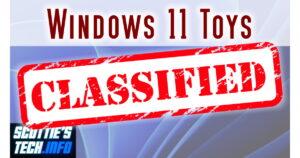 If you have no idea why you might want Windows 11, you’re not alone.
If you have no idea why you might want Windows 11, you’re not alone.
Microsoft is terrible with the whole marketing thing.
Nevertheless, I happened to discover by accident a handy new feature in Win 11 just the other day.
How many more are hiding in the shadows just waiting to be found???
(more…)
8 March 2022 | Computers, How to |
 If you use Thunderbird to download e-mails from your Gmail account, it may stop working soon.
If you use Thunderbird to download e-mails from your Gmail account, it may stop working soon.
You may remember a similar thing happening not long ago. Google insisted that POP3 mail accounts were, “not secure enough”.
So, you had to go through a convoluted process on Google to enable “less secure” Tbird to play nicely with POP3 for Gmail.
Right. Now, Gmail will effectively shut off POP3 completely for Thunderbird users by May 30, 2022.
So, how do you fix it?
(more…)
22 February 2022 | Computers, How to |
 Windows 11 has been here for awhile, but it’s not available to everyone.
Windows 11 has been here for awhile, but it’s not available to everyone.
There is a list of requirements that are quite confusing – and changing.
What’s worse, certain Win 11 requirements seem like they’re too much trouble to fix. I mean, who wants to risk converting their MBR drive to GPT and borking everything?!
Well, it turns out it’s not that hard – if you have Scottie’s Guide To Making your PC work with Windows 11!!
(more…)
7 December 2021 | Computers, How to, Video |
 Everybody needs a backup, but not everybody wants all their data stored in the cloud. Until now, File History was good enough.
Everybody needs a backup, but not everybody wants all their data stored in the cloud. Until now, File History was good enough.
Starting with Win 11, it’s effectively crippled to push everyone to use OneDrive. Ug.
So, what to do?
I’ll tell you what: Back up Windows like a Pro! The robocopy command and a handy script I wrote is all you need.
And it only takes 5 minutes to set up!
(more…)
23 November 2021 | Computers, How to, Video |
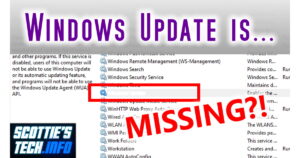 So you’ve tried to fix Windows Update, but it just won’t work.
So you’ve tried to fix Windows Update, but it just won’t work.
Even my earlier solution didn’t work…
Never fear! There is a way to essentially ‘reinstall’ Windows Update that will fix it good.
But first, there’s one other step you should take to make sure this never happens again…
(more…)
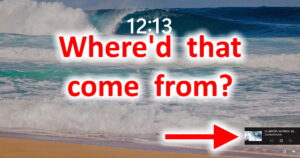 So, this one is fun. All of a sudden, when you lock your puter, the “currently playing” video appears with playback controls on the lock screen.
So, this one is fun. All of a sudden, when you lock your puter, the “currently playing” video appears with playback controls on the lock screen.




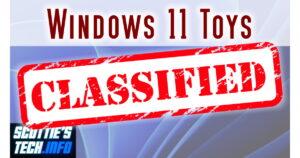



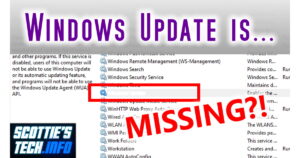

Recent Comments