5 February 2010 | Computers |
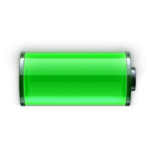 Over a month ago in my post on the Intel SU2300, I promised I would create a simplified guide to installing and configuring CrystalCPUID. Well, it took a lot longer than I had hoped, but here it is!
Over a month ago in my post on the Intel SU2300, I promised I would create a simplified guide to installing and configuring CrystalCPUID. Well, it took a lot longer than I had hoped, but here it is!
CrystalCPUID is a lovely little piece of free software that can allow you to really, severely underclock your processor. We’re not talking SpeedStep underclock here – we’re talking running your 1.2GHz processor at 98 MHz.
That may sound a bit crazy, but it is apparently quite possible since I’ve done it myself on my little SU2300-powered lappy. My battery life jumped from 3 hours and 50 minutes to a whopping 7 hours. Of course, if I start watching videos or something, the processor jumps back up in clock speed, thereby draining the battery faster and reducing battery life. But if I’m just reading a PDF or something or surfing the web over ethernet, well, who needs their processor cranking along at anywhere near full speed?
So, without further ado, this is how you get CrystalCPUID working on your machine to extend your battery life!
(more…)
31 December 2009 | Computers, Spare Me! |

©1976, MGM
I’m mad as hell, and I’m not gonna take it any more!! (great movie, Network was…)
As if it wasn’t bad enough that Intel couldn’t write a driver that takes full advantage of the GMA500 in certain netbooks, now apparently they’ve resorted to sneakily “modifying” what “Enhanced SpeedStep” actually does.
I’m talking about the Celeron dual-core SU2300 processor in those fabulous “thin and light” notebooks that are quickly replacing netbooks so that everyone (except you) can make more money.
So, what’s the problem? The SU2300 does not have the “SpeedStep” that you think it does… which explains why no one can get it to work!
(more…)
30 December 2009 | Computers |
 Everyone has run into this problem at least once: you are running a program, and you minimize it to the task bar. Later, you try to restore the window by clicking the program on the task bar, and nothing happens.
Everyone has run into this problem at least once: you are running a program, and you minimize it to the task bar. Later, you try to restore the window by clicking the program on the task bar, and nothing happens.
You’re program is running, but its window has somehow moved outside the desktop area. Firefox – bless its flaming little heart – just loves to do this to me.
Since it was such an annoying problem, I managed to figure out a couple of ways to restore the “hidden” window…
(more…)
15 November 2009 | Computers |
One of the most handy features in Windows is the ability to right-click on a file, and select an option to edit that file in a particular program, like so:
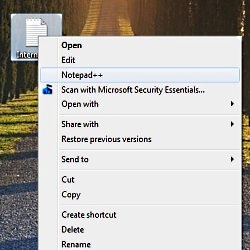
The big problem is that sometimes, your favorite program doesn’t come with a right-click context menu option. Or, maybe it does come with such an option, but it doesn’t work for some reason.
Whatever the case, you can very quickly and easily add whatever program you want to the right-click menu in about 30 seconds.
(more…)
6 November 2009 | Computers |
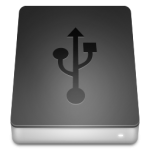 Let’s say you have just purchased an external harddrive case, and stuck a spare harddrive in to make your own external backup drive. Or, maybe you have an existing external drive or USB stick that you wiped clean.
Let’s say you have just purchased an external harddrive case, and stuck a spare harddrive in to make your own external backup drive. Or, maybe you have an existing external drive or USB stick that you wiped clean.
In both cases, you may find that your drive no longer triggers the AutoPlay feature in Windows. In fact, it may not even automatically show up in Explorer at all!
What to do?
It’s surprisingly easy to fix such problems by creating a new autorun.inf file on the external storage device.
(more…)
1 October 2009 | Computers, Gizmos |
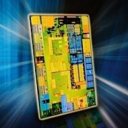
©2009 Intel
Alrighty, I just can’t stay quiet about this one. I’ve had enough.
I’m talking about Intel’s GMA 500 graphics chip. You know, the one that’s in all those Z-series (and soon Pine Trail-based) netbooks, the one that gets all the bad reviews, and the one that is generally regarded as less capable than even that ancient, stinking heap of a graphics core, the GMA 950.
Well folks, think again. In fact, the GMA 500 is capable of simultaneous decoding of two (yes, two) 1080p streams, 3D graphics, and DirectX 10.1 – and all that in a 2.3W power envelope (at least in the US15W “Poulsbo” chipset).
So why don’t you see this awesome performance on your netbook or MID?
It’s really quite simple…
(more…)
25 September 2009 | Computers, Networking |
 There are many things to love about Windows 7. It truly is “Vista done right”, sad as that may be. But it ain’t perfect.
There are many things to love about Windows 7. It truly is “Vista done right”, sad as that may be. But it ain’t perfect.
One of the most common problems, as I recently discovered, is that you tell Win 7 to share only your Public directories, but it doesn’t quite listen. Due to some apparent bug that is at least present in the Release Candidate build of Win 7, sometimes the OS will share your entire Users directory, which includes your Public files/folders. That means ALL your files are shown to the whole world on your LAN – not just the your public folders.
Fortunately, it’s pretty easy to fix this little problem once you know a few little bits of information…
(more…)
12 September 2009 | Computers |
 If you’re like me, when it comes time to upgrade Windows or the hardware inside a computer, you do things the old fashioned way: you manually copy all the user’s desktop, settings, and data onto a backup drive, and then restore it all after the upgrade.
If you’re like me, when it comes time to upgrade Windows or the hardware inside a computer, you do things the old fashioned way: you manually copy all the user’s desktop, settings, and data onto a backup drive, and then restore it all after the upgrade.
Recently I have discovered a much, much easier and faster way to do the same thing. It’s called Windows Easy Transfer, and it’s present in Vista, Windows 7, and you can even install it on an old XP box. Best of all, it comes with Windows.
While it won’t transfer programs themselves from the old machine onto the new, it will save you a lot of time and frustration. Since Microsoft isn’t very big on explaining how it all works, I decided to share my recent experiences to illustrate just how handy it is.
(more…)
15 August 2009 | Computers |
 Every computer these days comes with a DVD/CD burner. They are seriously useful devices, especially since blank DVD media is now dirt cheap.
Every computer these days comes with a DVD/CD burner. They are seriously useful devices, especially since blank DVD media is now dirt cheap.
When your burner was new, it probably worked like a charm. As time went by and you tried different brands or types of media, you may have discovered that your drive didn’t burn as well any more. Sometimes it starts burning, but gets stuck in an infinite “blinking LED” loop, and you have to abort the burn and try again. Sometimes your optical disk drive (ODD) won’t read certain burned media.
Many people just assume that their drive is bad, and they buy a new one. After all, when you can pick up a good 22X DVD burner for $20, why not? But there is another even cheaper option that many folks simply don’t know about: you can usually upgrade your drive’s firmware for free!
(more…)
8 August 2009 | Computers |

UPDATE: See my new video from March 2021!
Let’s say you’ve got a ginormous image that you’d like to print. Maybe it’s a picture of a map, and the resolution of the image is something like 2000 by 2200 pixels.
Obviously, you could just print the image to a single sheet of A4/Letter paper, but you’d lose a lot of detail.
If you’re a serious Photoshopper, you’d probably just fire up that particular app and use the built-in functionality to split and print.
For the rest of us, however, that’s not exactly what we’d call “easy”.
The good news is that Windows XP, Vista, and Windows 7 all give you a wonderful (AHEM!) application that does exactly what you need…
(more…)
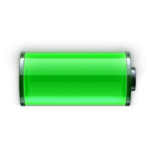 Over a month ago in my post on the Intel SU2300, I promised I would create a simplified guide to installing and configuring CrystalCPUID. Well, it took a lot longer than I had hoped, but here it is!
Over a month ago in my post on the Intel SU2300, I promised I would create a simplified guide to installing and configuring CrystalCPUID. Well, it took a lot longer than I had hoped, but here it is!


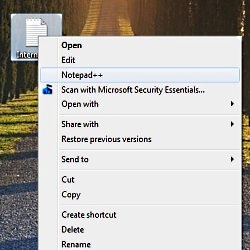
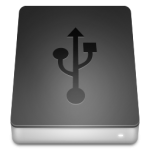 Let’s say you have just purchased an external harddrive case, and stuck a spare harddrive in to make your own external backup drive. Or, maybe you have an existing external drive or USB stick that you wiped clean.
Let’s say you have just purchased an external harddrive case, and stuck a spare harddrive in to make your own external backup drive. Or, maybe you have an existing external drive or USB stick that you wiped clean.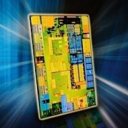
 There are many things to love about Windows 7. It truly is “Vista done right”, sad as that may be. But it ain’t perfect.
There are many things to love about Windows 7. It truly is “Vista done right”, sad as that may be. But it ain’t perfect. If you’re like me, when it comes time to upgrade Windows or the hardware inside a computer, you do things the old fashioned way: you manually copy all the user’s desktop, settings, and data onto a backup drive, and then restore it all after the upgrade.
If you’re like me, when it comes time to upgrade Windows or the hardware inside a computer, you do things the old fashioned way: you manually copy all the user’s desktop, settings, and data onto a backup drive, and then restore it all after the upgrade. Every computer these days comes with a DVD/CD burner. They are seriously useful devices, especially since blank DVD media is now dirt cheap.
Every computer these days comes with a DVD/CD burner. They are seriously useful devices, especially since blank DVD media is now dirt cheap.

Recent Comments