10 November 2013 | Computers |
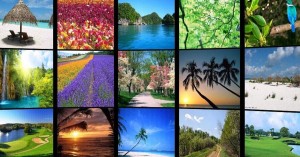 Note: To resize a single image to a particular pixel size, see: How to Easily Resize and Crop a Single Image in Windows
Note: To resize a single image to a particular pixel size, see: How to Easily Resize and Crop a Single Image in Windows
There is one little problem I see a lot: How does one resize a bunch of images in order to post them online somewhere, or to send in an e-mail, or whatever?
Of course, most online services and social networking sites will automagically resize and compress your images for you.
That’s nice, but if you’re one of those people who don’t have fiber-to-the-home (FTTH) or some other uber-high-bandwidth net connection, it’s really handy to be able to create smaller versions of your 20 megapixel photos before you upload them.
Fortunately, it turns out that there is a really easy and completely free way to do it!
(more…)
22 September 2013 | Computers |
 In Windows 8, there was an easy way to switch from using a Microsoft Account to log in back to the “old fashioned” way of using a plain old ordinary Windows local account.
In Windows 8, there was an easy way to switch from using a Microsoft Account to log in back to the “old fashioned” way of using a plain old ordinary Windows local account.
With Windows 8.1, Microsoft is trying harder than ever to trick you into signing in with your Microsoft account on your local puter. Most people probably will go this default route, but later they will want to switch back to a normal account as in Windows 7.
There are several guides out there that tell you that you should create a second user account that is a Local Account, move all your data over, and then delete the original.
Well, there is a much, much easier way to go about switching back to a Local Account in Windows 8.1!
(more…)
8 September 2013 | Computers |
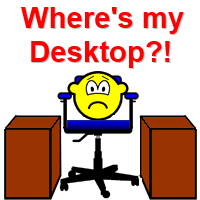 So, one day you’re just minding your own business, and all is well.
So, one day you’re just minding your own business, and all is well.
Then, before you know it, your Desktop link under “Favorites” in Explorer has gone bye-bye.
It just got up and walked out the door.
EEK!
Whatever shall you do?
Not to worry, it’s pretty easy to restore your missing Desktop link in Explorer in Windows Vista, Windows 7, and Windows 8…
(more…)
5 July 2013 | Computers |
 It’s hard to find a good e-mail client these days. Despite it’s increasing crappiness, I still use Mozilla Thunderbird, mainly because there just aren’t any good alternatives out there.
It’s hard to find a good e-mail client these days. Despite it’s increasing crappiness, I still use Mozilla Thunderbird, mainly because there just aren’t any good alternatives out there.
I could use webmail, but I really don’t like it. I like to have my e-mail stored on my computer, not on some server somewhere.
But, as I said, Tbird is increasingly crazy. One of the problems I run into a lot is when trying to simply delete a message, Thunderbird hangs with a “Not Responding” message from Windows in the title bar. After about 5-10 seconds, it unhangs and deletes the message. It does this for every e-mail I delete.
This is really annoying, but it’s also very easy to fix!
(more…)
14 June 2013 | Computers |
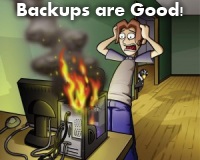 You get Windows Backup all set up, and it’s working fine.
You get Windows Backup all set up, and it’s working fine.
You are happy.
Then one day, you get to your puter and you have a lovely error message that reads, “Windows backup failed while trying to read from shadow copy on one of the volumes being backed up.”
You try everything, and it just won’t back up your stuff any more. It keeps giving some error about a failure because it cannot read a shadow copy on one particular volume.
Not to worry, because the solution is pretty simple…
(more…)
18 April 2013 | Computers, Spare Me! |

Isn’t it awesome?! No, it’s retarded.
If I read one more article about how “the PC is dead, long live the smartphone and tablet!”, I just may have to vomit. A lot.
Nowadays, it’s smartphones and tablets that make the news the most, and not without good reason. Yes, they are capable of some pretty amazing feats. And people are most definitely obsessed and/or fascinated with touch everything.
But there are a few good reasons why I believe that the PC is far from dead. It may evolve into something new and improved, but it isn’t going anywhere unless some new “killer app” in terms of hardware comes out, and smartphones and tablets are NOT that “killer app”.
As an interesting aside, I recently ditched Windows 8 and went back to Windows 7. The reasons for this are directly related to the whole “the PC is dead” thing, and how Microsoft has gotten it all terribly wrong.
But, I digress. First up, why isn’t the PC dead?
(more…)
11 April 2013 | Computers |
 Oh boy, this one was a humdinger.
Oh boy, this one was a humdinger.
Of 12 computers running either Windows 7 or Windows 8, every single one of them was experiencing one of the following problems:
- Static, stuttering, and variations in playback speed when listening to MP3 or other audio files
- When typing, there would be a huge delay between when a series of characters was typed, and when they actually appeared on the screen. This happened in numerous applications, including Firefox, Word, and Thunderbird.
- YouTube videos would either not load at all, or the connection would crap out frequently and just sit there while “buffering”
- Skype! Oh boy, Skype was a real pain to use, if it worked at all
So how do you solve all these problems? It’s easy! Your turn off real-time web protection in MalwareBytes.
And if that doesn’t work, read on for more useful tips…
(more…)
17 December 2012 | Computers |
 Pretty much everyone has heard of Adobe’s Photoshop software. It’s extremely powerful stuff that lets you create all sorts of graphics and images, edit photos at a professional level, and so on.
Pretty much everyone has heard of Adobe’s Photoshop software. It’s extremely powerful stuff that lets you create all sorts of graphics and images, edit photos at a professional level, and so on.
The only problem is, Photoshop has a very steep learning curve.
What are we left with? Microsoft’s Paint application? Ha! While it has improved over the years, it’s still pretty basic.
So, what do you do if you run Windows, and you want to do some image editing, create graphical elements for web sites, or otherwise play around with images on a computer?
You download the free Paint.Net application, because it rocks. Here’s why…
(more…)
25 October 2012 | Computers |

NOTE: If you like PDF thumbnails, DO NOT install Acrobat Reader DC! See note at the end…
Okay, this one is VEEEERY annoying.
You have the 64-bit flavor of Windows 7 or Windows 8. You install Adobe Acrobat Reader.
You expect that on your desktop and in Explorer, you will see a thumbnail preview image of the first page of each PDF document.
Instead, you get nothing. NOSSING!
So, you search Google, and you find a bunch of tricks, fixes, and paid software that doesn’t work.
Well, after trying a million things, here’s what worked for me in both 64-bit Windows 7 and Windows 8…
(more…)
1 September 2012 | Computers |
 Windows 8 will be released to the masses in October of this year. As a developer, I’m lucky enough to get Windows 8 RTM a bit earlier.
Windows 8 will be released to the masses in October of this year. As a developer, I’m lucky enough to get Windows 8 RTM a bit earlier.
Despite what everyone is saying, the new Start Screen really isn’t that bad. In fact, it will be very nice once all your apps are updated to take full advantage of it. And contrary to popular belief, the desktop is still around, and everything works pretty much like it did in Windows 7.
Still, I have a few gripes: There are no more gadgets. Instead, there are live tiles on the Start Screen. That’s lame.
Worse yet, I have experienced the infamous hanging/freezing issue that was supposedly fixed during the testing phases of Windows 8.
In short, every 30 minutes or so, my puter would lock up for about 30 seconds, the hard drive would be pegged to 100%, and then everything would go back to normal.
Like I said, Microsoft supposedly fixed this in the test versions of Windows 8 – but it seems they didn’t, really.
There are many solutions to be found on Google, but there is only 1 that worked for me…
(more…)
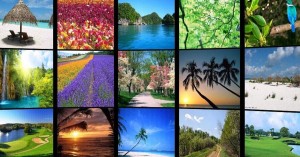 Note: To resize a single image to a particular pixel size, see: How to Easily Resize and Crop a Single Image in Windows
Note: To resize a single image to a particular pixel size, see: How to Easily Resize and Crop a Single Image in Windows

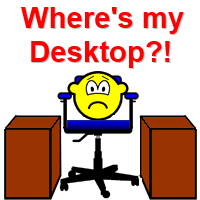

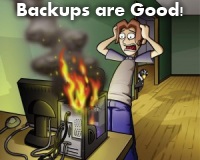





Recent Comments