13 November 2018 | Computers |
 Oh for the love of Pete…
Oh for the love of Pete…
Yes, I ran into even more Windows 10 activation issues recently.
I didn’t even do anything wrong.
This time, it was a spontaneous message that my Win 10 Pro on my main desktop puter was not activated – just, well, because…
It turns out this was a known bug that MS has supposedly fixed.
Yes, I’m afraid I’ve had it…
(more…)
30 October 2018 | Computers |
 With Chrome version 69, Google was very naughty.
With Chrome version 69, Google was very naughty.
It was quite easy to miss this little tidbit, but it seems Google decided to make Chrome automatically log you in to Chrome itself if you used the browser to log in to any Google web service.
Before, you didn’t have to log in to Chrome itself in order to log in to Google services. With Chrome 69, that changed.
Fortunately, Google introduced the ability to turn off this annoying feature in Chrome 70.
While you’re at at, there are a few other browser “features” you may want to turn off…
(more…)
23 October 2018 | Computers, Gizmos, Networking, Video |
 Ah yes, the IoT, or Internet of Things.
Ah yes, the IoT, or Internet of Things.
The future is apparently filled with internet-connected everything, including dust (yes, dust).
We’re already seeing the beginnings of this brave new world, mostly in the form of smart thermostats, smart appliances, and things like Amazon’s Echo toys.
Part of this future IoT is 5G. As I mentioned in an earlier video, there is a fair amount of evidence in the form of numerous studies that 5G will be particularly bad for our health. As you’ll see, even physicists have jumped on board to sound the alarm.
And finally, a discussion of the 5G Internet of Things wouldn’t be complete without a reintroduction to everyone’s favorite forgotten topic: spycraft!
(more…)
16 October 2018 | Computers |
 Another Windows 10 upgrade is here: the Windows 10 October 2018 update.
Another Windows 10 upgrade is here: the Windows 10 October 2018 update.
For those of us using WSL, or “Linux on Windows”, that means potential mayhem.
When the last Win 10 upgrade version was released, I installed it. I then discovered that my Ubuntu icon no longer loaded anything – except a Bash window with an error message that Ubuntu on Windows was no longer installed!
Oops.
Fortunately, it’s pretty easy to fix!
(more…)
9 October 2018 | Computers, How Does it Work?, Networking, Video |
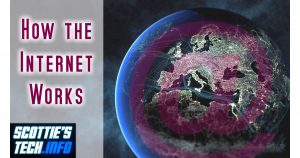 Way back in 1995, I was a freshman at university. I had this new thing called “The Internet” at my fingertips.
Way back in 1995, I was a freshman at university. I had this new thing called “The Internet” at my fingertips.
It was cool, but I wanted to know how it worked. I asked someone, and they wouldn’t answer the question – mostly because they couldn’t answer!
Today, everyone knows and uses the internet, but people keep asking me questions about the basic concepts that make it go.
So, I figured it was about time to give a basic intro to how the internet actually works, including a simplified discussion of networks, IP addresses, ports, protocols, DNS, bandwidth, latency, and more!
(more…)
2 October 2018 | Computers |
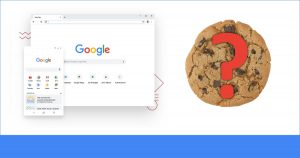 I use Firefox as my main browser, which is why I wrote the earlier article Remove individual cookies in Firefox (yes, it changed again).
I use Firefox as my main browser, which is why I wrote the earlier article Remove individual cookies in Firefox (yes, it changed again).
I also use Chrome as a secondary browser since I have 2 screens and too many tabs for one browser!
Recently, I had to do some testing for a web app. I needed to delete a cookie in Chrome…
Well, whattaya know?!
Unlike Firefox, Google Chrome makes it very easy to remove individual cookies. Plus, you can even block cookies for an entire domain!
(more…)
18 September 2018 | Computers, How Does it Work?, Networking |
 I recently finished reading the book Surveillance Valley: The Secret Military History of the Internet.
I recently finished reading the book Surveillance Valley: The Secret Military History of the Internet.
Now, I’ve known for awhile that the world of high-tech – and especially the internet – doesn’t quite work the way everyone thinks it does.
We worship tech billionaires as if they’re the Second Coming, praising them for their ingenuity and standing in awe of their sheer genius.
The reality, on the other hand, is a bit more mundane.
Pretty much all the big players in the internet/tech world got where they are with a little help. And by “a little help”, I mean A LOT…
(more…)
11 September 2018 | Computers, Video |
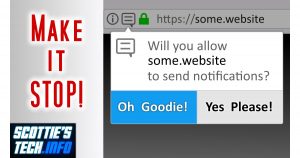 Will you allow this site to send notifications?
Will you allow this site to send notifications?
NO! And stop asking me, dangit!
For ages now, I have put up with these silly popups. Then, one day very recently, I asked myself why.
Why was I putting up with them?!
In the absence of a good answer, I figured out how to turn them off. I’m guessing that if I never bothered to figure it out, you might not have, either.
(more…)
4 September 2018 | Computers |
 Our friends over at Mozilla have done it again!
Our friends over at Mozilla have done it again!
It seems that with Firefox 61, it’s now impossible to delete an individual cookie for a specific web site.
Oh sure, you can clear all cookies, and you can clear all cookies for a certain site…
But if you want to just remove 1 of many cookies for, say, Amazon.com, good luck with that.
SIGH…
(more…)
21 August 2018 | Computers |
 A little over a month ago, I had the opportunity to upgrade a whole slew of Win 10 machines.
A little over a month ago, I had the opportunity to upgrade a whole slew of Win 10 machines.
Back then, I wrote this article: Reactivating Windows 10 after a second major hardware upgrade
Now, I thought I had everything figured out in terms of re-activing Win 10 after a hardware upgrade.
However, it seems things have changed in even more ways than I thought.
SIGH (again)…
(more…)





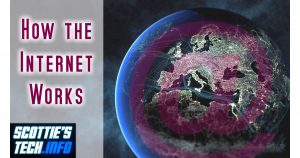
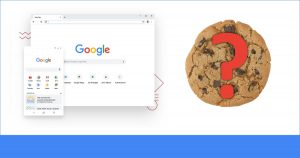

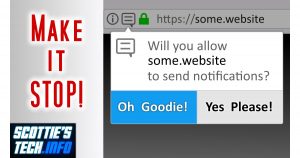



Recent Comments