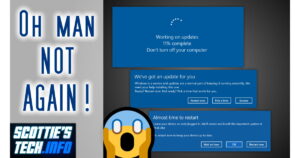 In recent years, Microsoft hasn’t done a very good job with updating Windows 10.
In recent years, Microsoft hasn’t done a very good job with updating Windows 10.
Even those updates that are ‘fully tested’ often end up royally screwing up some computers. Everyone just assumes that a new Windows Update means crashes, blue screens, and stuff that doesn’t work anymore.
What if you could just roll back your PC to before the update, and prevent it from installing again?
Well, you can!
And it’s much easier than you think…
Without further ado:
Note that sometimes, you’ll need to use the F8 key to get into the Windows Recovery Environment. On some motherboards (Asus for example), this is also the key you press to get the Boot Device Menu if you want to boot to something other than your C: drive.
Not to worry! Just press F8, select your main C:, and then immediately keep tapping F8 again… It might take a few tries since you have to be quick.
It really depends on your computer, and sometimes the Boot Menu is opened from a different F-key. Fortunately, a quick internet search should clear things up in no time.
That’s it! Now you’re all set – at least for the next 35 days! 😉


Win 10 updates usually creates a Restore Point. I don’t allow Win 10 to update automatically, cuz I want to save whatever I might be working on BEFORE it does its thing. Then, after a few days go by without any known hiccups, I’ll create another Restore Point. I really hate the new version of the Snipping Tool which I got stuck with after an update – the old version was simple to save as a JPG.
Usually, if I restore the Restore Point just before windows updates, things are still broken. So, I usually jump back in time a bit further. Since it won’t mess with any of my actual user files, it seems to work best.
Hey Scottie, that was really good & helpful info. Easy to listen to and learn 🙂
If this is “up your alley” I’d like to see a vid. regarding on-line posting of peoples’ comments on YT that are being “shadow-banned”. I know some basics, like ch4nging #’s/letters…pos.ting a comment (with periods in “sensitive words” [like: co.nstitut.ion/f.ree will] into a reply in the thread {rather than in the main comment}: gives better chance of it actually getting posted to public view. The commentator can see their comment as “po.sted” but no-one else can. If one tries to “edit” their post and they can see it, then it’s there. If not, it’s not public. Settings for comments should be adjusted to “newest-first” rather than the default. We’re in a real battle here, on the “fr.ont l.ines” of keyboard wa.rriors and any help is appreciated!! Also, if you can comment on what I wrote above: whether it’s correct or not ?
I’m not sure if there’s any way around long term. I’ve seen situations where some people could see another’s comment, and others couldn’t. Sometimes, I think it’s because YT has so much traffic, they just ‘optimize’. And then there’s the other variable where I’m pretty darn sure they’re more likely to show comments that they think are relevant to you, and hide ones that they think are not… Key phrase being, “that they think are relevant”, which is often totally wrong!