 I’m always amazed at how many people these days still use webmail.
I’m always amazed at how many people these days still use webmail.
From Gmail to Yahoo Mail, it seems everyone enjoys the convenience of no crappy e-mail program, easily accessible e-mail from any device, and free data storage In the CloudTM.
In the case of Gmail, you can even use the same e-mail account on your smartphone. Yay, even more data for Google!
Naturally, there are huge drawbacks to the webmail approach, the biggest of which is privacy.
From Day One, webmail has been hoovering up all kinds of data. Recently, the world discovered that – duh – it’s worse than we think!
The Olden Days
In the olden days, you probably used the likes of Outlook, Outlook Express, Eudora, or Thunderbird on your puter in order to send and receive e-mail.
This was actually a pretty good deal, because your mail lived on your puter.
Then, Gmail was released.
Behold: Webmail for All!
If you’ve read Surveillance Valley by Yasha Levine, then you are aware of the fact that from the very beginning, Gmail was a way to suck up all kinds of new data on users.
That data was linked to any searches you made in Google Search.
The huge 1GB of mail storage space came for free, but it still had a price: All of your e-mail was “inspected” by Google, as well as all the e-mails (and e-mail addresses) of those who sent mail to you.
Obviously, this was a huge source of new data. Big Data officially entered the Absurd Stage!
Oh, by the way…
CNBC recently reported that – surprise! – Google is also tracking all receipt e-mails you’ve received to your Gmail account.
You can see for yourself here: Google Account – My Purchases
Here’s what mine looks like:
I have a Gmail account, but I don’t use it for much. I also have a very old Yahoo Mail account, which I also don’t use for much, either.
That means it’s very hard for anyone to suck up all kinds of data on me – at least via e-mail or my old, rarely-used smartphone. No one but me is storing e-mails that are sent or received by me.
What a concept!
What to do
Of course, I manage the servers on which my e-mail accounts live, so I KNOW the data is not being stored… because I’m not storing it!
Still, most e-mail providers (like e-mail provided by your ISP) offer IMAP, POP3, and SMTP access.
That means you should be able to find mail client settings on their help pages.
Then, all you need is your login/password, those mail client settings, and a nice free mail program like Mozilla Thunderbird.
No, Tbird isn’t exactly the greatest, but it does let you configure it to delete mail from the server after you download it (Account -> Server settings -> Leave messages on server option)
Note that you can also simply download your Gmail into a mail program like Tbird, but why on Earth would you want to do that?
If it goes through Google’s servers, it’s stored forever and harvested for juicy data.
If you’d like to get a bit more crazy/secure, you can try a nice secure e-mail service like that offered by Unseen.is.
At the very least, do yourself a favor: Get a mail program and use a non-Cloud e-mail address!
It’s not perfect, but it’s better than the likes of Gmail.

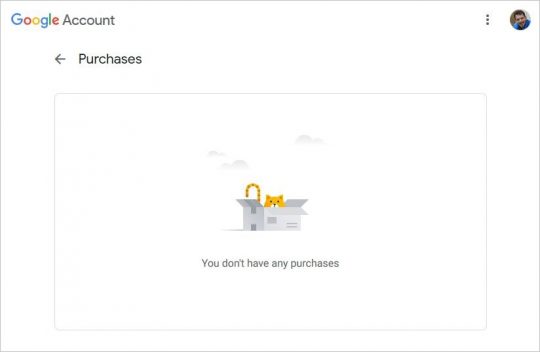



In an ideal world a person should handle mail directly. Without a middle man. But this almost never happens. Because there is always a middle man. Happens with letters on paper, also in electronic format. There is no need for mail providers. Secret agencies monitor communications and get a copy whenever requested.
Switching to a private mail service is a good idea. It limits the amount of people that know about your life. But this does not mean hiding. Hiding requires use of extreme forms of encryption. Easily detected as filters cannot snoop in. Doing so is terrible. Secret agencies flag this kind of person as a threat to national security. Because seems to be too clever. And in that scenario the encrypted mail is subject to an extreme form of analysis; to retrieve the original message. If it cannot be done, a person is placed in a black list. That person privacy is over.
In my humble opinion having a private mail service is feasible. But the amount of spam is astonishing. Software to filter trash works. But the amount of work, a decade ago, consumed one of my servers up to 75% of CPU. All day long. This is unacceptable. Whenever paying for a dedicated service, with limited capacity and bandwith. Dealing with spam and hackers is a difficult challenge. Easier to delegate on big players, which by the way: is free. A nice way to control dissidence (less pain when living under total suveillance).