 Last month, I wrote a lovely article entitled How to remove date stamps from photos in Windows 7, 8 and 10. The trick was to use Windows Photo Gallery since it’s a pretty powerful and handy bit of photo-organizing and editing software.
Last month, I wrote a lovely article entitled How to remove date stamps from photos in Windows 7, 8 and 10. The trick was to use Windows Photo Gallery since it’s a pretty powerful and handy bit of photo-organizing and editing software.
Apparently, Microsoft will end support for Photo Gallery (and all of Windows Essentials 2012) on January 10, 2017. That’s in a few short weeks!
Fear not though, because it’s still available for download now from MS’s site. And even after January 10th, you can download the full version below!
Live, Essential, Photo Gallery… What?!
Yeah, I know… Microsoft is piss-poor at naming things.
It’s Windows Live.
No, it’s Windows Live Essentials.
Nah, now it’s Windows Piggy Piggy Gumdrop Essential Programs for Your Digital Lifestyle. Yeah, that’s an awesome name…
Oh wait, no, we’re back to: Windows Essentials.
Sometimes, I imagine that there is a secret group of 300 highly-paid people at Microsoft whose only job is to sit around and endlessly debate which stupid name they’re going to use this week for some chunk of software.
SIGH… To make matters worse: Do you want to find the installer for the latest version? Well, good luck with that!! 🙁
But, I digress…
Anyway, in my article on how to remove date stamps from photos, I actually gave a link to Windows Live Essentials 2011. That’s back from the Vista days.
The newer version is Windows Essentials 2012 (I updated the links in the date stamp article).
Both of these suites of free MS apps contain the same thing, but the Essentials 2012 version is newer and better (um, theoretically).
So, if you want Photo Gallery and/or Movie Maker, you should grab them from MS’s site right now before they disappear:
Not to worry though. If the above link stops working, this one is guaranteed to work:
Windows Essentials 2012 Suite Full Installer
BOOYAH! I’m hosting the second link, so even though MS will no longer support the Essentials suite, you can still download it and use it. I’ll be using it for a long time to come!
How do I know what version I have?
Piece of pie…
Run Photo Gallery, click File, and then click About Photo Gallery:
Voila:
If you have the 2011 version, download the installer above, run it, and let it update your software. DONE!
I actually discovered that on my Windows 10 install, I still had the older 2011 version, so I just updated, too. Oops.
If you run the Essentials 2012 installer with Windows Live Blah Blah Blah 2011 installed, you’ll get an upgrade window, like so:
What else is in Windows Essentials 2012?
Well, not much anymore:
- Photo Gallery – Still awesome!
- Movie Maker – Basic video editor. Some people use it and love it, some not.
- Windows Messenger – Not needed; replaced by Skype (which is now an MS product)
- Windows Live Writer – Not needed since it’s an old blog-posting tool
- Windows Live Mail – Not needed since it’s an old mail client
- OneDrive – Not needed since OneDrive comes built-in to Win 10
Note that Photo Gallery and Movie Maker come as a “bundle”, so you’ll get both whether or not you want Movie Maker. The other options can be UNchecked, since there’s a very good chance you’ll never use them, and/or there are newer alternatives available.
What about the Windows 10 Photo app?
As I remarked previously in How to remove date stamps from photos in Windows 7, 8 and 10:
Windows 10 comes with the Photos app by default. Photos has a “Spot fix” feature that is essentially the same as Retouch in the older Windows Live Photo Gallery:
Trouble is, Spot fix doesn’t work very well. So, if you have Windows 10, I still recommend downloading Windows Essentials Photo Gallery because everything just works better.
Now, some people seem to love the Win 10 Photos app, but personally I really hate it. This whole “Universal Windows Dumbed Down App” thing is really irritating.
But hey, try it out. Maybe you’ll like it better. However, as I mentioned above, for things like removing date stamps from photos, the Windows Essentials 2012 Photo Gallery is waaaay better.
Happy Holidays, and Be excellent to each other!

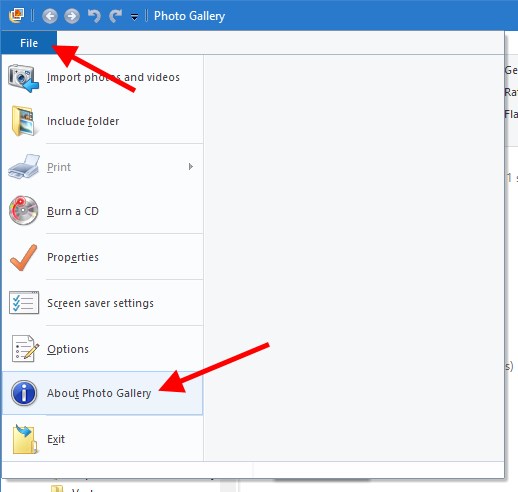
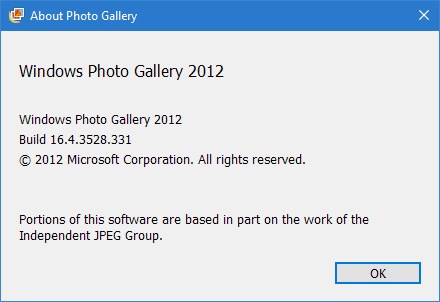
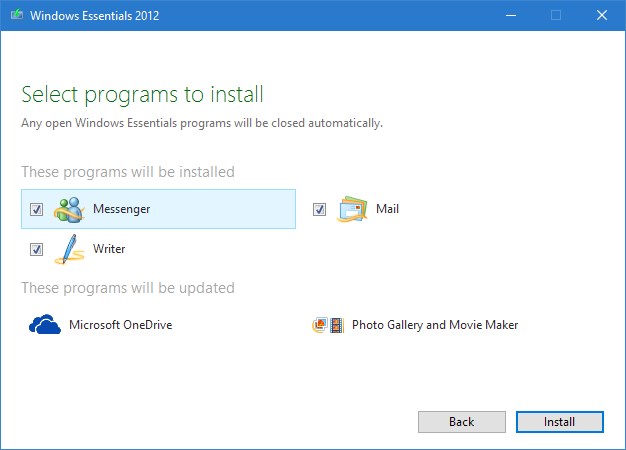
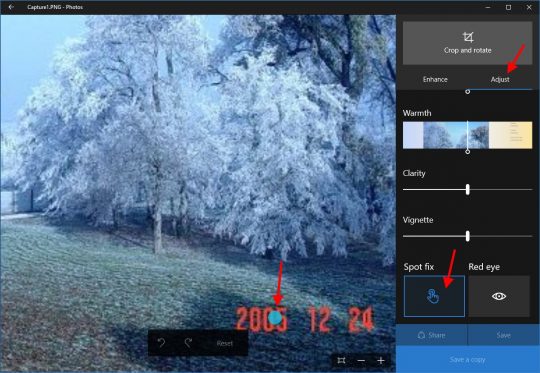

Thank you for hosting the full Windows Essentials 2012 Installation !!! I really enjoy using Movie Maker. Around January 1st, nothing was working right so I did a clean install of Windows 7 x64. I was not aware that I would not be able to re-download Essentials / Live after January 20th. Your a lifesaver. I was sad & despondent till I found you. So thank you for the late 2016 Christmas present!!! Its been a couple of years since I could afford to subscribe to Maximum PC & PC World, & I don’t seem to have time to listen to Kim Komando anymore or I would have known. I’ll have to start frequenting Scottie’s Info. Have a great 2017.
You’re a LIFE SAVER. After a crashed PC, I needed to restore my email, generated with Windows Live Mail. I have backups of my Windows Live Mail folders, but unfortunately the built-in Windows 10 Mail has no ability import them. So I needed to reinstall Windows Live Mail, and since Microsoft removed their install link, I was more than grateful to find your independent full installer image. THANKS!!!
Thank you very much!!!! I needed to redo my laptop recently and I searched for hours before finding WLM download on your site. I tried other email programs but they just didn’t seem to work like windows live mail. I guess its hard to teach a lifetime user of windows live mail new tricks.
The guaranteed link doesn’t work.
Well, that’s weird… It works fine for me. Maybe the download is blocked on your puter by something or other?
Bless You!
I had thought I had saved it to a thumb drive.
Nope!
If you ever want to move contacts INTACT from your Mac to Outlook on a PC
You need Live mail on the PC side to do the import PROPERLY!
Thank You!
All the Microsoft links are dead!
Thanks very much Scottie. You are a legend! Not sure what happened to poor old Matt! The install worked a treat for me and everyone else seemed to have no issues by the sound of it. Keep up the good work champ!
My hero!
You are a godsend. I love WE and cannot imagine my life without it. I use it daily. Thanks a million!
I get an error when I run the program.
Thanks!! I had just about given up… Tried for days to get Thunderbird to import old email files with no luck. Tried a number of other downloads that didn’t work (because they weren’t the full version), but your worked perfectly.
You’re a life saver!
Thank you!
Thanks alot recently got a new win 10 build and it never came with essentials.
I just like the simple mail setup for what i need.
Thanks!
Hi Scottie,
when I loaded it down (…Full Installer) it said “download failed”, with firewall “on” or “off” equally. However it got saved as “wlsetup-all.exe.part” a PART file, which my computer doesn’t know how to open or what to do with it.
When I renamed it to wlsetup-all.exe (i.e. without the .part extension) the computer told me “this app can’t run on your PC”
Anything I can do about this???
It would be a real lifesaver!!!!!
I would redownload it, and if it still doesn’t work, it’s probably because it’s the 64-bit version of Windows Essentials, and you may still be running a 32-bit version of Windows… maybe?
Downloaded it again, this time using EXPLORER instead of FIREFOX. No more problems and works fine!!!
THANKS SO MUCH for this download, you are my hero!
I had to reset my laptop to factory settings and I lost movie maker which is a disaster for me. Every time I try to re-install windows essentials I get an error code, it just won’t install it…any ideas?
If you right-click This PC / Computer and choose Properties, does it say 32-bit Operating System, or 64-bit Operating System?
If it says 32-bit, the download I provide here won’t work. Unfortunately, I didn’t find the 32-bit version before they took it offline.
Other than that, I’m not sure what the problem is, but others have had the same issue.
Hi!
thank you for the link and not all the super heroes use a cape!
You are amazing! Every time I would click to open a picture, that box asking me if I wanted to use this program for this type of picture would open. I clicked yes and don’t ask me again. Still every time I tried that box came up. I used your upgrade downloader and … YEA! no more box. I could not figure out what I was suddenly not doing correctly that made it appear. If I had not been looking for what I thought was virus protection, (Essentials) I would never had known that it wasn’t me. Yes, you are a hero!
Dude, you rock seriously. If it wasnt for people like you MSFT would fail…Im just saying, cause we’d all throw our computers out the window! LOL Thank you for hosting this!
Thank you for this. I had to buy a new desktop because my 4 year old one with windows 8 won’t let me log on because none of the usb ports are being recognized anymore for some stupid reason. Talk about a rock in a hard place. Can’t log on when keyboards and mice won’t work.
Anyway, Microsoft in all their ineptitude done away with a completely fine photo editing application (among other things). It’s removal is beyond me. Thank you for providing this where Microsoft won’t.
Scottie Many thanks for Windows Essentials 2012 Suite Full Installer installed no problem after downgrading from windows 10 to Windows 7 and losing Photo Viewer.
Many many thanks for guys like Scottie.
You are a life saver.
You ARE a lifesaver!! Thank you so much. (Microsoft sucks!)
Thank you so much for this one!
I really appreciate the time you’ve taken to do this for us.
Finally I can enjoy WMM again 🙂
Thank you, thank you! Your links and instructions (specifically – your link to 2012 Essentials, then removing the date from pictures) are so clear and work perfectly. The end results to my pictures are great!