11 February 2017 | Computers, Programming |
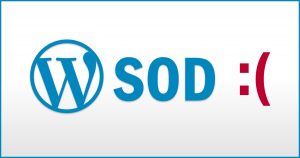 Many people use WordPress on a server for a blog, online stores, and so on.
Many people use WordPress on a server for a blog, online stores, and so on.
It’s great software since it makes creating a “fancy website” accessible to those who are not so technically inclined – which is most of us!
There is a problem many people see when using WordPress that has become known as the WSOD, or White Screen of Death. Basically, one day you try to load any page on your WP site (including the admin pages), and all you get is a blank screen.
When this WSOD happens, there is 1 trick that I have found works better than any other…
(more…)
7 August 2016 | Computers, Networking |
 Everyone seems to be moving towards using “SSL” (which is actually TLS) so that entire sites load with the HTTPS protocol.
Everyone seems to be moving towards using “SSL” (which is actually TLS) so that entire sites load with the HTTPS protocol.
In some cases, this is a rather simple affair. But if you have a WordPress-powered site, it’s a bit more complicated than one would expect.
After all, WordPress is supposed to make everything easy, right?
Well, no.
So, here’s a list of tricks to make your WordPress SSL Conversion go as smoothly and quickly as possible!
(more…)
6 June 2010 | Programming |
 Some of you may recall my earlier post Adding JavaScript to WordPress Posts without a Plugin. In that post, I talked about how to add JavaScript for, say, embedding a video without having WordPress “sanitize” your code… and without any plugins!
Some of you may recall my earlier post Adding JavaScript to WordPress Posts without a Plugin. In that post, I talked about how to add JavaScript for, say, embedding a video without having WordPress “sanitize” your code… and without any plugins!
WordPress MU, the version of WordPress that allows multiple blogs to be run under one WP installation, uses a different content sanitizer. In fact, it’s so seriously anal that it blows away not only JavaScript, but all kinds of other HTML tags in your posts that the regular WP leaves untouched! Bad juju.
In the case of WP MU, the best solution that I could find does include a plugin – but you can write it yourself in about 10 seconds. In writing the plugin yourself, you will also know how to maintain it yourself. Even if you don’t know much about PHP, this one’s a piece of cake!
So, here’s how to convince WordPress MU to play nice with the HTML in your posts…
(more…)
22 November 2009 | Programming |
 If you have installed your own WordPress blog on your server, you may want to include some JavaScript goodness from time to time.
If you have installed your own WordPress blog on your server, you may want to include some JavaScript goodness from time to time.
The bad news is that WordPress likes to screw around with tags when using the WYSIWYG post editor. That makes it kind of hard to, say, embed a video in one of your posts.
The good news is that there is a very easy way to embed any kind of JavaScript in your posts without the need to install any plugins, or change any configuration settings. And it works beautifully with the WYSIWYG editor…
(more…)
25 July 2009 | Do-It-Yourself, Programming |
 Everyone loves WordPress – especially when it comes time to upgrade to the latest version of a plugin or of WordPress itself. You just click a button, and it does all the work.
Everyone loves WordPress – especially when it comes time to upgrade to the latest version of a plugin or of WordPress itself. You just click a button, and it does all the work.
Those of you who are used to doing things “The Joomla Way” can no doubt testify to the glory that is WordPress.
Sometimes, you can’t automatically update WordPress itself. In such cases, you need to manually install the newer version. Normally, you delete most of your old WordPress files (be sure to read the manual update instructions!), and then simply upload and uncompress the new version in your application’s directory. Voila! Everything just works…
Well, most of the time. Sometimes, it doesn’t. Sometimes, you are dumped back to the initial WordPress setup screen. If you fill in the fields and carry on with the install, it will look like you have just destroyed your entire old WordPress site when you are greeted with a default, empty home page.
Fortunately, you haven’t destroyed anything! Here’s how to get your site back in just 3 steps…
(more…)
27 June 2009 | Programming |
 WordPress is a seriously popular blogging platform, primarily because it simply rocks. In fact, this here blog uses WordPress.
WordPress is a seriously popular blogging platform, primarily because it simply rocks. In fact, this here blog uses WordPress.
Since I generally write posts about programming issues, I needed a good plugin for automagically highlighting code segments. I ended up choosing SyntaxHighlighter by Viper007Bond.
While it generally kicks butt, there is one little bug that is particularly annoying for those of us who post snippets of Ruby code: including a variable in a string like 'this is a #{color} string' causes SyntaxHighlighter to make everything after the “#” into a comment, which it wraps down to the following line.
That simply won’t do…
(more…)
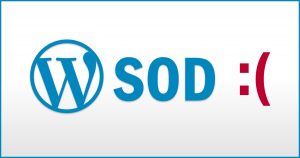 Many people use WordPress on a server for a blog, online stores, and so on.
Many people use WordPress on a server for a blog, online stores, and so on.

 Some of you may recall my earlier post
Some of you may recall my earlier post  If you have installed your own WordPress blog on your server, you may want to include some JavaScript goodness from time to time.
If you have installed your own WordPress blog on your server, you may want to include some JavaScript goodness from time to time.

Recent Comments